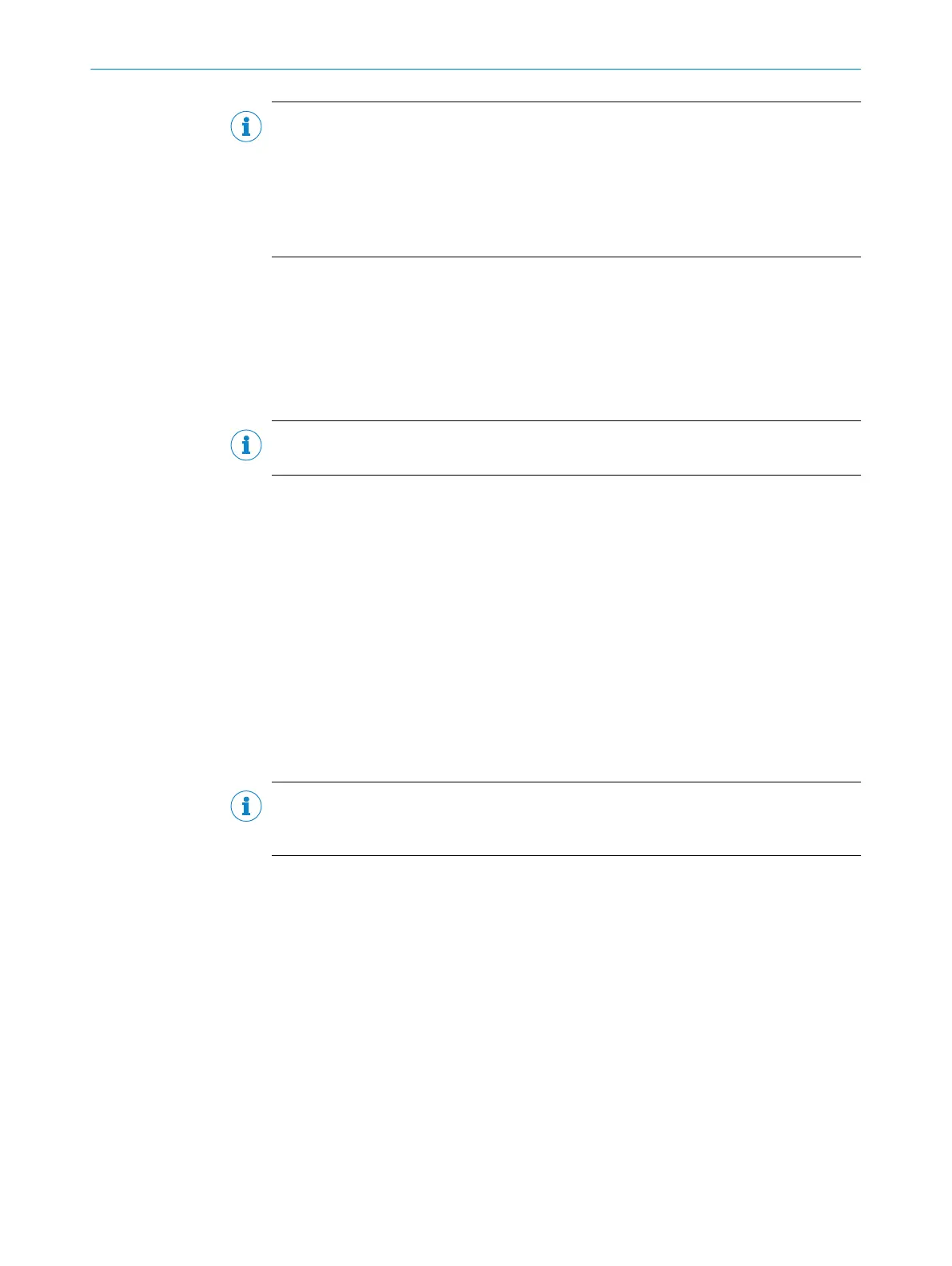NOTE
•
If High-speed scan is deactivated in the energy options, you cannot switch to Fast.
•
Only Medium can be set in Transparent operating mode.
•
If the cross beam function is activated via Detection type, the system switches to
Slow.
•
For MLG-2 with a 2 m sensing range, the high measurement accuracy function
must be used for High-speed scan.
Operating reserve
The operating reserve affects how long the measurement can be performed correctly in
the event of adverse ambient conditions or contamination.
•
High – Highly resistant to contamination, risk of reflection with shiny objects
•
Medium – Best compromise between reflection resistance and operating reserve
•
Low – High measurement accuracy
NOTE
It is not possible to set an operating reserve in Transparent operating mode.
Minimum detectable absorption of an object (only in Transparent operating mode)
The minimum detectable absorption (MDA) of an object must be configured in Transpar‐
ent operating mode. In order to detect a transparent object, it must absorb a certain
percentage of the energy from the light beam.
The following options are available for configuring the minimum detectable absorp‐
tion
5)
:
•
Approx. 10% signal attenuation:
clean PET bottles, clear glass, thin and clear films (e.g., cellophane), household
plastic film, plastic wrapping
•
Approx. 15% signal attenuation:
clean clear glass bottles, thick films, film and wrapping folded multiple times
•
Approx. 30% signal attenuation:
green and brown glass, colored glass bottles
NOTE
The minimum detectable absorption that an object needs in order to be detected
increases with the sensing range (see "Minimum detectable absorption", page 124).
Detection type
With the help of the mapped object, you can set the minimum detectable object size
and minimum detectable object length, and enter the speed of the object through the
detection area.
The object speed and size determine which scanning procedure is to be used.
b
Enter the speed at which the object being detected will move through the detec‐
tion area in the Object speed field.
b
Enter the height of the smallest object to be detected in the Height field.
b
Enter the length of the smallest object to be detected in the Length field.
The figure to the right of the fields shows the entered values in proportion.
5)
Examples are for illustrative purposes only. The signal attenuation and the minimum detectable absorption to be configured must be
determined for each individual application.
CONFIGURATION WITH SOPAS ET 7
8017460.ZIK1/2017-02-13 | SICK O P E R A T I N G I N S T R U C T I O N S | MLG-2 Pro
95
Subject to change without notice