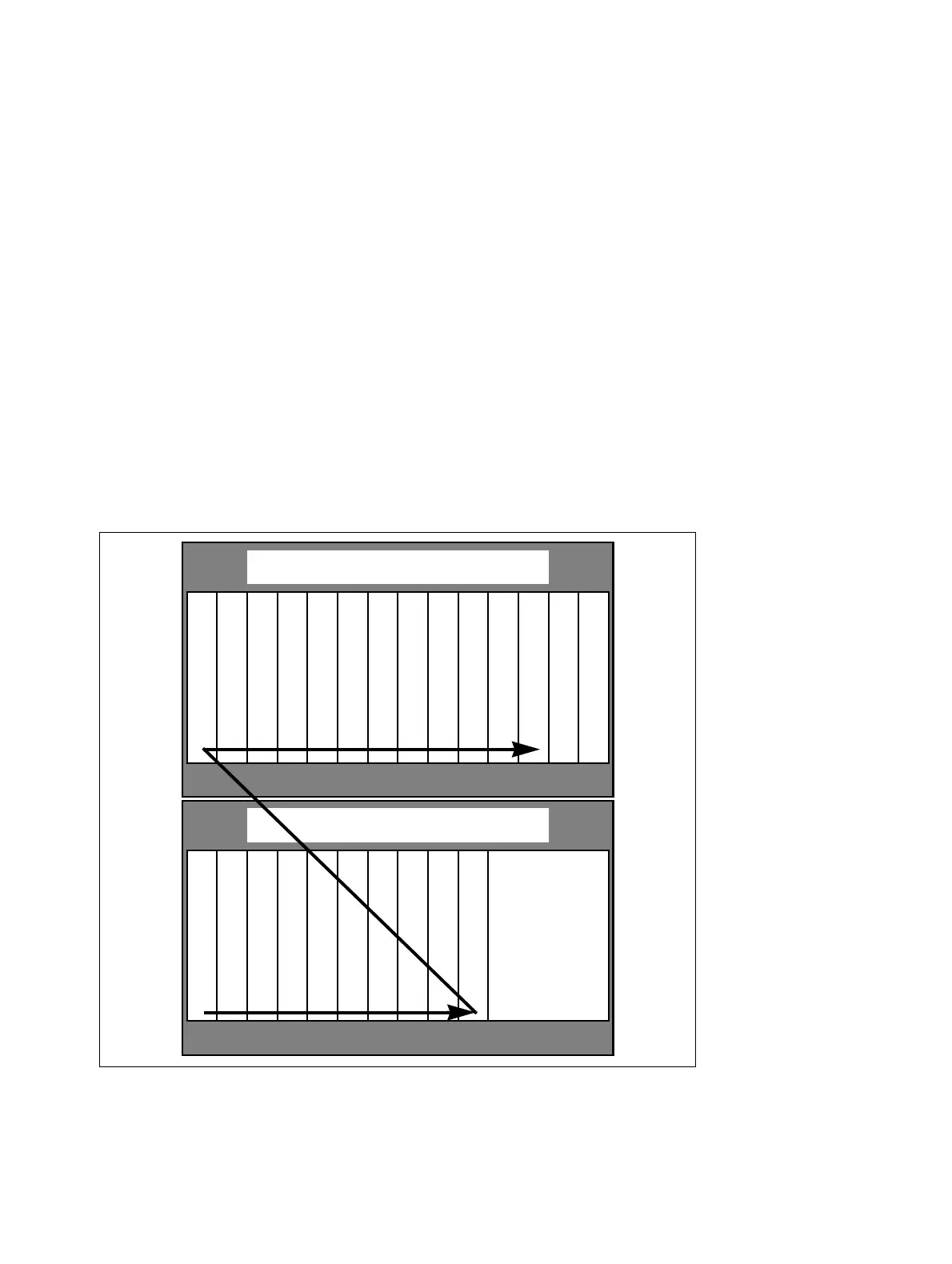inst_h3.fm
A31003-H3590-S100-7-7620, 06/2012
HiPath 3000/5000 V9, Service documentation
4-45
Nur für den internen Gebrauch Installing HiPath 3000
Installing HiPath 3800
4.1.5.6 Initializing the Boards
The system software detects the boards in ascending order, starting with the lowest installation
position the first time the system starts up. The system initializes subscriber line circuits and
ports in the sequence indicated by the arrow (Figure 4-25).
The system activates all connected boards in the following situations:
● The maximum configuration has not yet been reached. While sequentially scanning the
slots for each board, the system software checks whether the maximum number of stations
or trunks has been exceeded. If it has, the board is not activated. The board LED shows
the board’s status.
● At least one B channel on line trunk modules is available for the slot (only the available
number of B channels is activated).
Assignment of subscriber line circuits and ports
Figure 4-25 HiPath 3800 - Initialization of Subscriber Line Circuits and Ports
1 2 3 4 5 6 7 8 9 10 11 12 13 14
Expansion cabinet
1 2 3 4 5 6
C
B
S
A
S
7 8 9 10
Basic cabinet
