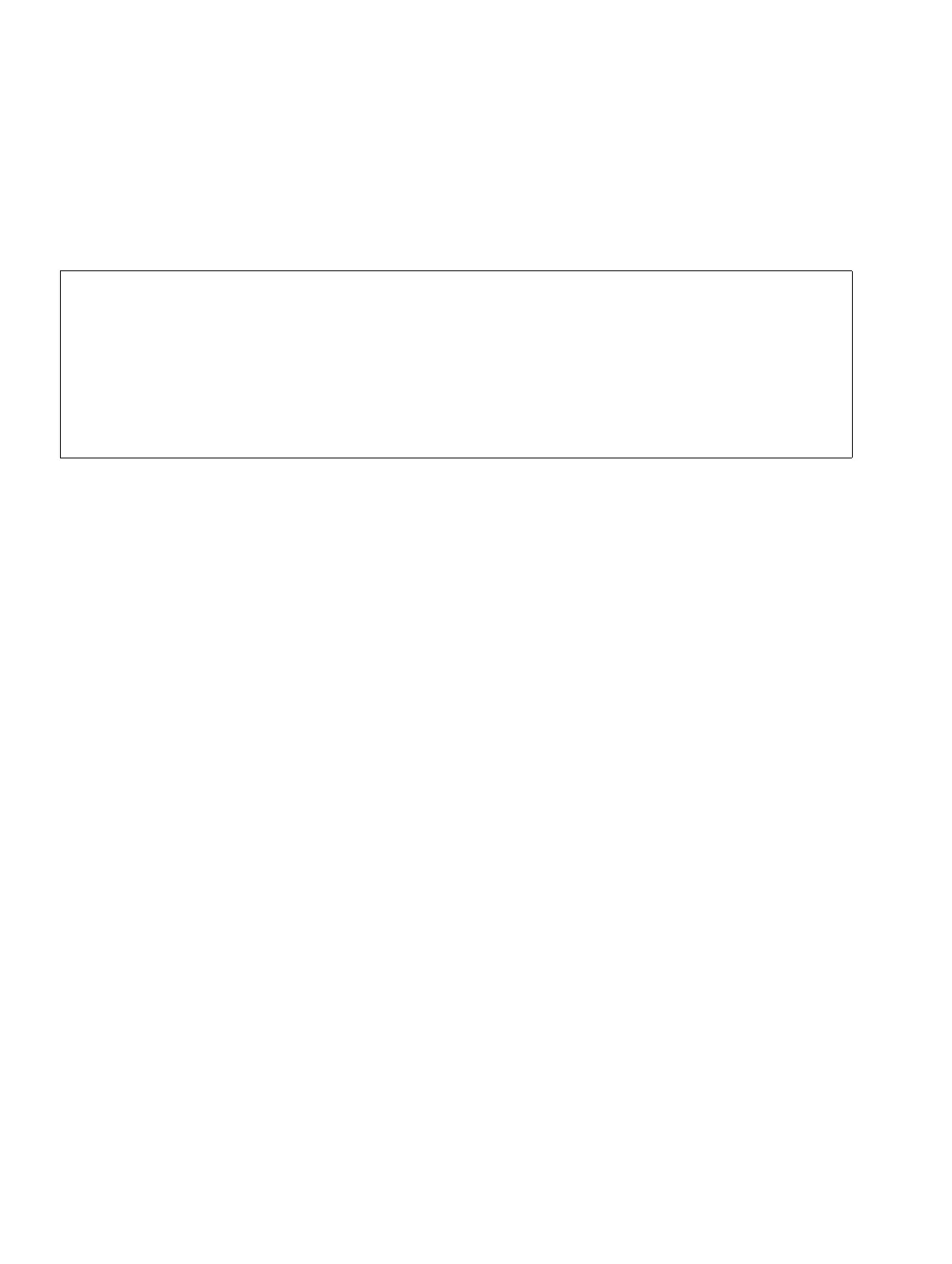Installing HiPath 3000 Nur für den internen Gebrauch
A31003-H3590-S100-7-7620, 06/2012
4-110 HiPath 3000/5000 V9, Service documentation
inst_h3.fm
Installing HiPath 3550, HiPath 3350, HiPath 3500, and HiPath 3300
4.2.4 Installing HiPath 3500 and HiPath 3300 (19-Inch Housing)
This section contains information on how to install the HiPath 3500 and HiPath 3300 19-inch
housing. This chapter describes the standard installation procedures for the basic system. Re-
fer to Chapter 9 for information about supplementary equipment and expansions.
4.2.4.1 Installation Versions
HiPath 3500 and HiPath 3300 are designed for the following types of installation:
● Wall attachment (with assembly kit)
● Desk installation (assembly kit includes adhesive feet)
Stick the adhesive feet to the bottom of the housing.
● Installation into 19” cabinet (with assembly kits for HiPath 3500 and HiPath 3300)
These systems also support the use of Powerbox PB3000. PB3000 can accommodate four
batteries and/or an additional LUNA2 external power supply unit. The batteries guarantee un-
interruptible power supply. LUNA2 is needed if the system’s internal power supply unit is insuf-
ficient. Additional information can be found in Section 9.1.3, “Inserting Powerbox PB3000”.
7
Danger
The HiPath 3500 and HiPath 3300 systems can only be operated with a closed hous-
ing.
Before opening the housing, make sure that the system is de-energized as follows:
● by disconnecting the line cord attached to any connected battery pack (for
UPSC-DR only).
● by disconnecting the line cord attached to any connected Powerbox PB3000.
● by disconnecting the power plug.
