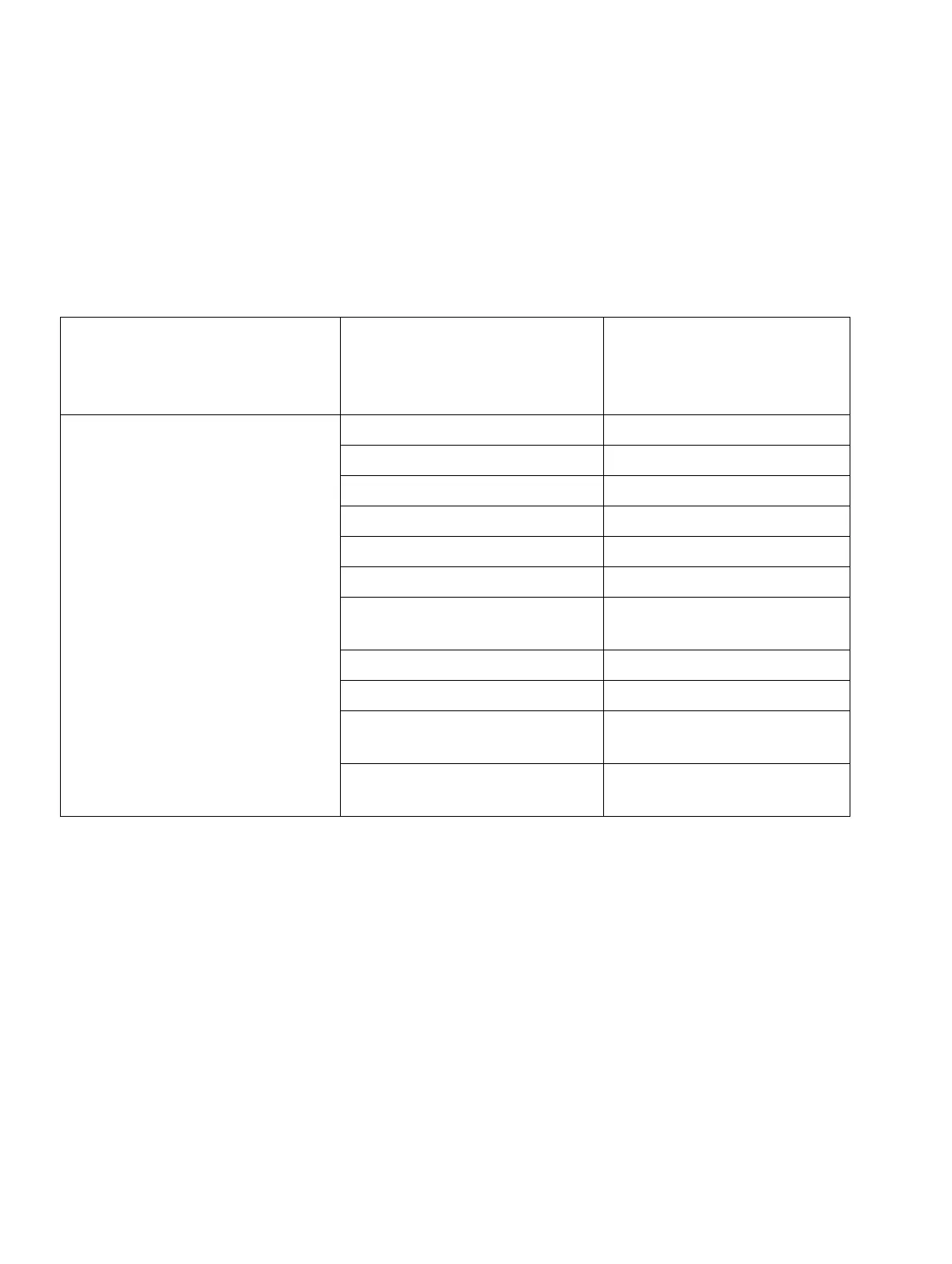Workpoint Clients Nur für den internen Gebrauch
A31003-H3590-S100-7-7620, 06/2012
10-74 HiPath 3000/5000 V9, Service documentation
wclient.fm
optiPoint 410 / optiPoint 410 S and optiPoint 420 / optiPoint 420 S
10.2.4.3 Possible Configurations for the Key Modules
The following table shows the possible add-on device configurations for telephones from the
optiPoint 410/optiPoint 410 S and optiPoint 420/optiPoint 420 S families. Add-on devices can-
not be used on telephones that are not listed here.
10.2.5 Use of optiPoint 500 Adapters
The following optiPoint 500 adapters are available for use on telephones from the optiPoint
410/optiPoint 410 S and optiPoint 420/optiPoint 420 S families (not optiPoint 410 entry, opti-
Point 410 entry S, optiPoint 410 economy, optiPoint 410 economy S, optiPoint 410 economy
plus, optiPoint 410 economy plus S, optiPoint 420 economy, optiPoint 420 economy S, opti-
Point 420 economy plus or optiPoint 420 economy plus S):
● optiPoint acoustic adapter
Note: Floating contacts are not supported when using the adapter on optiPoint 410/opti-
Point 410 S and optiPoint 420/optiPoint 420 S.
● optiPoint recorder adapter
Table 10-5 Add-On Device Configurations for optiPoint 410/410 S and optiPoint 420/420
S
optiPoint 410/optiPoint 410 S
telephone
optiPoint 420/optiPoint 420 S
telephone
First key module 2nd key module
optiPoint 410 standard
optiPoint 410 standard S
optiPoint 410 advance
optiPoint 410 advance S
optiPoint 420 standard
optiPoint 420 standard S
optiPoint 420 advance
optiPoint 420 advance S
optiPoint key module –
optiPoint key module optiPoint key module
optiPoint key module optiPoint BLF
optiPoint 410 display module –
optiPoint 410 display module optiPoint key module
optiPoint 410 display module optiPoint BLF
optiPoint 410 display module optiPoint self labeling key
module
optiPoint BLF –
optiPoint BLF optiPoint BLF
1
1 Configuration with two optiPoint BLFs only with HiPath 3800
optiPoint self labeling key
module
–
optiPoint self labeling key
module
optiPoint self labeling key
module
