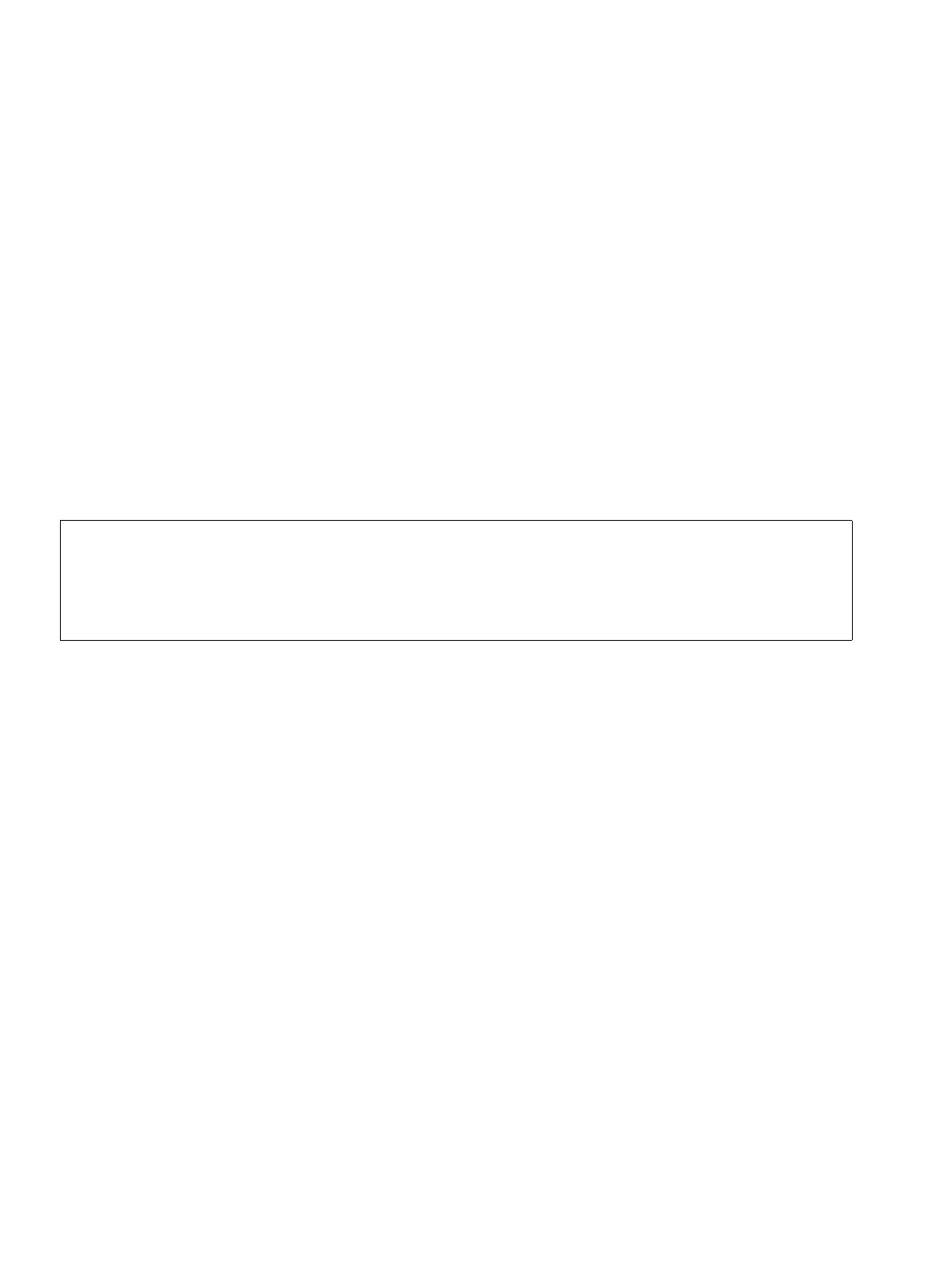Service Nur für den internen Gebrauch
A31003-H3590-S100-7-7620, 06/2012
12-18 HiPath 3000/5000 V9, Service documentation
service.fm
Service and Maintenance Tasks
HiPath 5000
On the communication server, RAM data is copied automatically every three minutes and
stored in the file hicom.pds. This file contains the complete data description of the HiPath
5000 with emulated HG 1500 boards. This includes:
● customer data
● Trace
● error history
● call charge data
● status data
The directory in which the two PDS files (hicom.pds and hicom.pds.bak) are to be stored
must be defined when the HiPath 5000 software is installed (setup). The two PDS files are cre-
ated when the HiPath 5000 is started for the first time.
>
The PDS files must not be modified, as reading of the files using conventional tools
and interpretation of the content is not possible without specialist knowledge.
In the event of an error, the PDS files can be made available to the responsible Ser-
vice Support contact for diagnostic purposes. The *.trc and *.dmp files stored in
the diag subdirectory of the installation directory should also be supplied.
