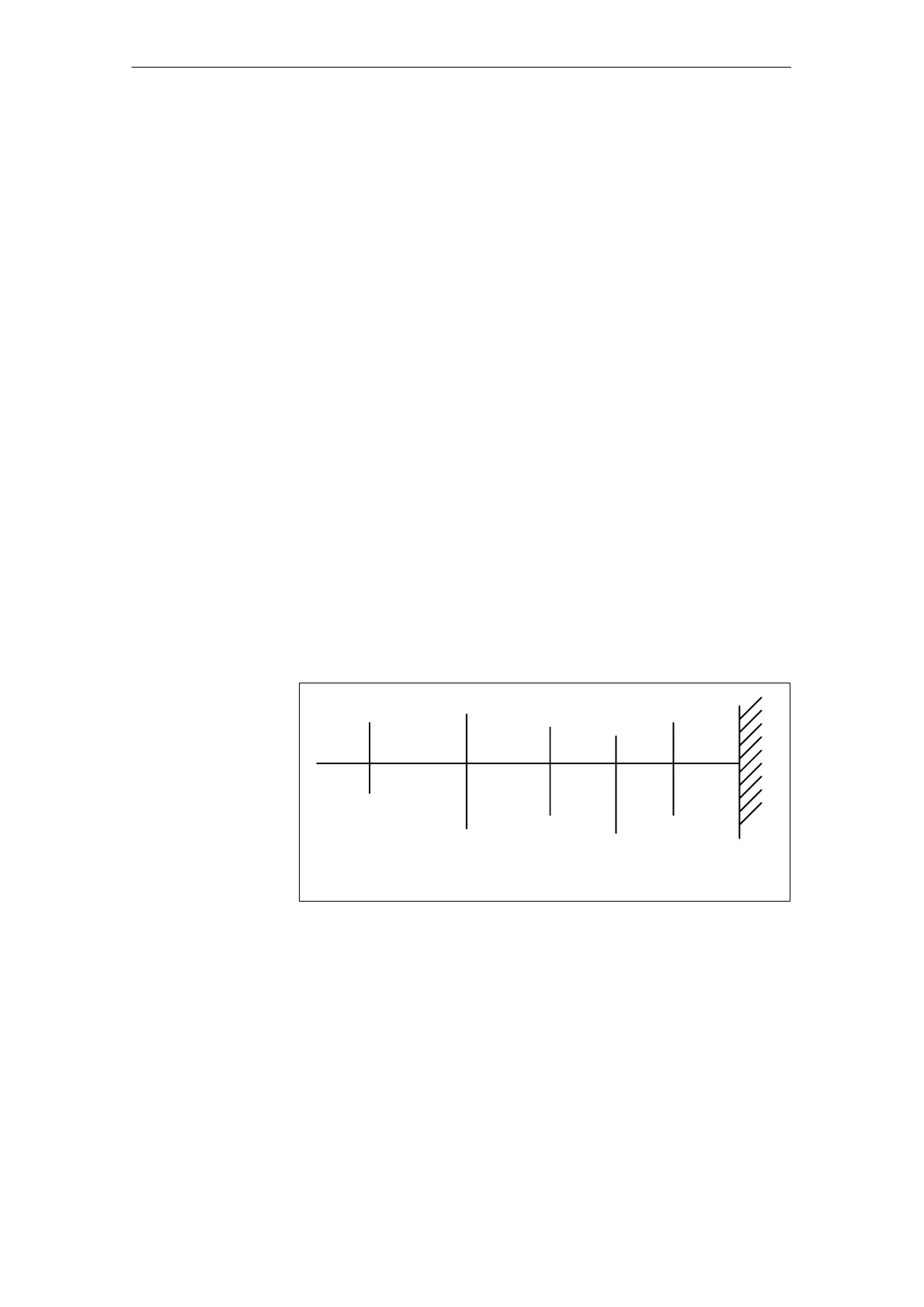6 Pro
rammin
the control
6
03/2006
6.9 Axes and spindles
6-110
© Siemens AG 2006 All Rights Reserved
SINUMERIK 840D/810D Start-Up Guide (IADC) – 03/2006 Edition
MD 36100: POS_LIMIT_MINUS (1st software limit switch minus)
MD 36110: POS_LIMIT_PLUS (1st software limit switch plus)
MD 36120: POS_LIMIT_MINUS2 (2nd software limit switch minus)
MD 36130: POS_LIMIT_PLUS2 (2nd software limit switch plus)
NST “2nd software limit switch minus” (DB31, ... DBX12.2)
NST “2nd software limit switch plus” (DB31, ... DBX12.3)
Alarm “10620 channel [name1] set [no.] axis [Name2] reaches software limit
switch +/–”
Alarm “10621 channel [name1] axis [name2] is at software limit switch +/–
(JOG)”
Alarm “10720 channel [name1] set [no.] axis [name2] programmed limit is after
software limit switch +/–”
With geometry axes, the setting data or part program (with G25/G26) can be
used to set and activate work area limits. These are is activated via setting data
or from the program. The monitoring is active after machine referencing.
SD 43400: WORKAREA_PLUS_ENABLE (work area limits active in the positive
direction)
SD 43410: WORKAREA_MINUS_ENABLE (work area limits active in the
negative direction)
SD 43420: WORKAREA_LIMIT_PLUS (work area limit plus)
SD 43430: WORKAREA_LIMIT_MINUS (work area limit minus)
Alarm “10630 channel [name1] set [no.] axis [Name2] reaches work area limit
+/–”
Alarm “10631 channel [name1] axis [name2] is at work area limit +/– (JOG)”
Alarm “10730 channel [name1] set [no.] axis [name2] programmed limit is after
work area limit +/–”
2nd software
limit switch
(can be activated via PLC)
1st software
limit switch
HW limit
switch
Mechanical
traversing limit
EMERGENCY
STOP
Working area
limitation
(for geometry
axes only)
Fig. 6-19 Overview of end limitations
Machine data,
interface signals and
alarms
Monitoring of
positions via work
area limits
Setting data and
alarms
