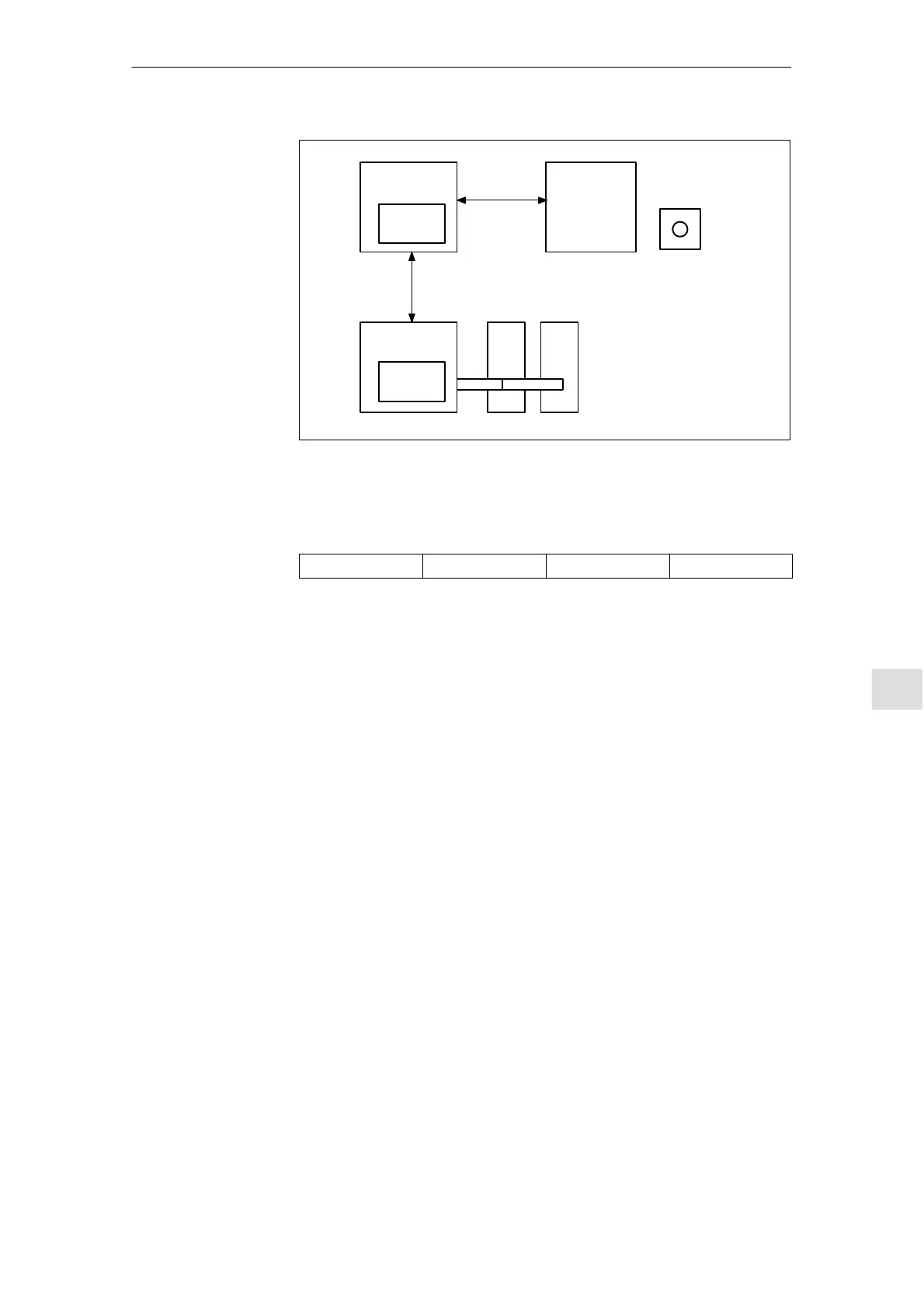11
03/2006
11.6 Data back-up via V24
11-237
© Siemens AG 2006 All Rights Reserved
SINUMERIK 840D/810D Start-Up Guide (IADC) – 03/2006 Edition
PCU 50/50.3/70
Hard disk
MPI
PG/PC
FDD MSD
RAM
buffered
V24
CCU1/CCU2
Diskette
Fig. 11-1 System overview
Drive data NC data PLC data HMI data
The data is normally stored in the buffered RAM of the NC or PLC. All
the data can also be stored in certain directories on the hard disk of the
PCU 50/50.3/70.
When the data is output via the V24 interface, only the archive format is permit-
ted for certain data. This applies to data with the extension ARC and the FDD
and MSD boot files.
If remote diagnostics is active, another RS-232 interface must be used for
reading out the data.
The “Services” area of HMI Advanced contains an overview of all the programs
or data contained in the NC, PLC, drive and on the hard disk. To view all the
directories, you must first go to the “Select file” screen and set the display accor-
dingly. Only then are the required data displayed to you.
System overview
What data does
the system
contain?
Where are the data
stored?
Setting for the
V24 interface
Select the
“Services” area
11 Data Back-U
