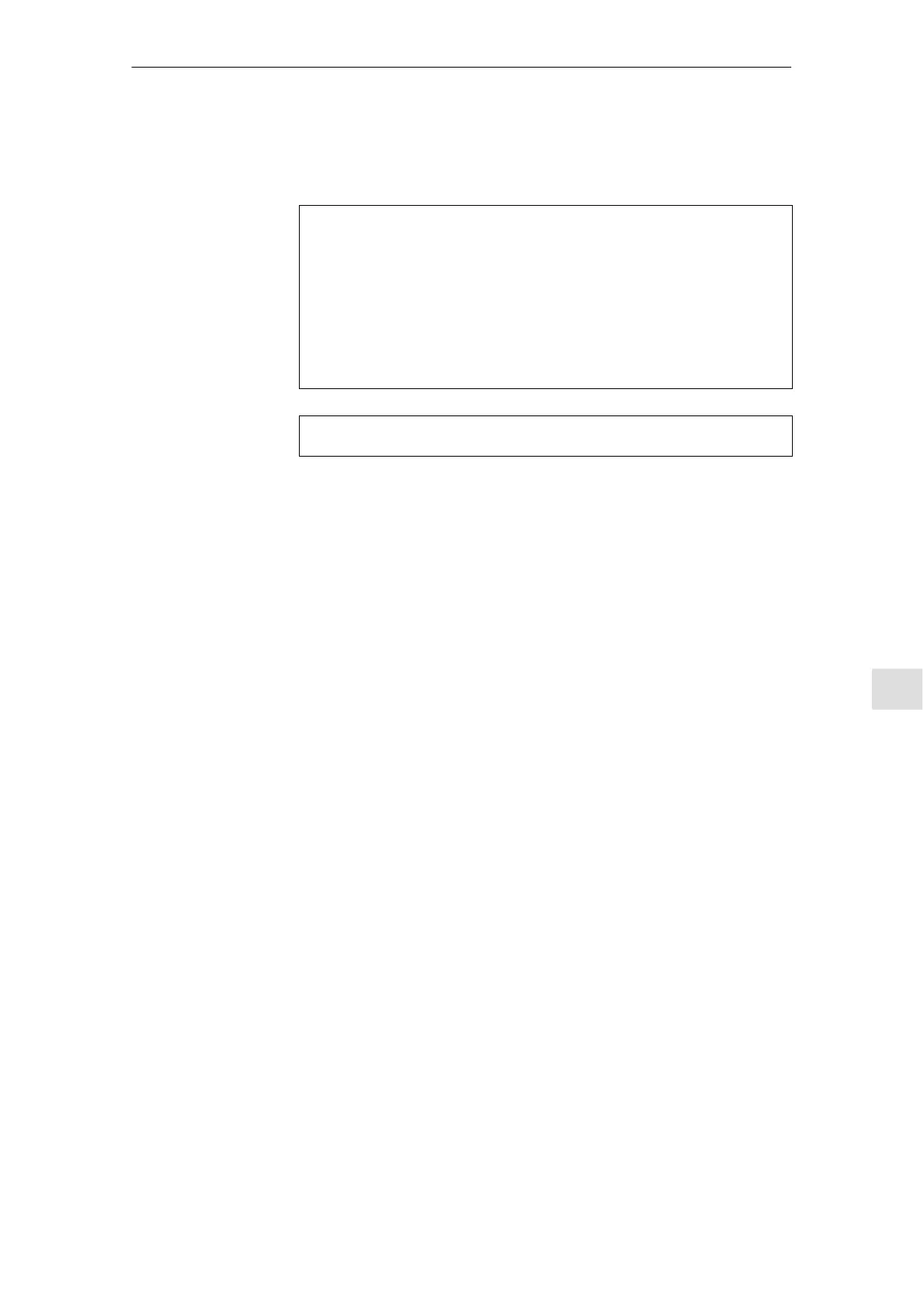11
03/2006
11.11Data back-up with VALITEK streamer with the PCU 50
11-259
© Siemens AG 2006 All Rights Reserved
SINUMERIK 840D/810D Start-Up Guide (IADC) – 03/2006 Edition
10. Press 6 to delete the HMI Advanced System, including stored data
PLEASE SELECT:
1 Select VALITEK Streamer Type
2 Test Connection to Streamer
3 Back-up System
4 Back-up Userdata
5 Restore from Tape
6 Uninstall HMI (Delete Files)
7 Return to Main Menu
Your Choice [1,2,3,4,5,6,7]?6
Do You REALLY want to delete Your HMI Advanced system ?
Your Choice: [Y,N]?Y
Y will delete all the data in the C:\HMI\*.* and C:\DH\*.* directories. MS-DOS and
WINDOWS operating systems are not deleted.
11 Data Back-U
