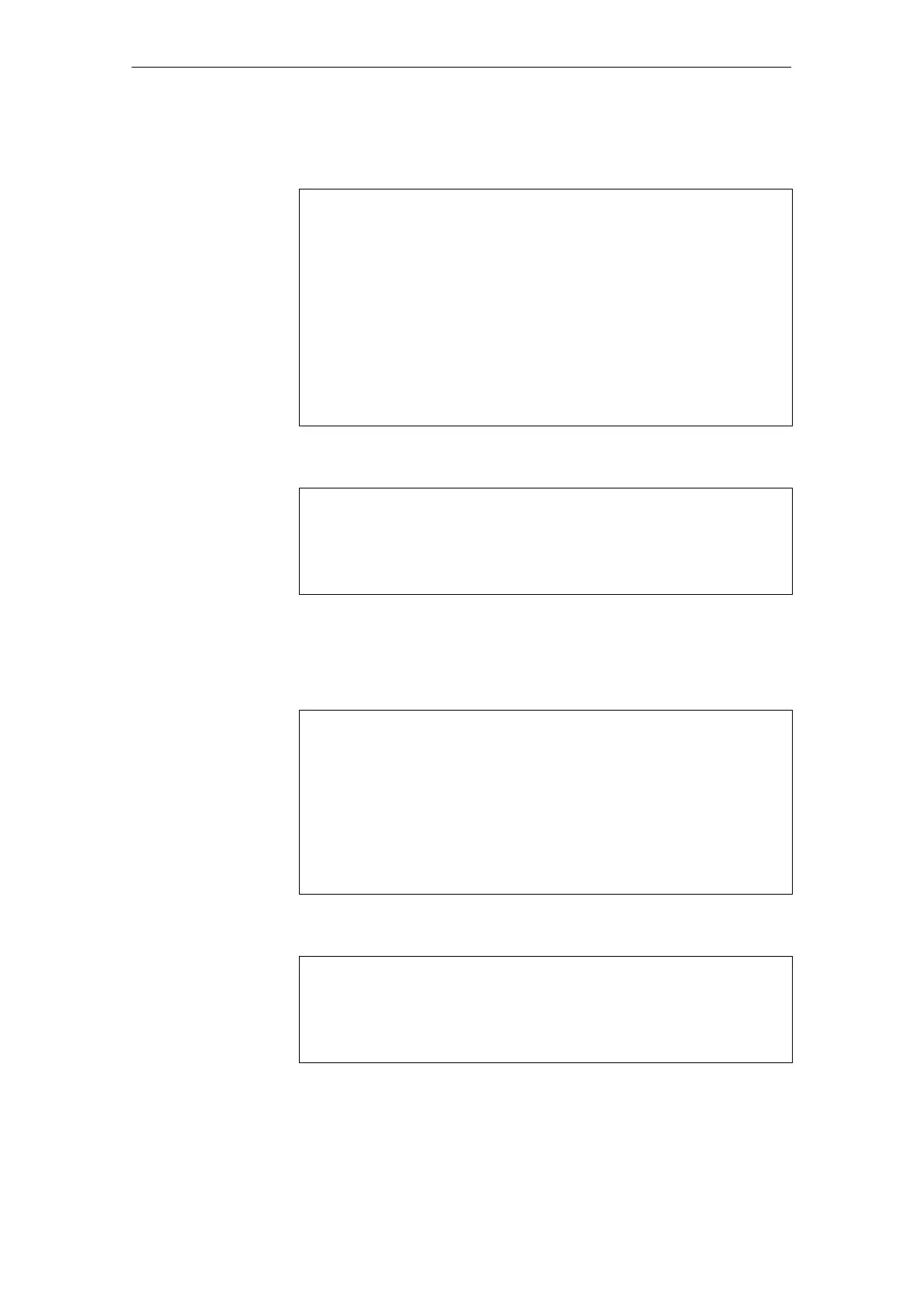11
03/2006
11.11 Data back-up with VALITEK streamer with the PCU 50
11-258
© Siemens AG 2006 All Rights Reserved
SINUMERIK 840D/810D Start-Up Guide (IADC) – 03/2006 Edition
The file may only be modified at the point indicated. The content of file
BACK_USR.BAT is as follows:
~~C:\
REM Save Archives in DH:\ARC.DIR
>> c:\dh\arc.dir\
*.*
REM Save this file
>> c:\tools\
back_usr.bat
[ ...Here you can specify the directories that are to be backed up, e.g. >>
c:\dh\mb\
*. *]
REM The following line must be the last !
$$
The following message appears on the screen:
*** Current Configuration: Valitek PST
2
-M1200 ***
Backing up User Data ....
Continue ?
Your Choice: [Y,N]?Y
Start the data back-up by pressing Y.
9. You can opt to restore the backed up data by selecting option 5.
PLEASE SELECT:
1 Select VALITEK Streamer Type
2 Test Connection to Streamer
3 Back-up System
4 Back-up Userdata
5 Restore from Tape
6 Uninstall MMC102/103 (Delete Files)
7 Return to Main Menu
Your Choice [1,2,3,4,5,6,7]?5
The following message appears on the screen:
*** Current Configuration: Valitek PST
2
-M1200 ***
Restoring from Tape ....
Continue ?
Your Choice: [Y,N]?Y
You can start restoring the back-up data from tape by selecting Y.
BACK_USR.BAT
11 Data Back-U
