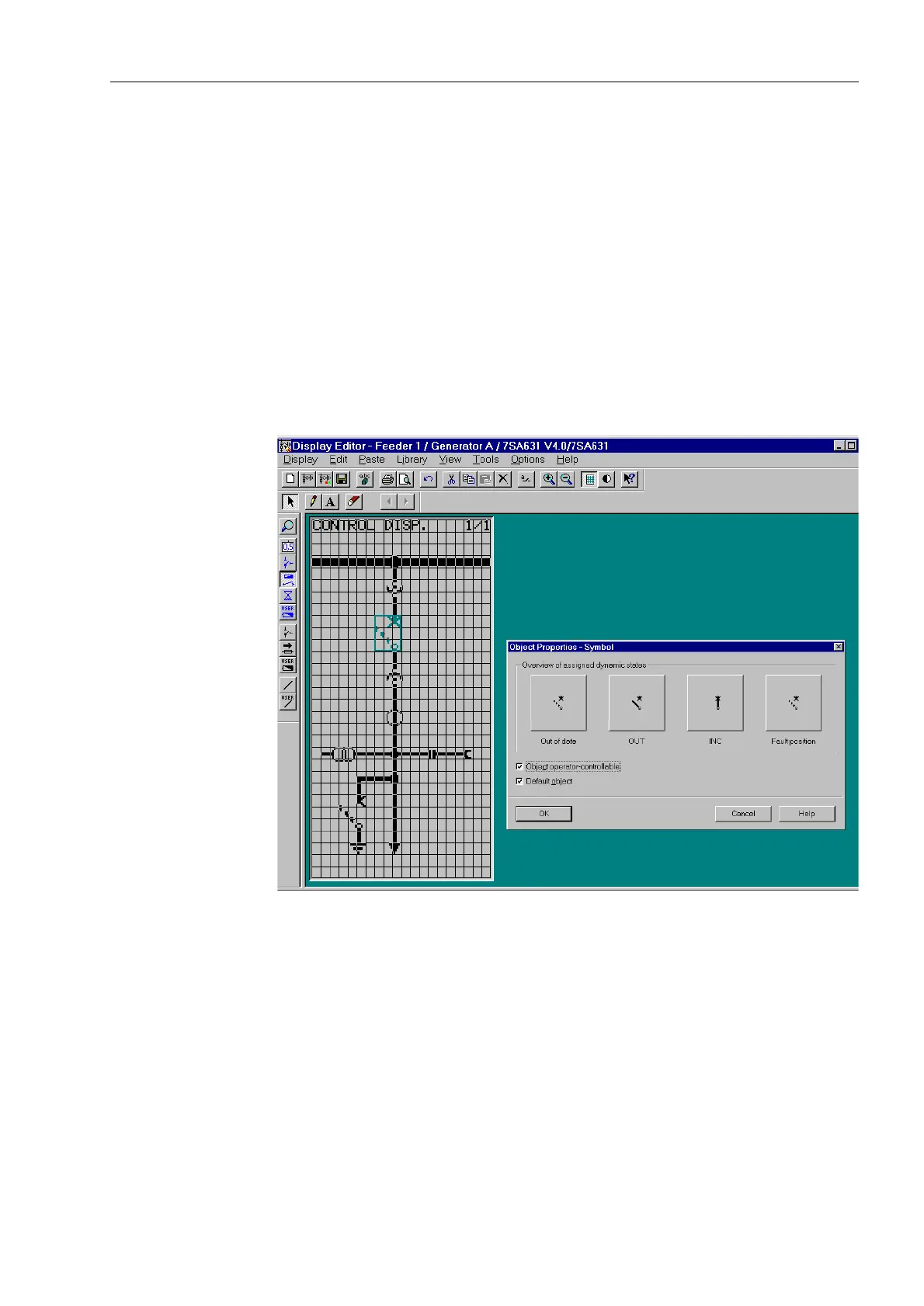Configuration
5-517SA6 Manual
C53000-G1176-C133-1
Proceed as follows:
• If you saved the default display as a template and want to use it as basis for the
control display, open the template via 'LVSOD\ → 7HPSODWH → 2SHQ into an
empty control display.
• As the switching devices in the bay are to be controlled via the feeder control
display, you need to make the respective device controllable for the operator.
Double click on the device in the active control display (see Figure 5-50). Then
select 2SWLRQVGHYLFHVin the active dialog window and highlight 2EMHFW
RSHUDWRUFRQWUROODEOH.
• In addition to this, determine the device which should be controlled first after calling
the control display in the SIPROTEC
®
device. For this, select the option 'HIDXOW
REMHFW. Confirm your setting with 2..
.
Figure 5-50 Procedure to make devices operator-controllable and get them
offered first for switching
