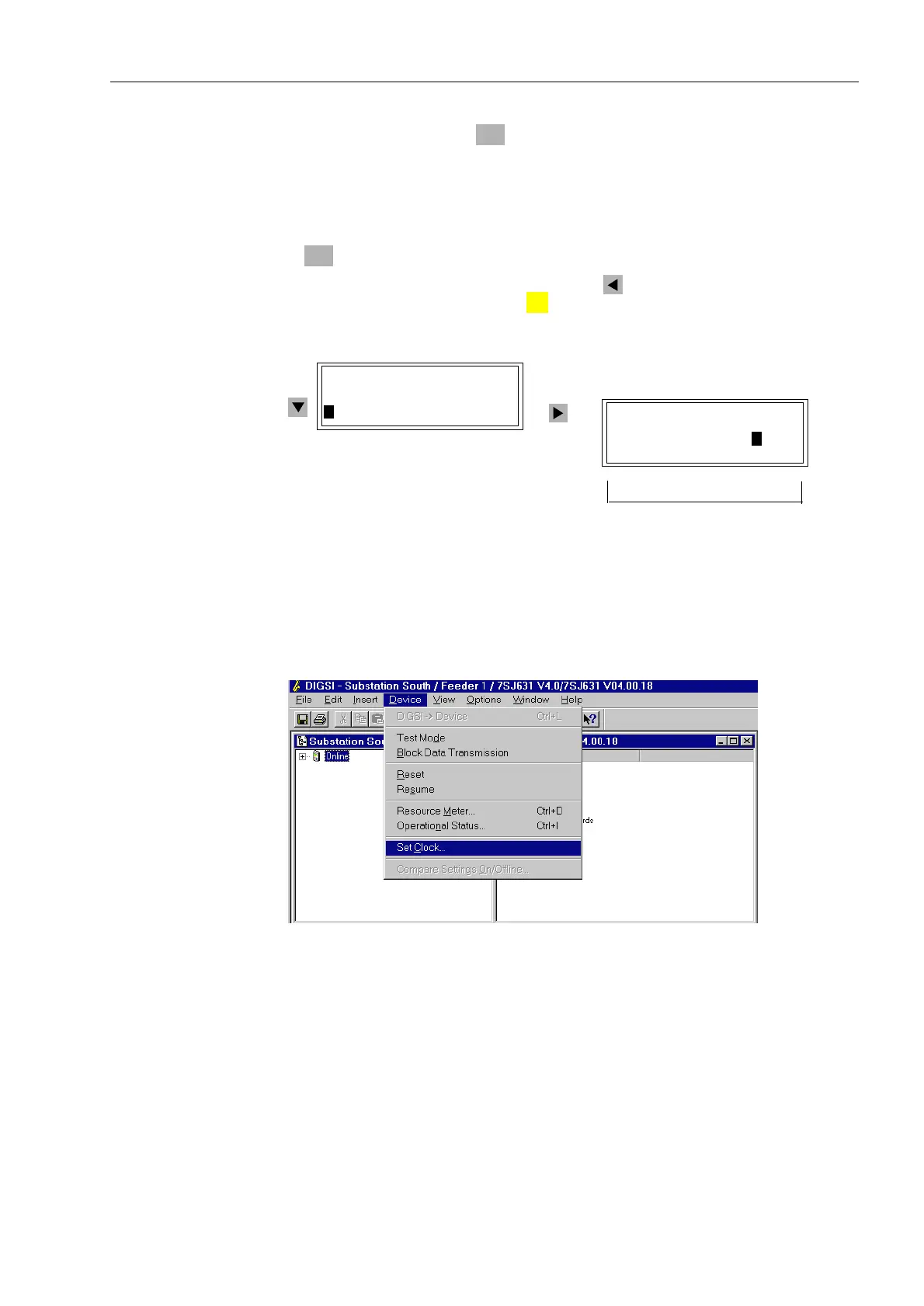Control During Operation
7-337SA6 Manual
C53000-G1176-C133-1
Confirm the change with the key.
To change the time offset or the tolerance time for a clock error signal, select &ORFN
6HWXS under 6(783(;75$6, as shown in Figure 7-30. Under 2IIVHW, the time off-
set can be changed. Under (UURU7LPH, the time delay for the alarm and the source
of the time synchronization can be changed. These adjustments are done in the same
manner as setting the time, by overwriting the displayed values and confirming with
the key.
To return to the S(783(;75$6 level, press the key, several times if necessary. To
return to the 0$,10(18, press the key.
Figure 7-30 Date and time settings from the front panel
From PC with
DIGSI
®
4
To manually change the date and time of the device:
Click on Device in the menu bar as shown in Figure 7-31. Select the command Set
Clock.
Figure 7-31 Selecting the command Set Clock in DIGSI
®
4
A dialog field, Set clock & date in device, is opened. The displayed values are the
present date and time. The day of the week is automatically derived from the date —
and cannot be edited.
• Edit the input fields 'DWH and 7LPH. The format depends on your regional settings
of the PC. See Figure 7-32.
Date: mm/dd/yyyy or dd.mm.yyyy
Time: hh.mm.ss
ENTER
ENTER
MENU
6(783(;75$6
!'DWH7LPH²!
!&ORFN6HWXS²!
&/2&.6(783
2IIVHW!PLQ
(UURU7LPHPLQ
6RXUFH,QWHUQDO
:
