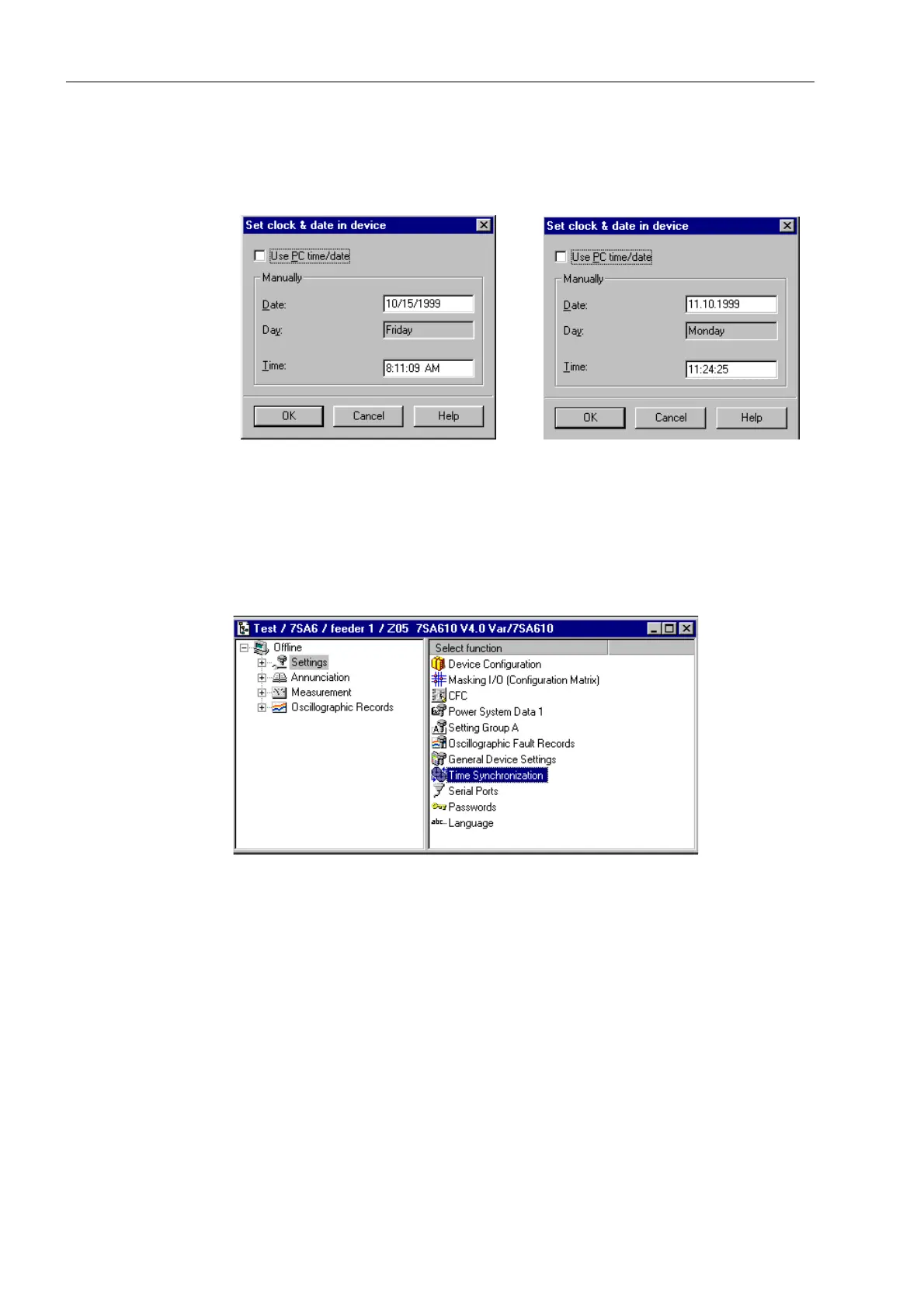Control During Operation
7-34 7SA6 Manual
C53000-G1176-C133-1
Click on 2. to transfer the entered values into the device. The previous values are
changed and the dialog field is closed.
Figure 7-32 Dialog Field: 6HWFORFNGDWHLQGHYLFH
If the time offset or tolerance time is to be changed when the clock alarm failed,
double-click onto 6HWWLQJV(Figure 7-33) to select the function.
Figure 7-33 Dialog Field: 6HWWLQJV in DIGSI
®
4 — example
