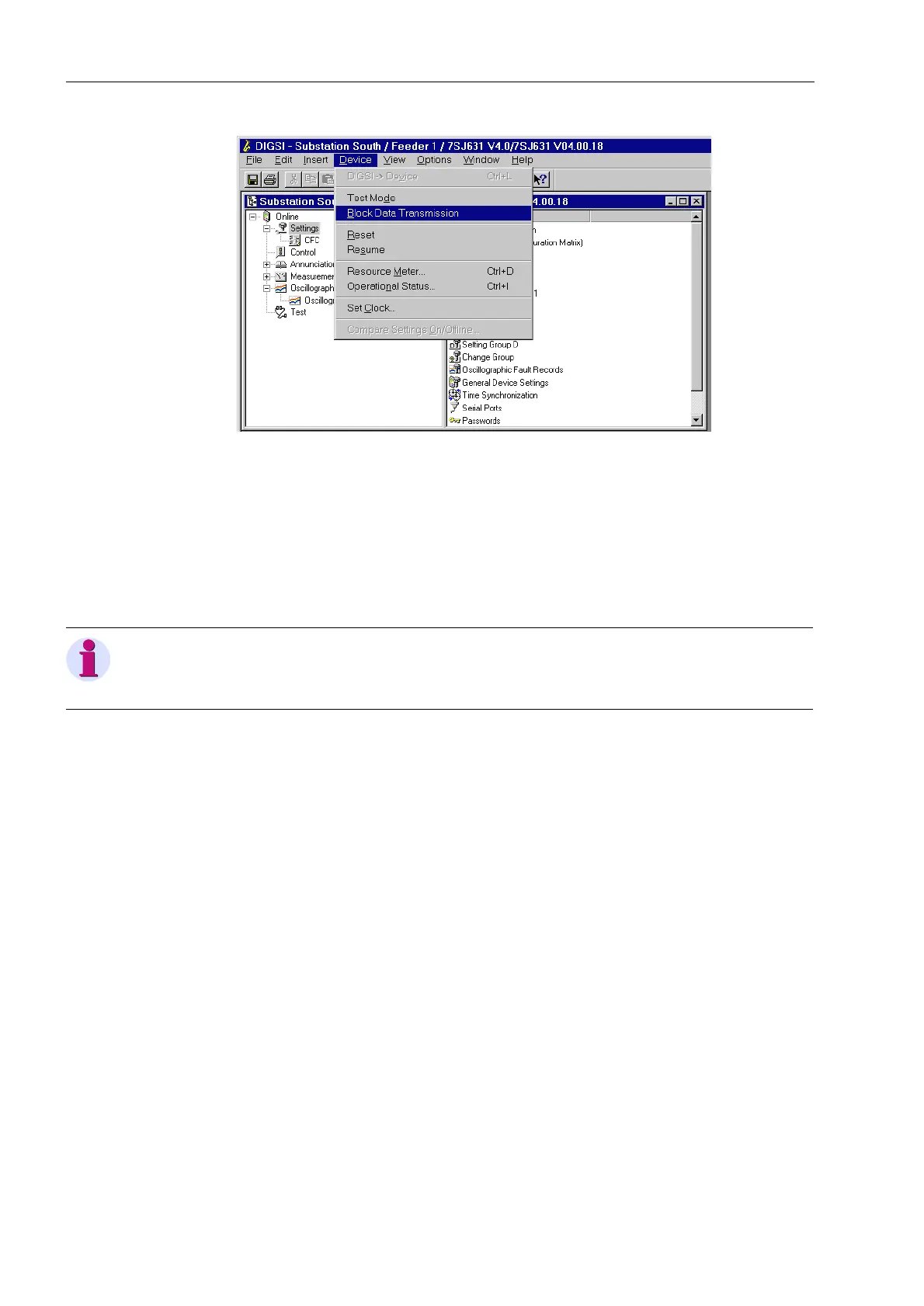Control During Operation
7-40 7SA6 Manual
C53000-G1176-C133-1
Figure 7-40 Example: Transfer Block Activated in DIGSI
®
4
Click on %ORFN'DWD7UDQVPLVVLRQ to activate or deactivate the transfer block.
After entry of Password No. 4 for test and diagnostics, and confirmation with 2., the
setting change is complete.
Activation is indicated with a check mark in front of the command.
Follow the same procedure for the command 7HVW0RGH, if this option is desired.
Note:
Remember to change the settings for Block Data Transmission and Test Mode back
to the desired, in-service settings (both typically 2))) when the tests are complete.
