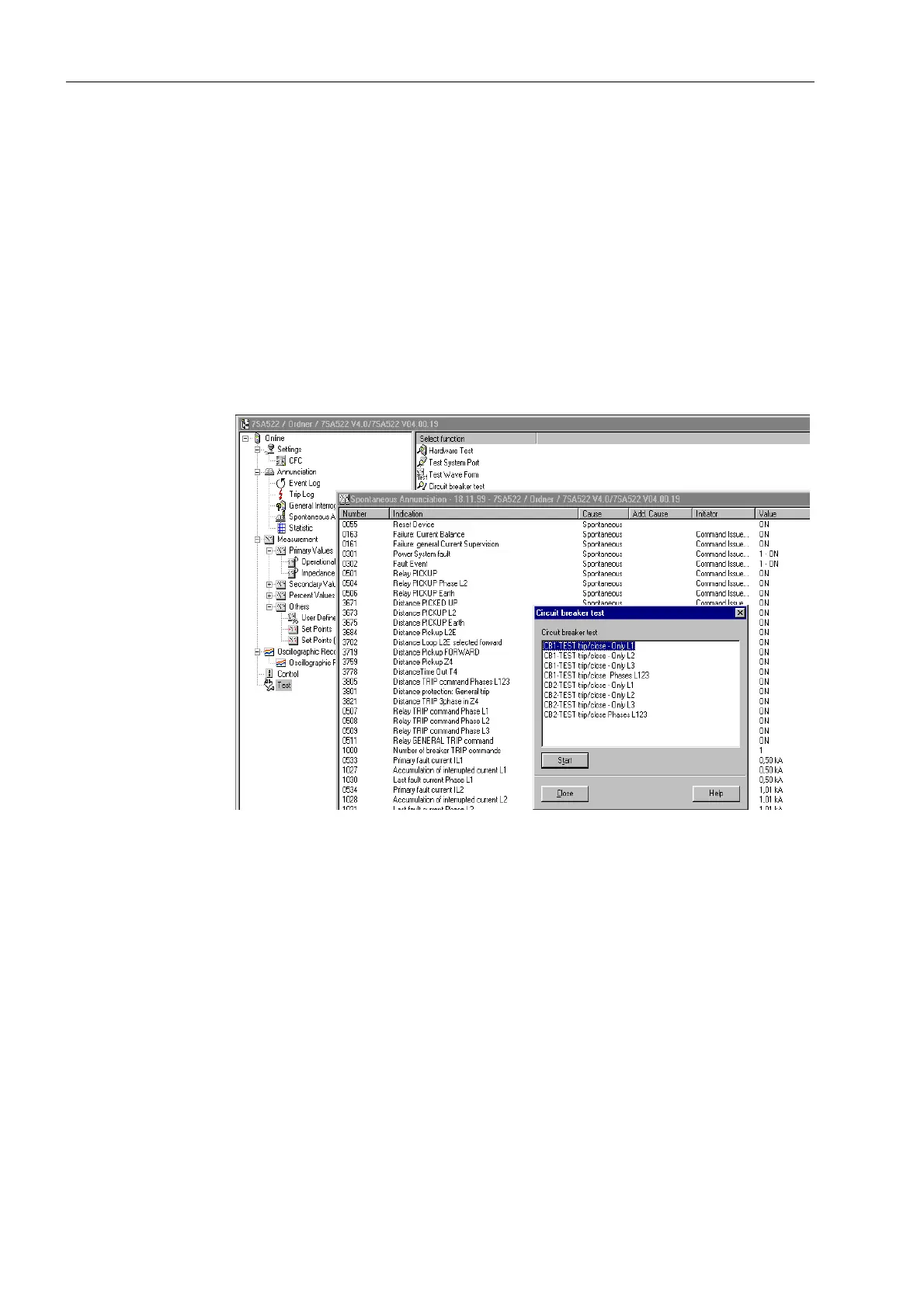Control During Operation
7-44 7SA6 Manual
C53000-G1176-C133-1
From PC with
DIGSI
®
4
If the 2QOLQH directory in DIGSI
®
4 is opened with a double click, the operation
functions of the device appear in the left hand side of the window.
By clicking on 7HVW, a list of the available functions appears on the right hand side of
the display (Figure 7-43).
By a double click on the &LUFXLWEUHDNHU WHVW, a dialogue window is opened in
which the desired test sequence can be marked for selection.
Following a double click, a prompt for the entry of password No. 4 (for test and
diagnosis) appears.
After entry of the password and confirmation with 2N the test sequence is executed.
In the spontaneous event window, the execution of the test is displayed with the
corresponding control responses and messages.
Figure 7-43 Circuit breaker trip test in DIGSI
®
4
:
