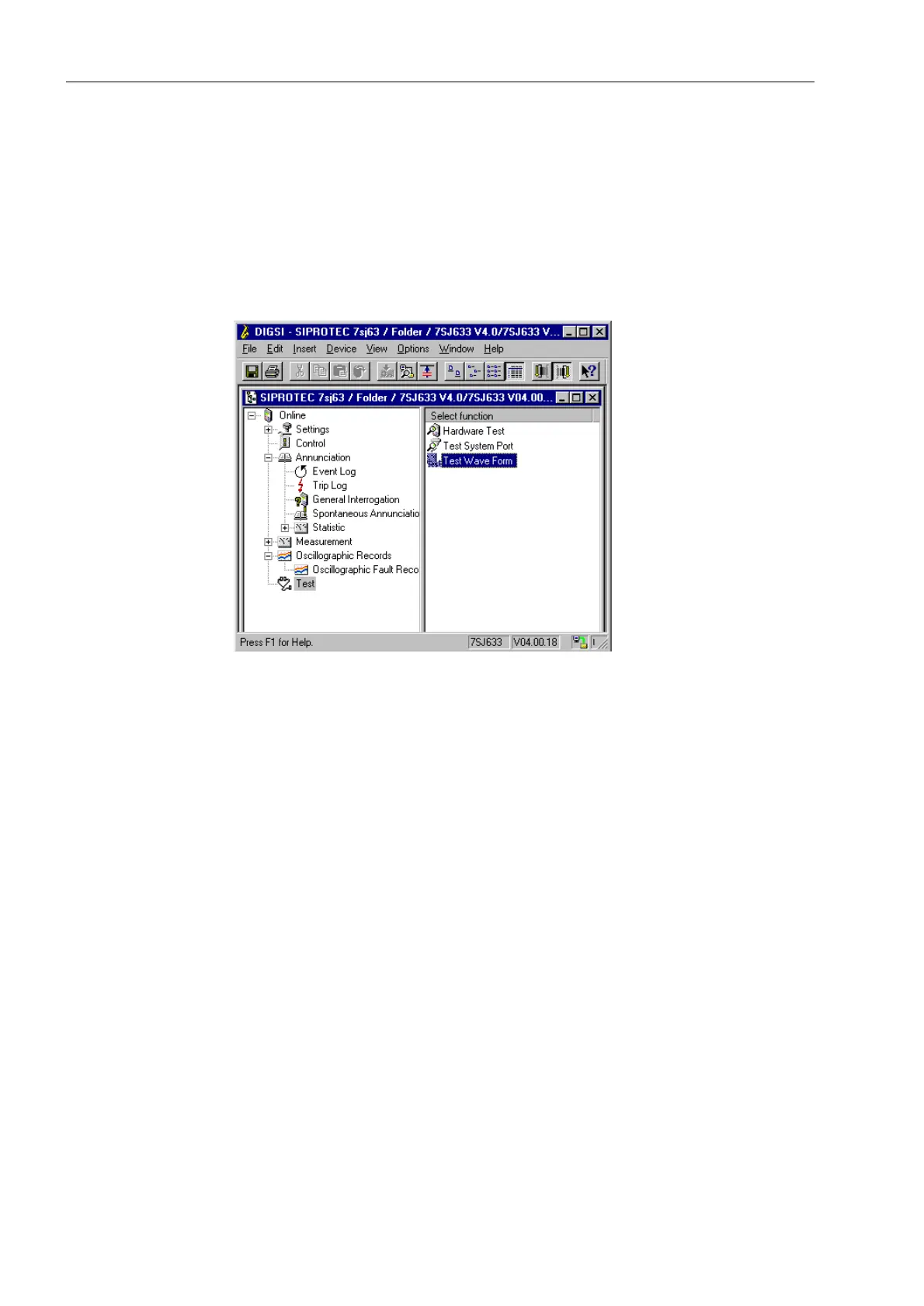Installation and Commissioning
8-66 7SA6 Manual
C53000-G1176-C133-1
Triggering with
DIGSI
®
4
To trigger oscillographic recording with DIGSI
®
4, click on 7HVW in the left part of the
window. Double click the entry 7HVW:DYH)RUP in the list in the right part of the
window to trigger the recording. See Figure 8-29.
A report is given in the bottom left region of the screen. In addition, message segments
concerning the progress of the procedure are displayed.
The DIGRA
®
program or the Comtrade Viewer program is required to view and
analyse the oscillographic data. Refer to Sub-section 7.1.4.
Figure 8-29 Triggering oscillographic recording with DIGSI
®
4
