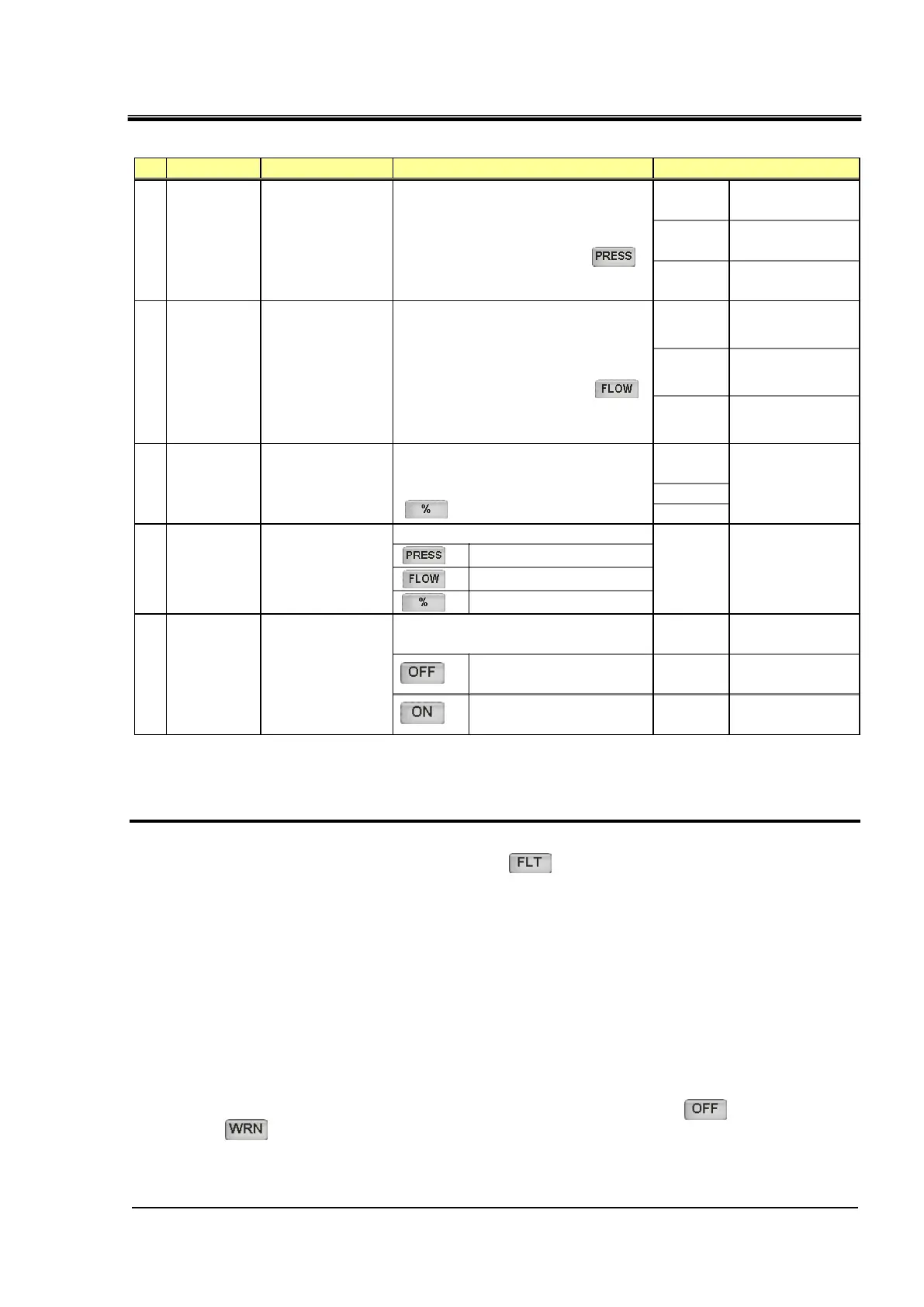HRX-OM-X037
Chapter 5 Display and Setting of Various Functions
HRL Series 5.4 Description of the Screen
Table 5.4-7 Pump operation mode setting
By default
・Discharge pressure alarm (AL18/AL19/AL20)
5. An alarm can be activated when the circulating fluid discharge pressure rises/drops outside
the setting range.This function is set to “ [ ] (stop) at the time of alarm” by default.
The following two alarms can be set on “Discharge pressure alarm setting” screen:
• AL19: Alarm for CH1 circulating fluid discharge pressure rise––this alarm activates
when the pressure rises above the set pressure.
• AL20: Alarm for CH1 circulating fluid discharge pressure drop––this alarm activates
when the pressure drops below the set pressure.
Following settings can also be selected:
• Selection of product operation when an alarm occurs
The alarm “AL18: CH1 failure of circulating fluid discharge pressure sensor” activates
when a failure is detected in the circulating fluid discharge pressure sensor. This allows
selecting the product operation when the alarm “AL18” is activated.
This function is set to “Operation stops at time of alarm” by default.
If the operation at the time of the alarm “AL18” is set to become [ ] (disabled) or
[ ] (operation continues at time of alarm), the pump operation mode switches to
the “Pump output setting modeˮ (50% output) to continue operation when a pressure
sensor failure is detected.
0.10 to 0.68 MPa
0.50 MPa
Selection of pump
operation mode
20.0 to 120.0 LPM
45.0 LPM
25.0 to 130.0 LPM
45.0 LPM
40.0 to 180.0 LPM
125.0 LPM
0.10 to 0.68 MPa
0.45 MPa
0.10 to 0.68 MPa
0.50 MPa
Pressure setting for
pressure control
function
Selects enabling/disabling of the pressure
control.
Set the output in the
output setting mode
(4) The pump operation is controlled to
maintain the set output (rotation) when
“Control mode” (operation mode) is set to
[ ].
Selects the pump operation mode
Set flow rate in the
flow rate control
mode
(4) The pump operation is controlled to
maintain the set pressure when “Control
mode” (operation mode) is set [ ].
Set the pressure
while in pressure
control mode
(4) The pump operation is controlled to
maintain the set pressure when “Control
mode” (operation mode) is set [ ].
0.10 to 0.50 MPa
0.43 MPa
0.10 to 0.55 MPa
0.45 MPa
0.10 to 0.68 MPa
0.45 MPa
