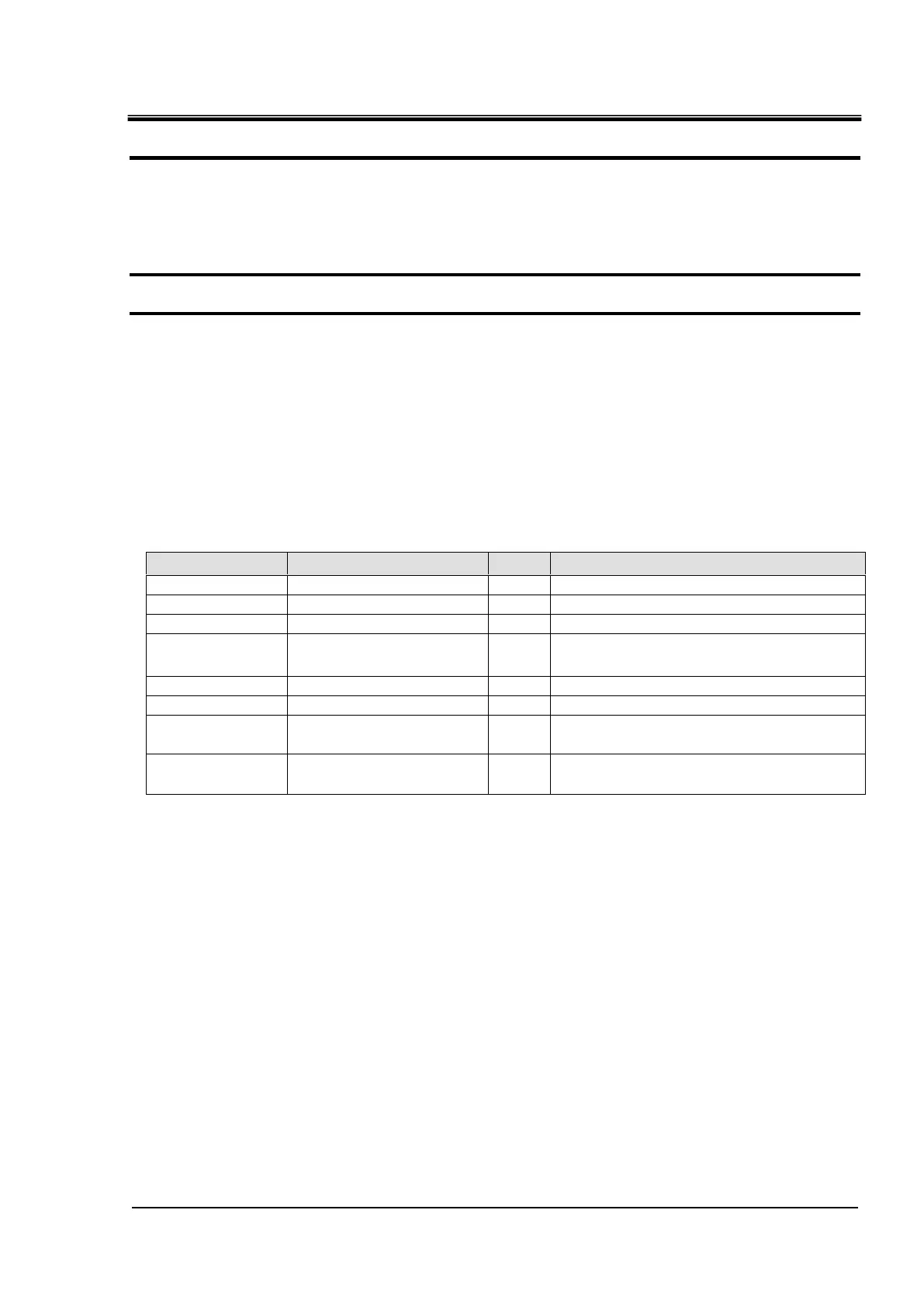HRX-OM-X037
Chapter 8 Control, Inspection and Cleaning
HRL Series 8.4 Replacement of consumables
6. Install the DI filter in the reverse order of removal. The DI filter has no flow direction.
The DI filter IN-side tube on the lower side of the DI filter, please connect the DI filter
OUT-side tube on the upper side.
If connected reversely, the air in the DI filter will not escape,The DI filter function
may not work properly.
7. Secure the DI filter in a fixed band.
8. Install the maintenance panel. (Recommended tightening torque:3.0N・m)
8.4.3 Consumables
Table 8.4-1 Consumables
Dust-proof filter (Lower)
HRL200-A: 2 pcs. are used per unit
Dust-proof filter (Upper)
HRL100/200-A: 2 pcs. are used per unit
HRL300-A: 4 pcs. are used per unit
Common to each model: For CH1
Common to each model: For CH2
DI filter replacement
cartridge
Common to each model: For CH2
DI filter replacement
cartridge
Common to each model: For CH1
(Option D1 only)
