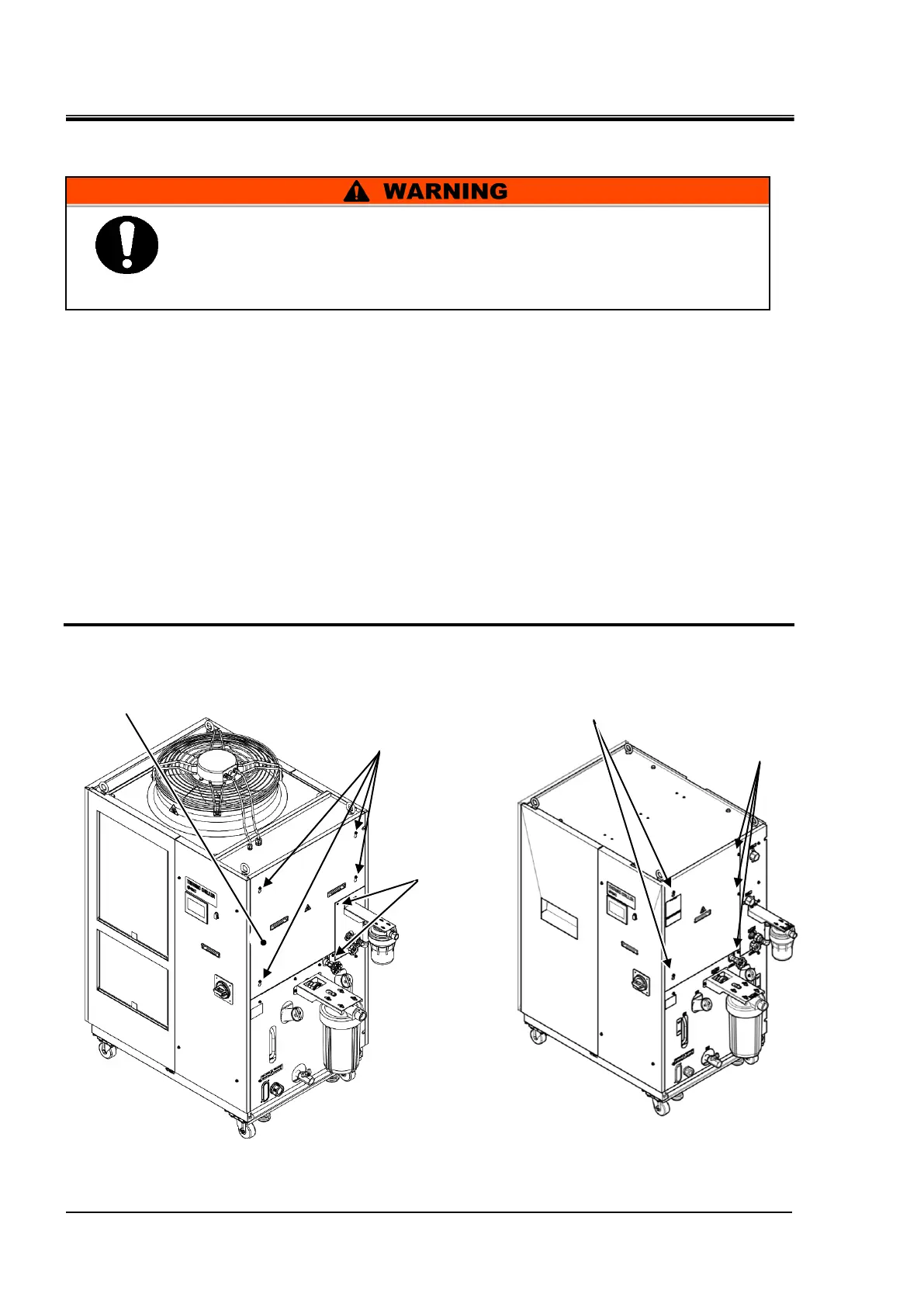HRX-OM-X037
Chapter 8 Control, Inspection and Cleaning
8.4 Replacement of consumables
HRL Series
8.4 Replacement of consumables
8.4.1 Replacing Particle Filters
To replacing the element of the particle filter, it is necessary to discharge the
circulating fluid.
Remove the filter case and replace the element according to steps 1 to 4 of
"8.3.1 Discharge of the circulating fluid".
8.4.2 Replacing the DI filter
Connect DI filter inside this product. In the delivery state,
"Temporary piping for DI filter" is connected.Install the attached
"DI filter" according to the following procedure.
1. Turn off the earth leakage breaker of this product.
2. Remove the maintenance panel. Loosen the fixing screws.
Also, remove the fixing screws.
Air-cooled type Water-cooled type
Fig. 8-7 Maintenance panel removal
Before discharging the circulating fluid, stop the user’s equipment
and release the residual pressure.
Be sure to wear protective shoes and gloves to prevent injury with
the edge of the panel.
