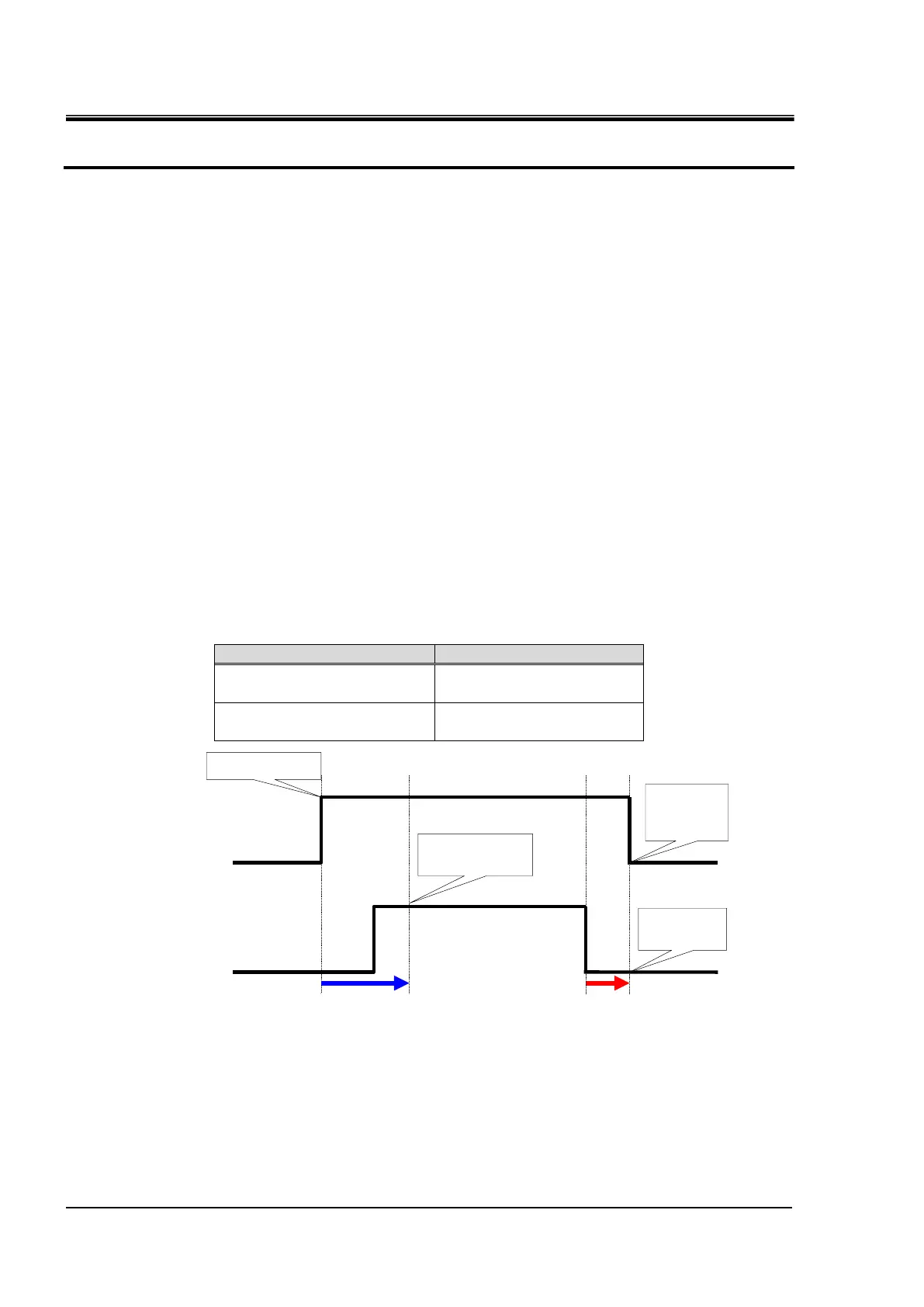HRX-OM-X037
Chapter 5 Display and Setting of Various Functions
5.4 Description of the Screen
HRL Series
・Setting for communication error (AL34)/contact input signal detection (AL30 and AL31)
1. Set communication error (AL34) and contact input signal detection.
・ Communication error (AL34)
The alarm “AL34: communication error” is activated if no request message from
the host computer arrives within the wait time during use of serial communication.
Operation at the time of alarm and message waiting time can be set.
・ Detection of contact input signal (AL30 and AL31)
The product has two contact inputs available to detect the contact input signal.
This allows reading and monitoring the contact signal from an external switch.
If abnormality is detected in an external switch, this can activate an alarm.
Options to select “Continuous monitoring” or “Monitoring during operation” are
available. Also, the detection start time after the start of operation and the
detection end time can be set.
・ If the signal of “Contact input 1” is detected: the alarm “AL30: Detection of
contact input 1 signal” is activated.
・ If the signal of “Contact input 2” is detected: the alarm “AL31: Detection of
contact input 2 signal” is activated.
・ “Delay” time: sets the start time to detect the contact input signal after the
start of operation.
・ “Off detect” time: sets the time between the detection of the contact input
OFF signal and the activation of the alarm.
Table 5.4-23 Monitoring method for contact input signal
Monitoring during operation
Run status of this product
Run
Stop
External switch
CLOSE
OPEN
Operation start
Signal reading
start
"Delay" time
"Off Detect" time
Alarm
generation
Operation
stops due to
the alarm.
This function is set to “Disabled” by default. Refer to “Setting of contact input signal form” (P.5–57)
for details.Contact input signal can be used to perform the “Run/Stop” of the product. Refer to
“Setting of contact input signal form” (P.5–57) for the setting method.
“Delay” time and “Off detect” time
