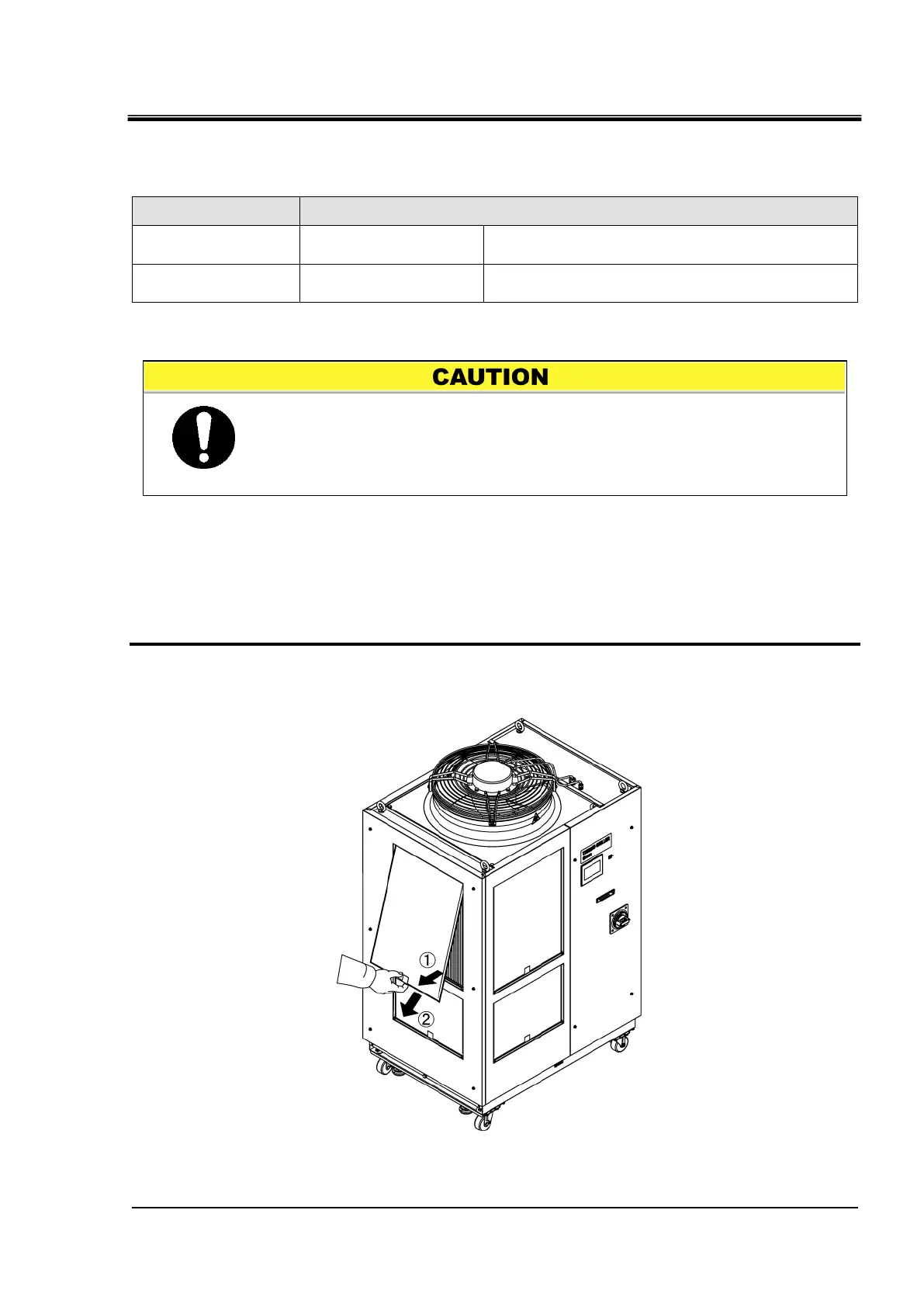HRX-OM-X037
Chapter 8 Control, Inspection and Cleaning
HRL Series 8.2 Inspection and Cleaning
8.2.2 Monthly check
Table 8.2-2 Contents of monthly check
Ventilating condition
(air cooled type)
Clean the ventilating
grilles.
Make sure the ventilating grilles are not clogged
with dust, etc.
Facility water
(water cooled type)
Check the facility
water.
Make sure the facility water is clean and contains
no foreign matter.
Cleaning of air ventilation port (For air-cooled type)
Clean the dust-proof filters with a long bristled brush or by air blow to prevent
the fins from being deformed or damaged.
Removal of the dust-proof filter (For air-cooled type)
1. The dust-proof filters are installed on the front and left sides of the product.
2. They can be removed as shown in the drawing below.
Care should be taken not to deform or scratch the air cooled condenser (fins) while
removing the filters.
Fig. 8-1 Removal of the dust-proof filter
If the fins of the air-cooled condenser become clogged with dust or
debris, heat radiation performance declines. This will result in the
reduction of cooling performance, and may stop the operation
because the safety device is triggered.
