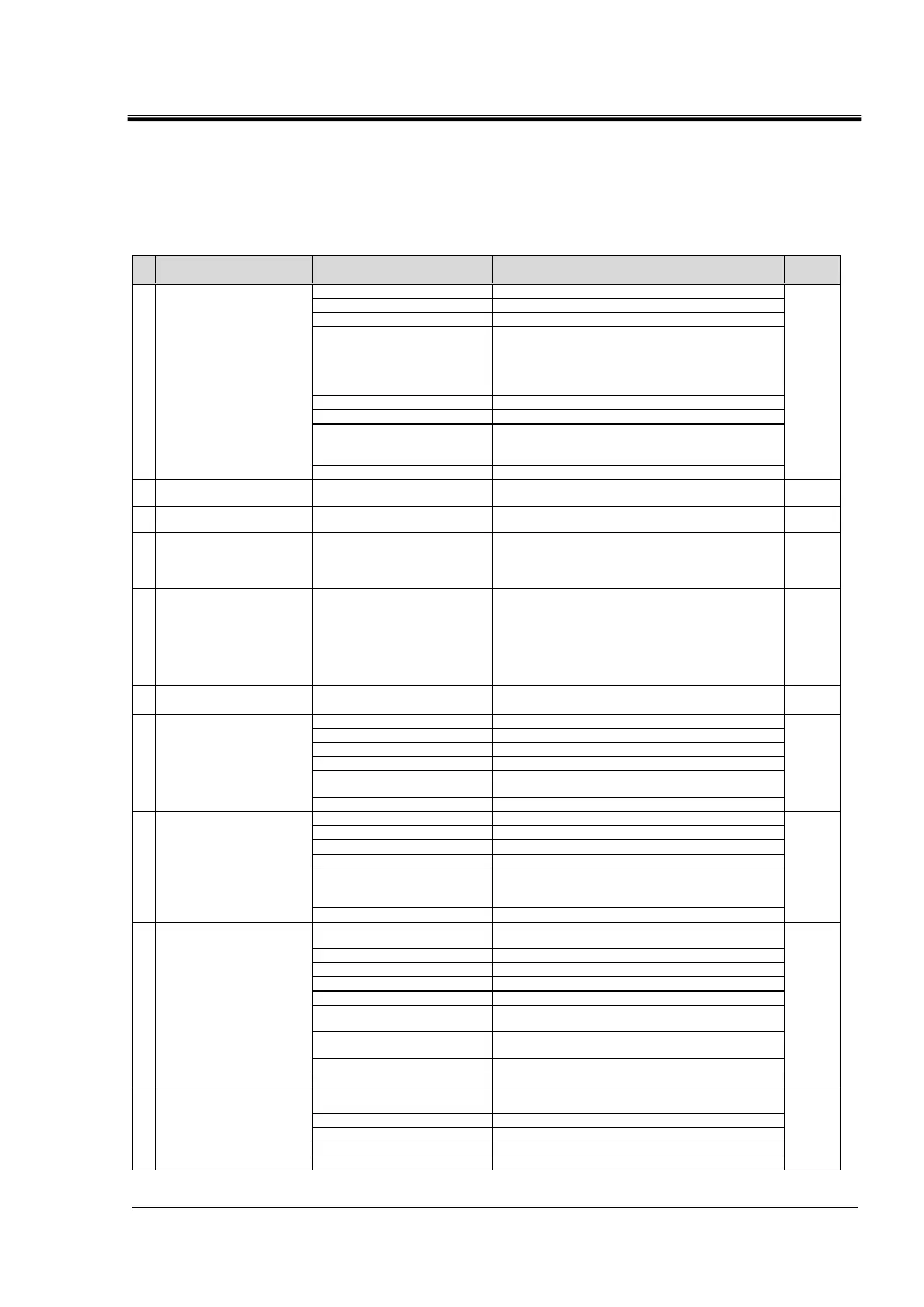HRX-OM-X037
Chapter 5 Display and Setting of Various Functions
HRL Series 5.2 Flow Chart of the Operation Screen
5.3 List of Functions
Function of the product can be set as shown in Table 5.3-1 List of
functions.
Table 5.3-1 List of functions
No. Classification Function Outline
Temperature setting
Allows change of the set circulating fluid temperature.
Temperature display Displays the circulating fluid temperature.
Pressure display Displays the circulating fluid discharge pressure.
Run/Stop Run/stop the product.
Pump independent operation Independently operates the pump of CH1 or CH2.
Operating condition display Displays the operating status.
2 Menu Menu display
Selects a menu for various settings.
3 Status screen Sensor value display Displays the sensor value of the product.
Temperature rise/drop alarm Sets the temperature rise/drop alarm (AL10/AL11).
TEMP READY function Sets TEMP READY signal and alarm (AL12).
TEMP OFFSET Sets the offset mode.
Pump operation mode Sets the pump operation mode and set value.
Discharge pressure rise/drop alarm
Sets the pump discharge pressure rise/drop alarm (AL19/AL20)
and discharge pressure sensor failure (AL18).
Electric conductivity Sets the electric conductivity. 1
Temperature rise/drop alarm Sets the temperature rise/drop alarm (AL14/AL15).
TEMP READY function Sets TEMP READY signal and alarm (AL16).
TEMP OFFSET Sets the offset mode.
Pump operation mode Sets the pump operation mode and set value.
Discharge pressure rise/drop alarm
Sets the pump discharge pressure rise/drop alarm (AL23/AL24)
and discharge pressure sensor failure/flow rate sensor failure
(AL21/AL26).
Electric conductivity Sets the electric conductivity.
Prevents operations other than “run/stop”, “change screen” and
“alarm reset”.
START-UP Selects the operating method to turn on the power.
ANTI-FREEZE Sets the anti-freezing operation.
WARMING UP Sets the warming up.
PUMP KEEP RUN Sets the pump continuing operation function.
Ambient temperature alarm
Selects the enabling/disableing of ambient temperature alarm
(AL35).
Sets the assignment of “maintenance reminder” as an alarm
signal (AL36).
TEMP OUT function setting Sets TEMP OUT function.
Data reset Resets set values to default settings.
Sets the communication error (AL34) and contact input 1 and 2
signal detection (AL30/AL31).
Serial communication Sets RS-232C and RS-485.
Analogue output Sets the analogue output.
Contact input signal Sets the contact input signal.
Contact output signal Sets the contact output signal.
Displays the circulating fluid flow rate.
A rough indication of the flow rate of [CH1]. It includes the
bypass circuit.
The flowmeter value of [CH2]. It does not include the bypass
circuit.
・Displays the operation mode.
・Selects the operation from touch panel or communication.
Check operation time screen
Check operation time
Reset operation time
Following operation times can be checked:
The operation time can be reset.
・Pump
・Compressor
・Fan
・Time of use of DI filter
・Time of use of dustproof filter
Alarm/maintenance display
Displays an alarm name when the alarm goes off.
Displays a maintenance reminder.
Displays previously activated alarms.
Display of software version
Software version can be checked.
1 Only for Option D1 "CH1 with electric conductivity control".
Communication setting screen
