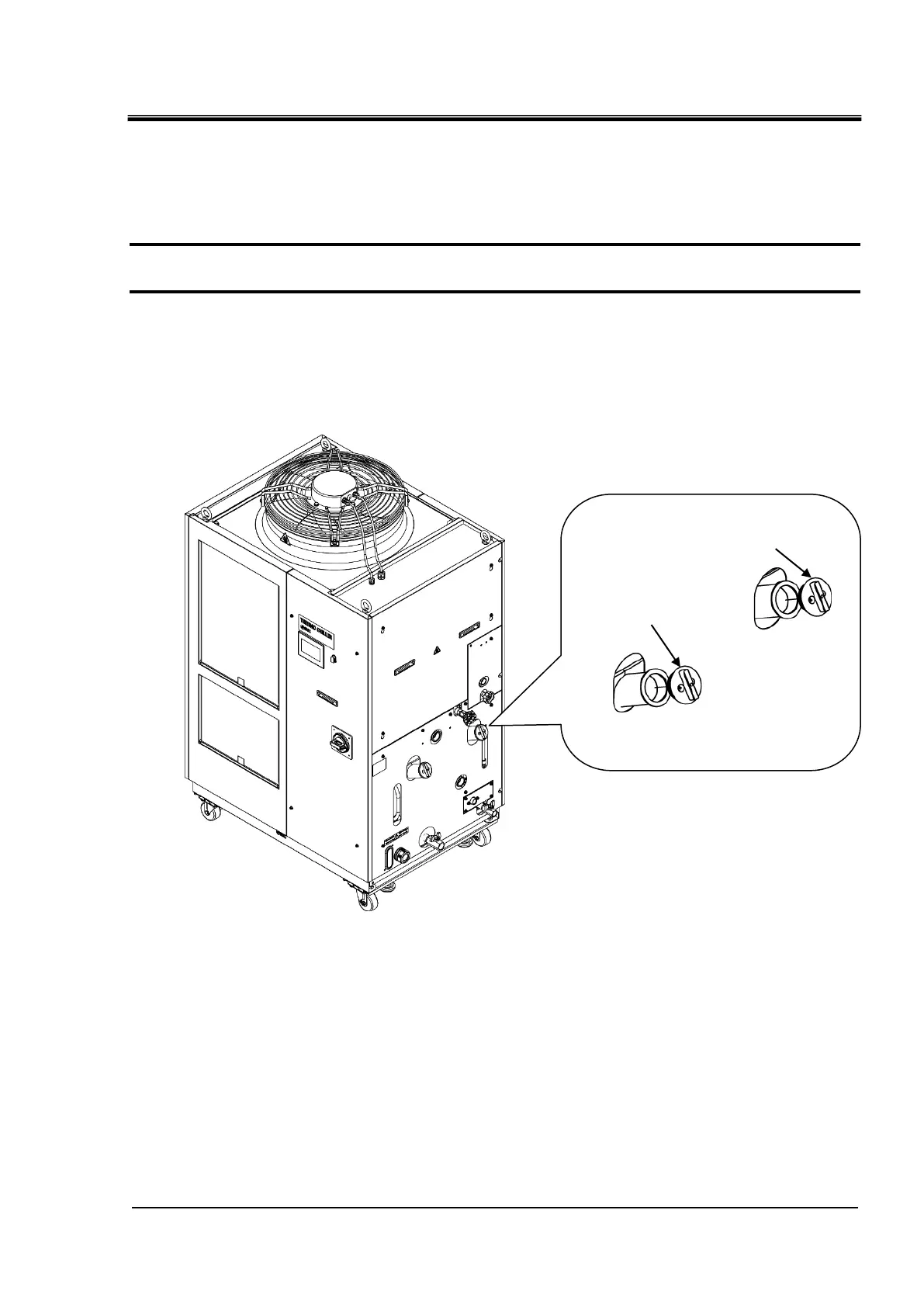HRX-OM-X037
Chapter 3 Transport and Setting Up
HRL Series 3.5 Circulating Fluid Supply
3.5 Circulating Fluid Supply
1. Ensure that the power source and the power supply of the product is turned off.
2. Check the drain port is valve to prevent the supplied circulating fluid from draining out.
3. Open the circulating fluid supply port by turning it counterclockwise, and fill the
circulating fluid within the range from LOW to HIGH shown on the level gauge. Use tap
water which satisfies the water quality standard shown in Table 8.1-1, or a DI water
(pure water). When deionized water is used, the conductivity should be 1.0 μS/cm or
higher (Electrical resistivity: 1 MΩ・cm or lower).
Fig. 3-31 Supplying the fluid to the supply fill port
