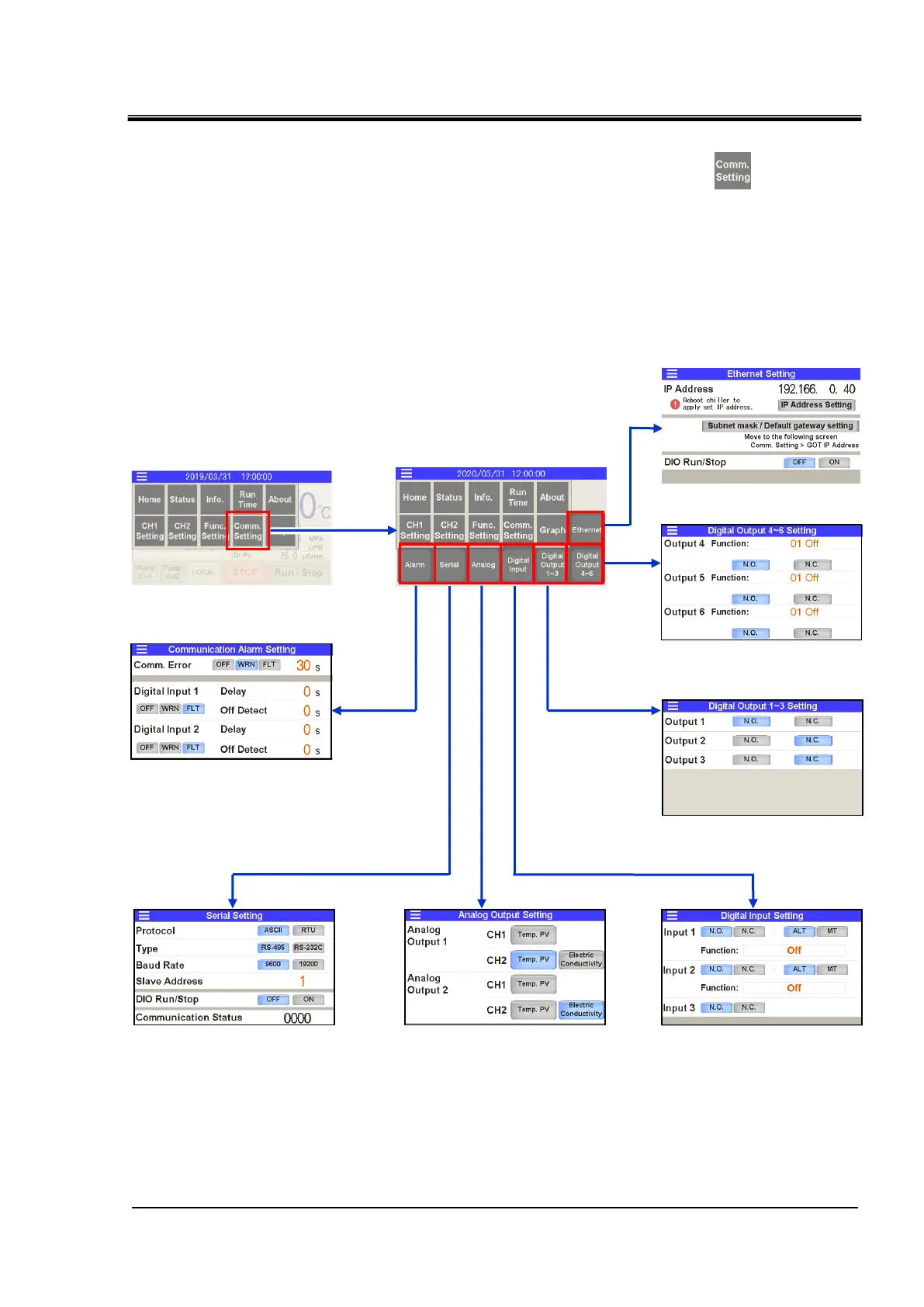HRX-OM-X037
Chapter 5 Display and Setting of Various Functions
HRL Series 5.4 Description of the Screen
5.4.10 Communication setting screen
A screen for shifting to the following setting screens is displayed if [ ] button on the
menu is pressed.
・ Setting screen for communication error (AL34) and contact input signal detection
alarm (AL30 and AL31)
・ Setting screen for serial communication
・ Setting screen for analog output
・ Setting screen for contact input signal form
・ Setting screen for contact output signal 1 to 3
・ Setting screen for contact output signal 4 to 6
・ Setting screen for Ethernet communication
Communication error (AL34)
Detection of contact input signal
Setting for alarm (AL30 and AL31)
Contact input signal setting
Serial communication setting
Setting for contact
output signal 1 to 3
Setting for contact
output signal 4 to 6
