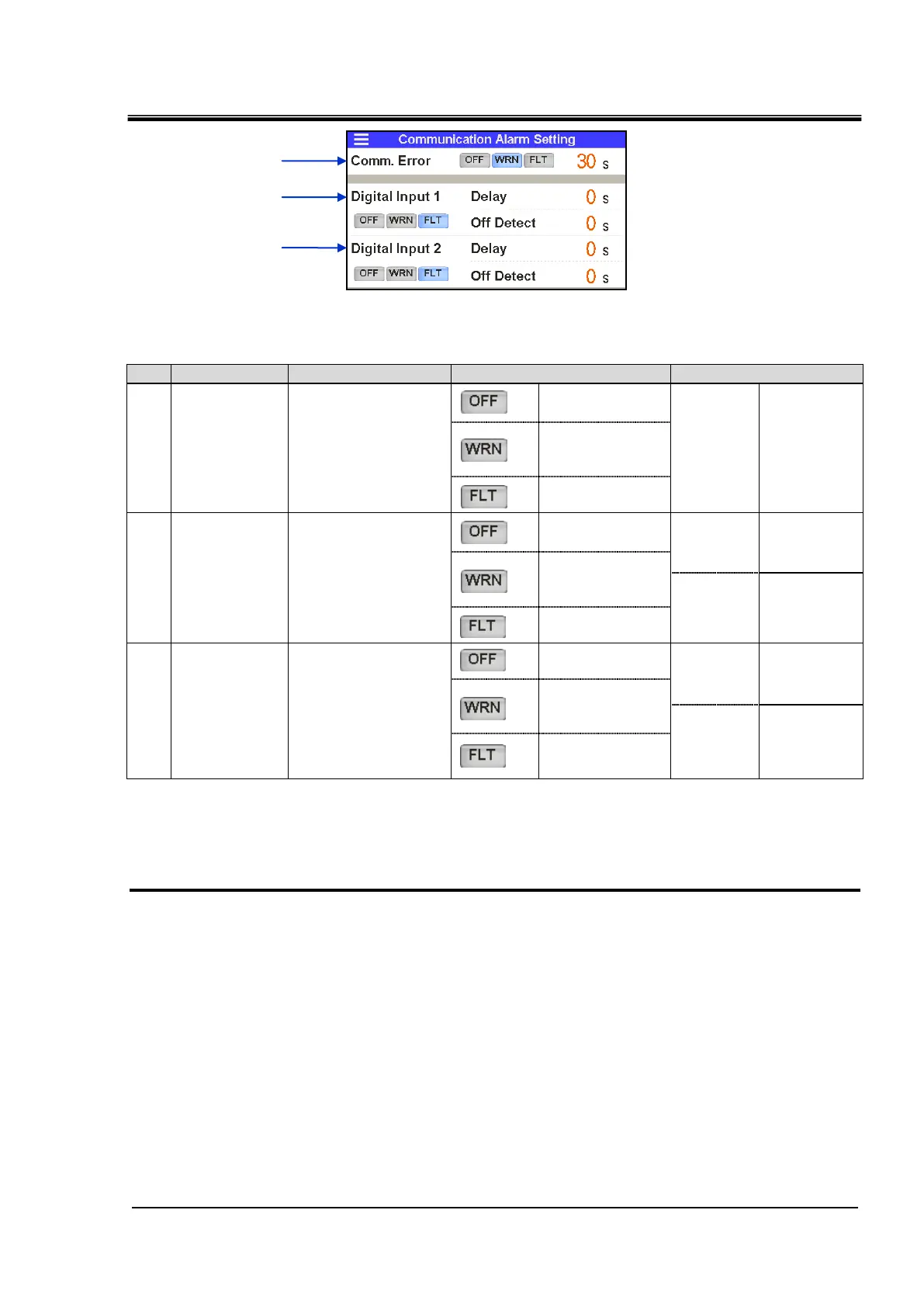HRX-OM-X037
Chapter 5 Display and Setting of Various Functions
HRL Series 5.4 Description of the Screen
Table 5.4-24 Communication error, detection of contact input signal and operation setting
Alarm “AL34:
Communication
error”
Operation
continues during
the alarm
Operation stops
during alarm
Alarm “AL30:
Detection of contact
input 1 signal”
Operation
continues during
the alarm
Operation stops
during alarm
Alarm “AL31:
Detection of contact
input 2 signal”
Operation
continues during
the alarm
Operation stops
during alarm
By default
・Serial communication setting
2. Set serial communication.
The following operations can be performed by the serial communication RS-232C/RS-485:
・ To run/stop the product
・ To change the set value of circulating fluid temperature
・ To readout the circulating fluid temperature, pressure, flow rate and electrical
conductivity (CH2)
・ To readout the status of respective parts of the product (e.g., operation status and
content of alarm)
This section describes the operation of the “Serial communication setting” screen. Refer to
“Communication Function” of Operation Manual for details such as for communication
messages.
Communication error, detection of contact
input signal and operation setting
