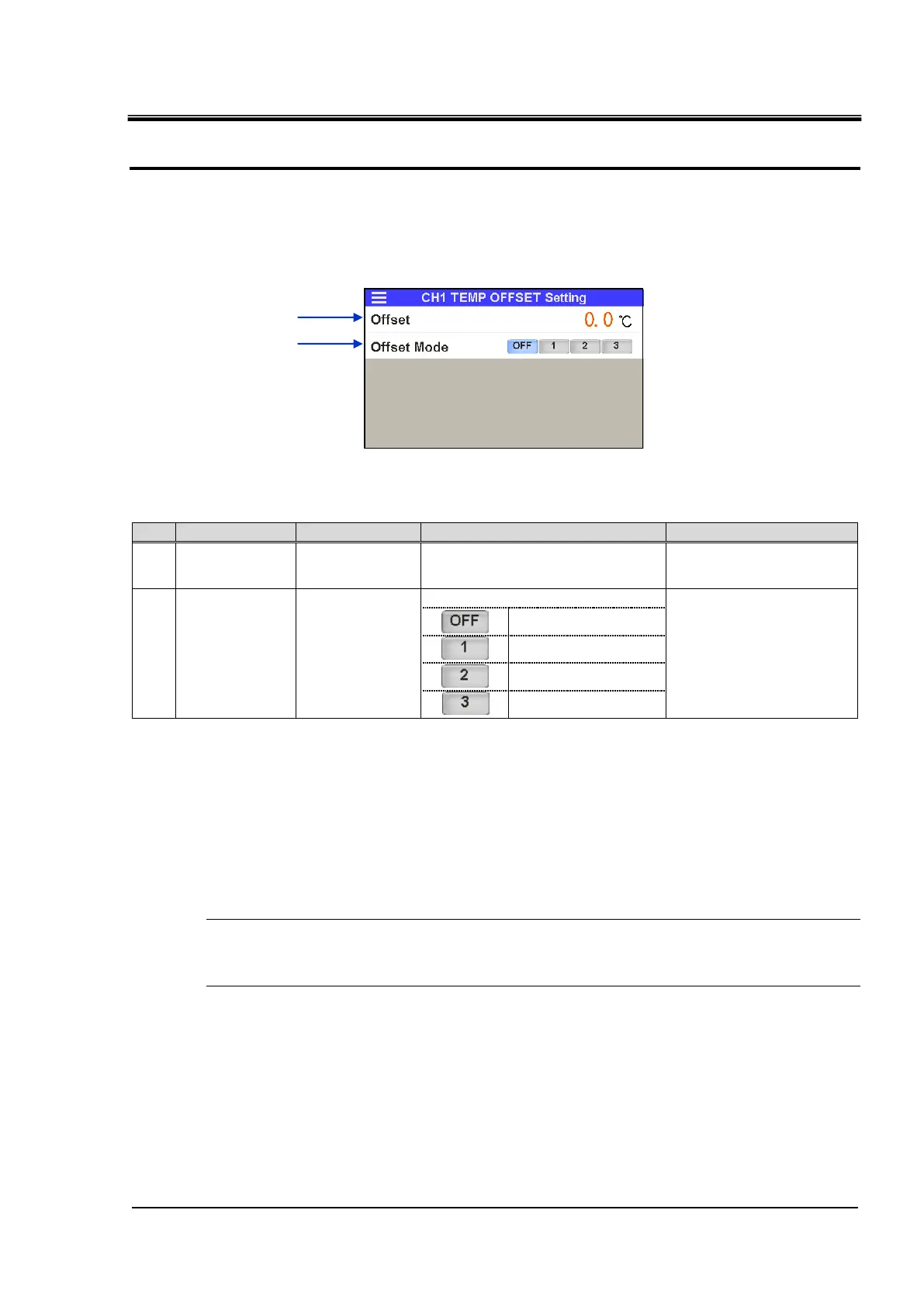HRX-OM-X037
Chapter 5 Display and Setting of Various Functions
HRL Series 5.4 Description of the Screen
・Offset (TEMP OFFSET) function
3. The circulating fluid temperature can be offset. Refer to ■ About offset function (P.5–29) for
details.
This function can be set on “Offset setting” screen.
Refer to Table 5.4-6 Offset setting for details.
Table 5.4-6 Offset setting
-20.0 ºC to +20.0 ºC
[By default] 0.0 ºC
OFF / 1 / 2 / 3
[By default] OFF
■ About offset function
This function controls the circulating fluid discharge temperature with offset.
Temperature offset may occur between the thermo-chiller and the customer’s device
depending on the installation environment. To correct the temperature offset, three types of
offset functions are available (MODE1 to 3). The default setting of this function is “OFF”.
【When communication is used】
The circulating fluid temperature sent by serial communication is the circulating fluid
temperature which is displayed on the thermo-chiller (the circulating fluid temperature after
offset).
