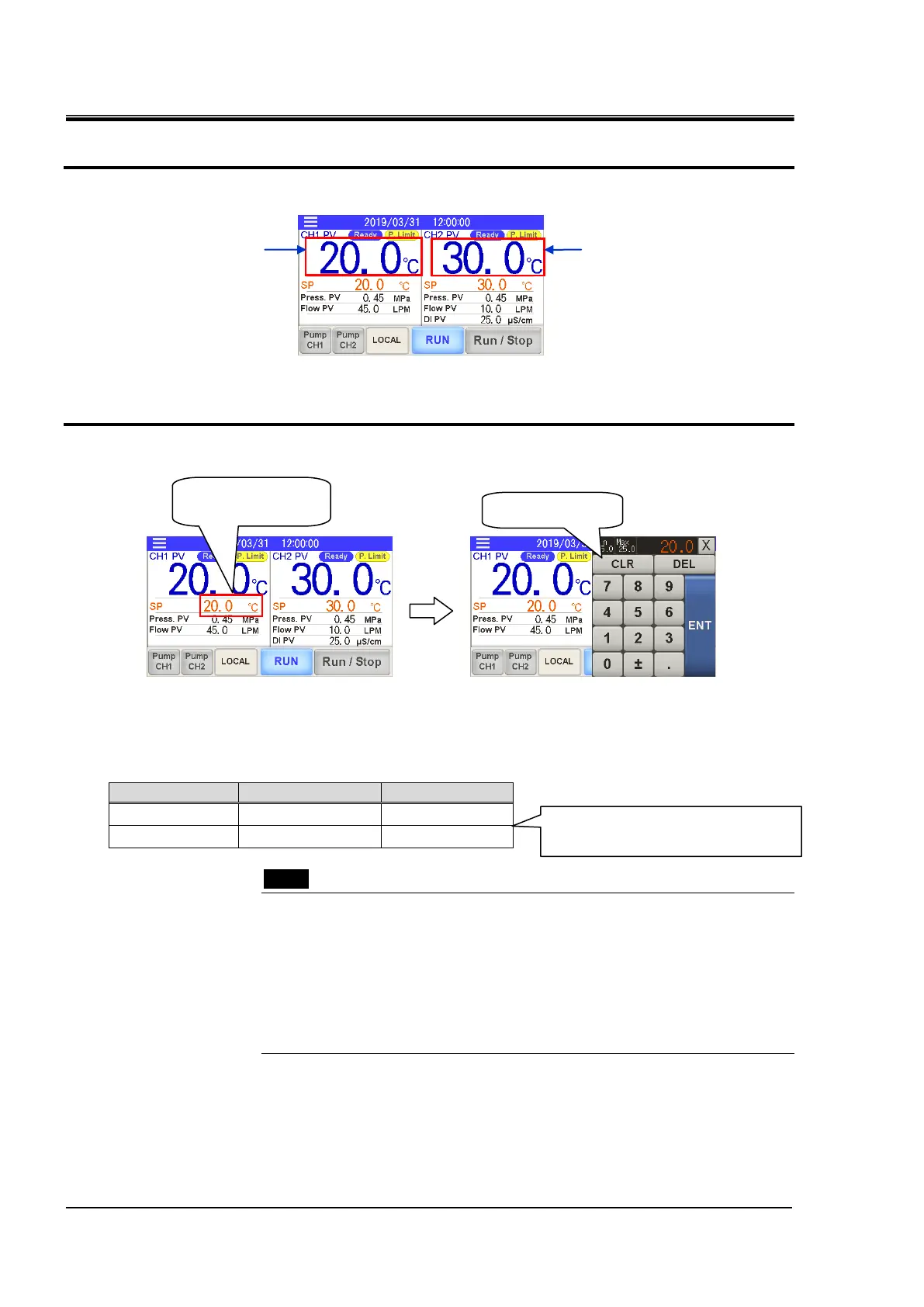HRX-OM-X037
Chapter 5 Display and Setting of Various Functions
5.4 Description of the Screen
HRL Series
・Current circulating fluid temperature [PV]
4. Display the current circulating fluid temperature of CH1 and CH2.
・Circulating fluid set temperature [SP]
5. Display the circulating fluid set temperature of CH1 and CH2.
Touch the numeric part to change the set temperature.
The set temperature ranges of CH1 and CH2 are as follows:
The set temperature of CH2 will be higher than CH1. The set temperature of CH2 must not be set
lower than that of CH1.
[Tips]
Sample set temperature:
・To change from CH1SP: 25ºC and CH2SP: 30ºC status, to CH2SP: 15ºC,
first set CH1SP to 15ºC and then CH2SP to 15ºC. If CH2SP is set to 15ºC
before setting CH1SP to 15ºC, then the following message appears:
Please set CH1SP first.
・Likewise, if a temperature higher than that of CH2SP is entered when
setting CH1SP, then the following message appears: Please set CH2SP
first in this case.
CH2 set temperature ≧CH1set
temperature
Current circulating fluid temperature
Current circulating fluid
temperature of CH1
Current circulating fluid
temperature of CH2
Circulating fluid set temperature
Entry screen of set temperature
