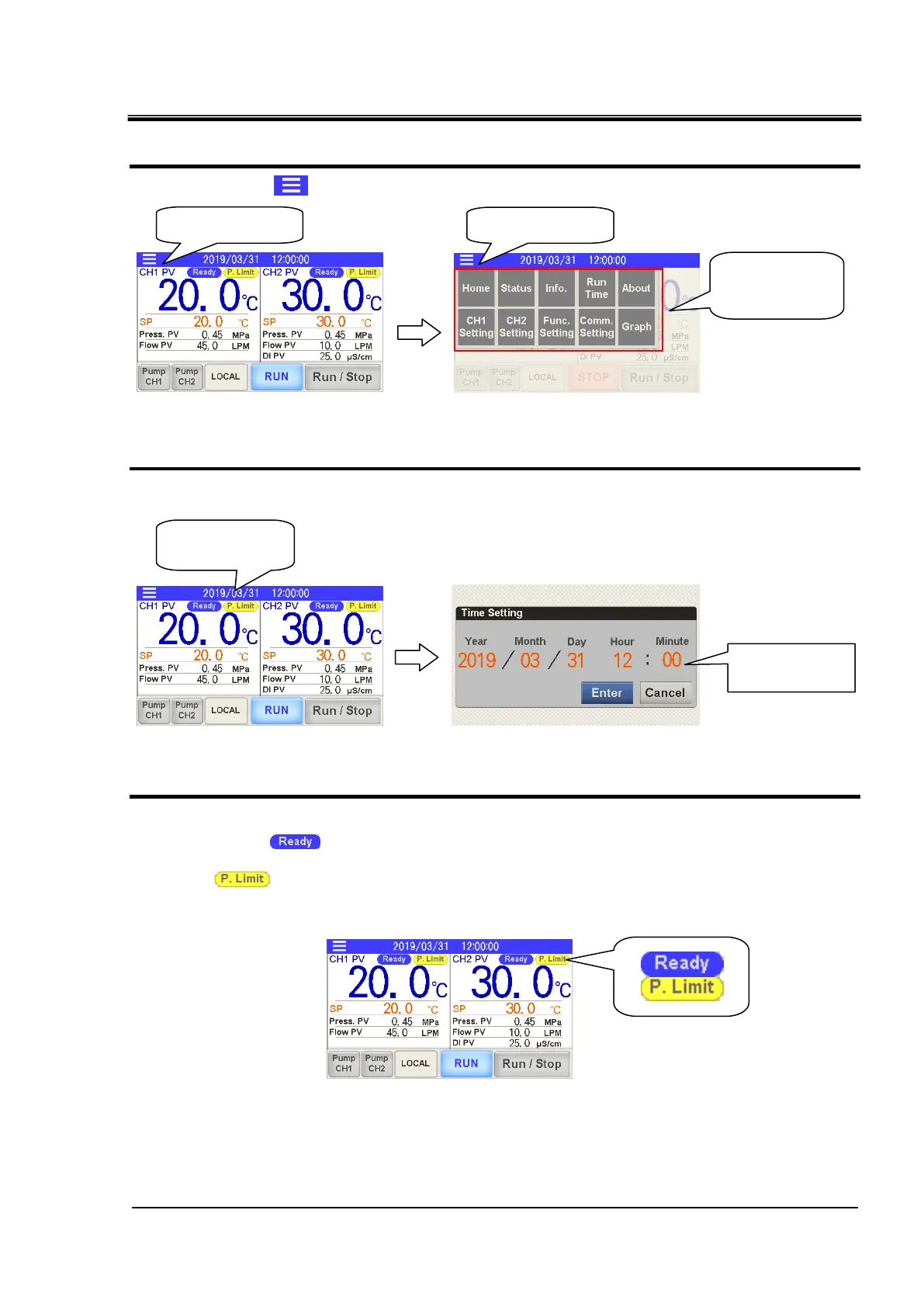HRX-OM-X037
Chapter 5 Display and Setting of Various Functions
HRL Series 5.4 Description of the Screen
・Menu key
1. Touch [ ] (menu) key to display the menu.
・Display and setting of date and time
2. Touch the date and time display to set the date and time.
・Operating condition display
3. Display “TEMP READY status” and “PRESS LIMIT status” of CH1 and CH2.
Display [ ] if the current temperature is within a certain range.
(Refer to ■ About TEMP READY function (P.5–27) for “TEMP READY function”.) Display
[ ] if the circulating fluid discharge pressure has reached the pressure limit value.
(Refer to ■About control function of circulating fluid discharge pressure (P.5-32) for
details of “PRESS LIMIT”.)
Buttons to
change the
screen
The “Menu” is closed
when it is pressed.
“Ready” / “P. Limit” display
Date and time entry screen
