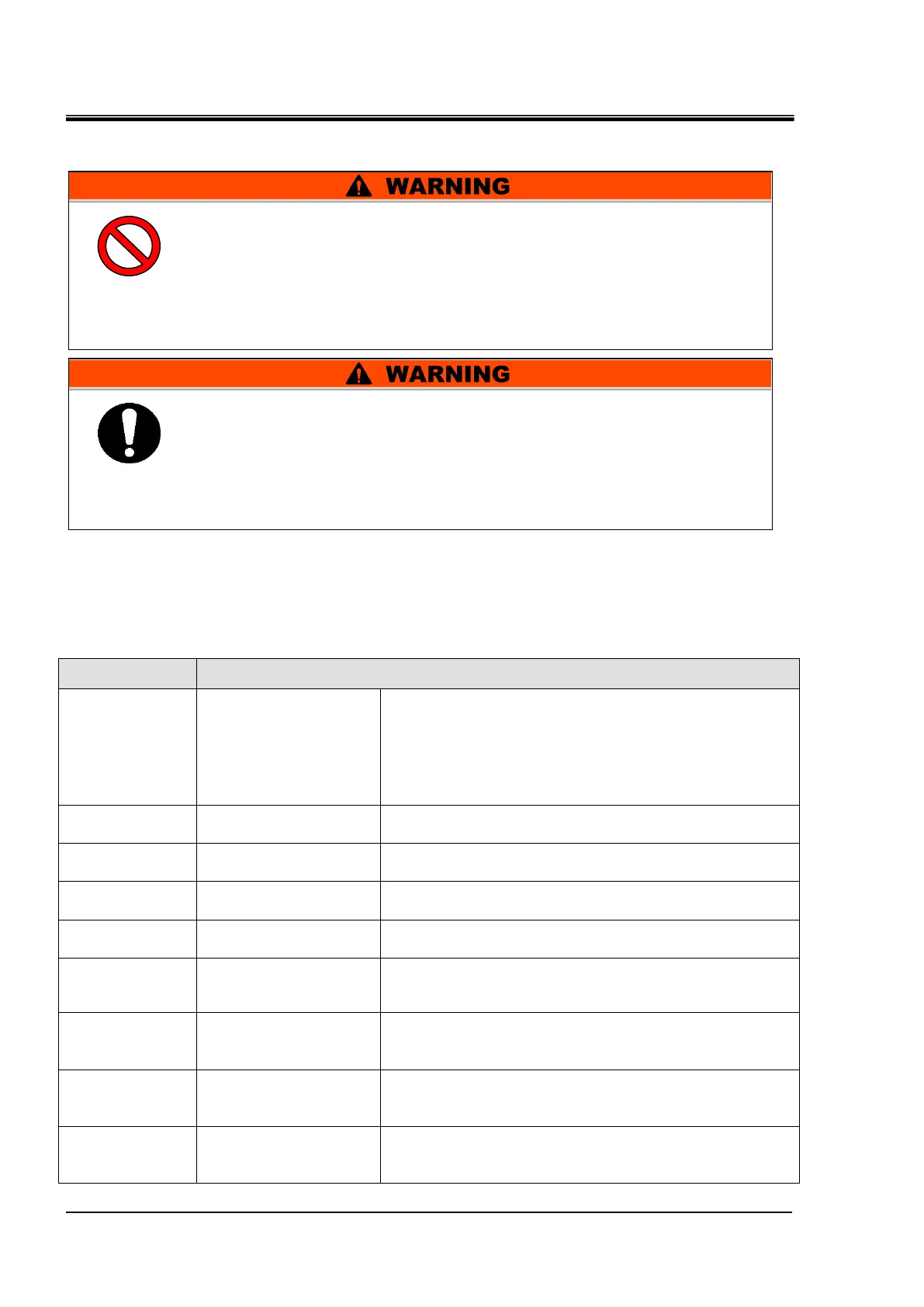HRX-OM-X037
Chapter 8 Control, Inspection and Cleaning
8.2 Inspection and Cleaning
HRL Series
8.2 Inspection and Cleaning
8.2.1 Daily check
Check the items listed below. If any abnormality is found, stop the operation
of the product and turn the power supply OFF, and ask for service.
Table 8.2-1 Daily check items
Check the installation
condition of the
product.
-Check that there is no heavy object on the product or
excessive force appying to the piping.
-Temperature should be within the specification range of
the product.
-Make sure the ventilation grille is not obstructed.
(For air-cooled type)
Check piping
connections.
Check that there is no fluid leakage from the connected
parts of the piping.
Amount of
circulating fluid
Check the fluid level
gauge.
Fluid level should be between "HIGH" and "LOW" levels
of the fluid level gauge.
Check the indications
on the display.
The display on the screen is clear.
Circulating fluid
temperature
Check on the touch
panel.
There should be no problem for operation.
Circulating fluid
discharge
pressure
Check on the touch
panel.
There should be no problem for operation.
Circulating fluid
flow rate
Check on the touch
panel.
There should be no problem for operation. If flow rate
has become smaller, check for any clogged of the
particle filters.
Check the operating
condition of the product
-There should be no abnormality with noise, vibration,
smell, or generation of smoke.
- That the alarm has not occurred
Facility water
(for water-cooled
type)
Check the facility water
condition.
Check that the temperature, puressure and flow rate are
within the specification ranges.
Do not perform key operation or setting of this equipment with wet
hands. Do not touch the electrical parts such as the power supply
plug. It may cause an electric shock.
Do not splash water directly on the product or do not wash with
water. It might cause electric shock, fire, or etc.
Do not touch the fins directly when cleaning the dust-proof filter. It
may cause injury.
Shut off the power supply to this product before performing cleaning,
maintenance or inspection, or it may cause electric shock, injury,
burn, or etc.
When the panel has been removed for the purpose of inspection or
cleaning, mount the panel after the work is completed.If the product is
operated with the panel removed or open, it may cause injury or
electric shock.
