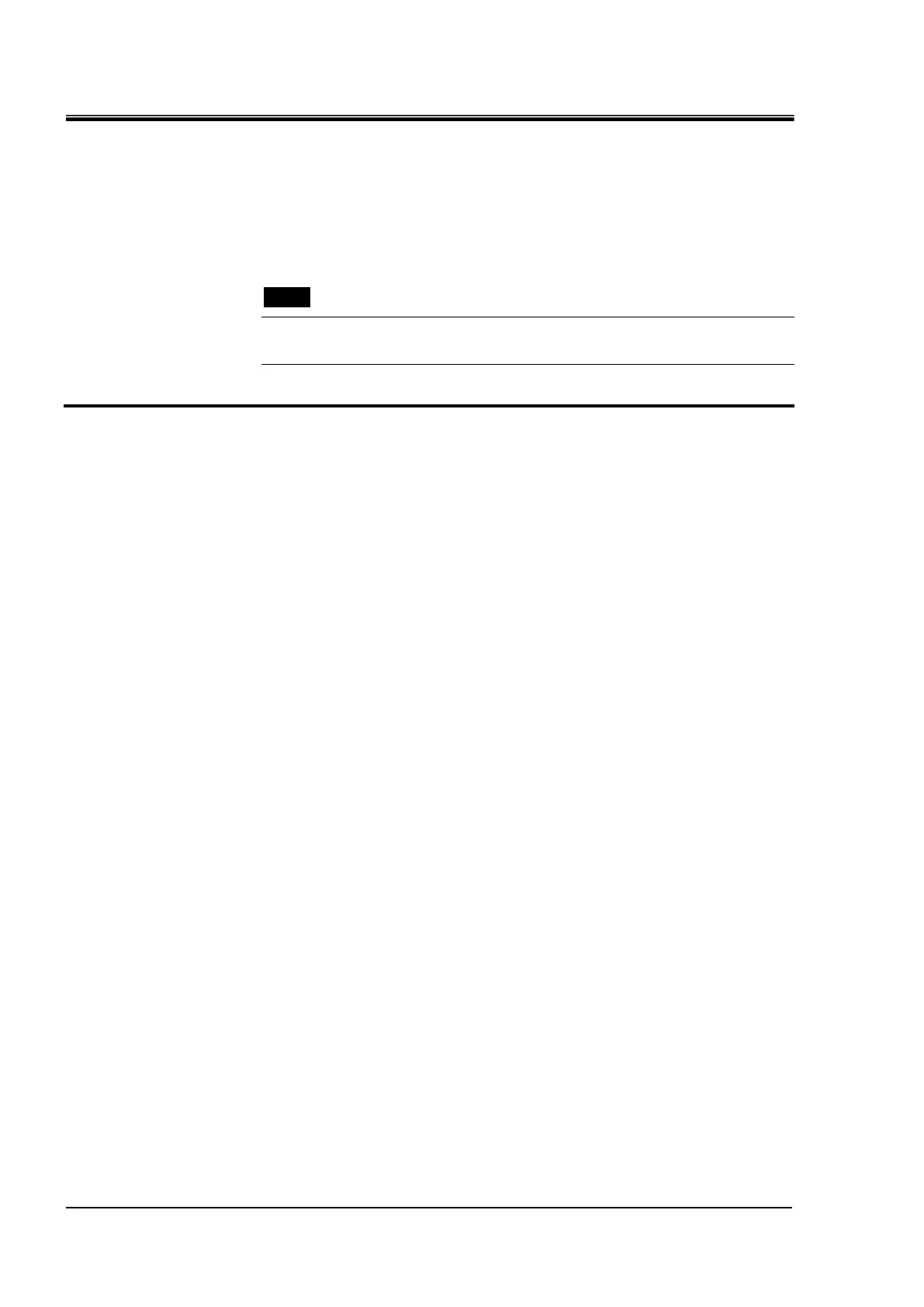HRX-OM-X037
Chapter 3 Transport and Setting Up
3.3 Installation
HRL Series
3.3.5 Wiring of the Run/Stop signal input
This product can be remotely controlled by the contact signal. This chapter
illustrates examples of wiring.
To enable Run / Stop signal input, set the operation mode to "DIO mode"
after wiring. (Refer to “5.4.1 Home screen Operation mode”).
[Tips]
This product has three input signals. Two of them can be customized
depending on the customer’s application.
1. Prepare the switch (power supply voltage: 24 VDC, contact capacity: 35 mA or more,
minimum load current: 5mA) and suitable connector cable.
