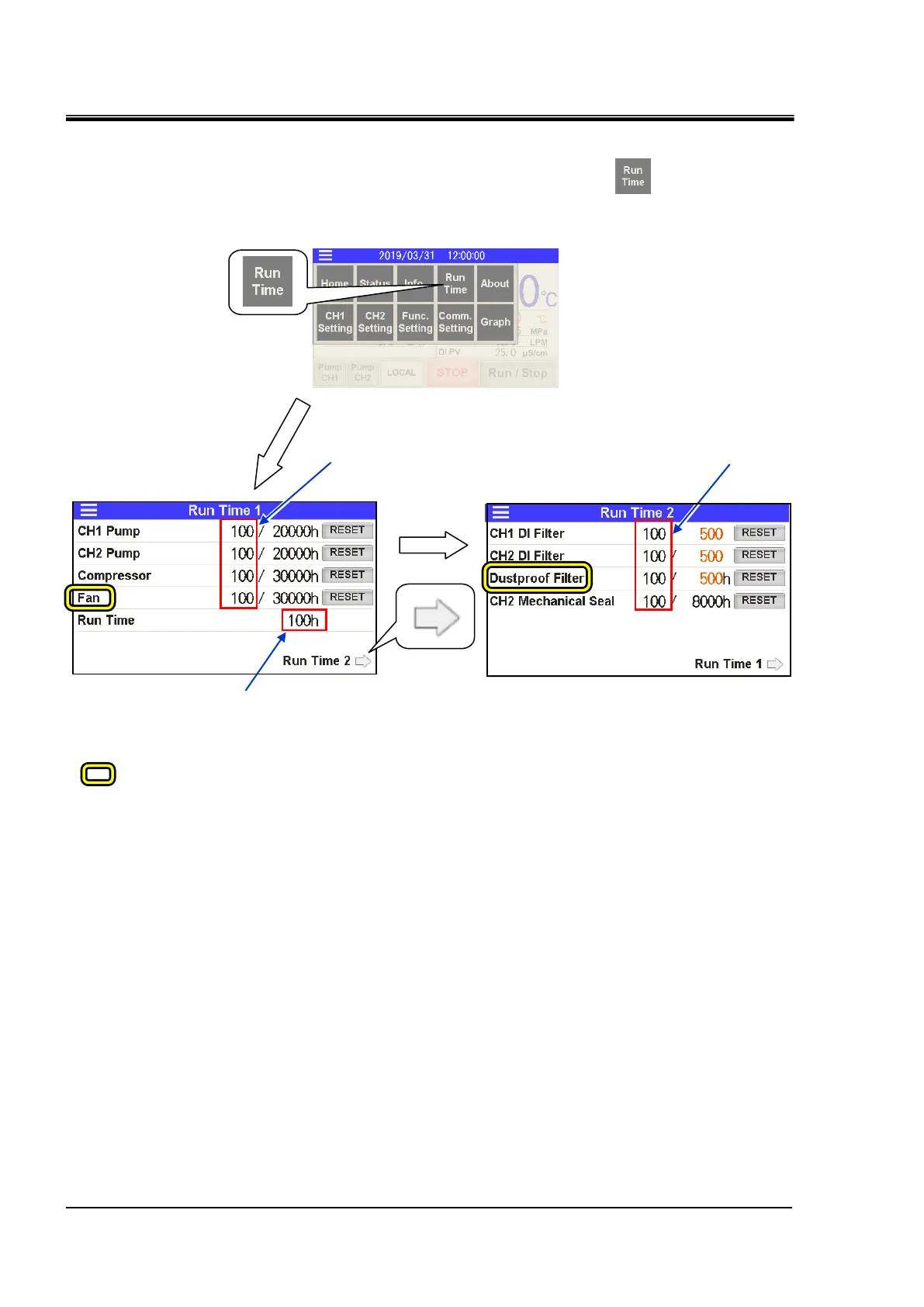HRX-OM-X037
Chapter 5 Display and Setting of Various Functions
5.4 Description of the Screen
HRL Series
5.4.5 Check operation time screen and maintenance reminder
The “Check operation time” screen is displayed if [ ] button on the
menu is pressed.
Screen display and function of the “Check operation time” screen are shown
in Table 5.4-3 Screen display of check operation time screen.
: In case of water-cooled type, displayed is "-".
Check operation time screen 1
Operation time of
each component
Operation time of the product
Operation time of
each component
Check operation time screen 2
*1 Displayed for option D1.
*2 Displayed for option T3.
