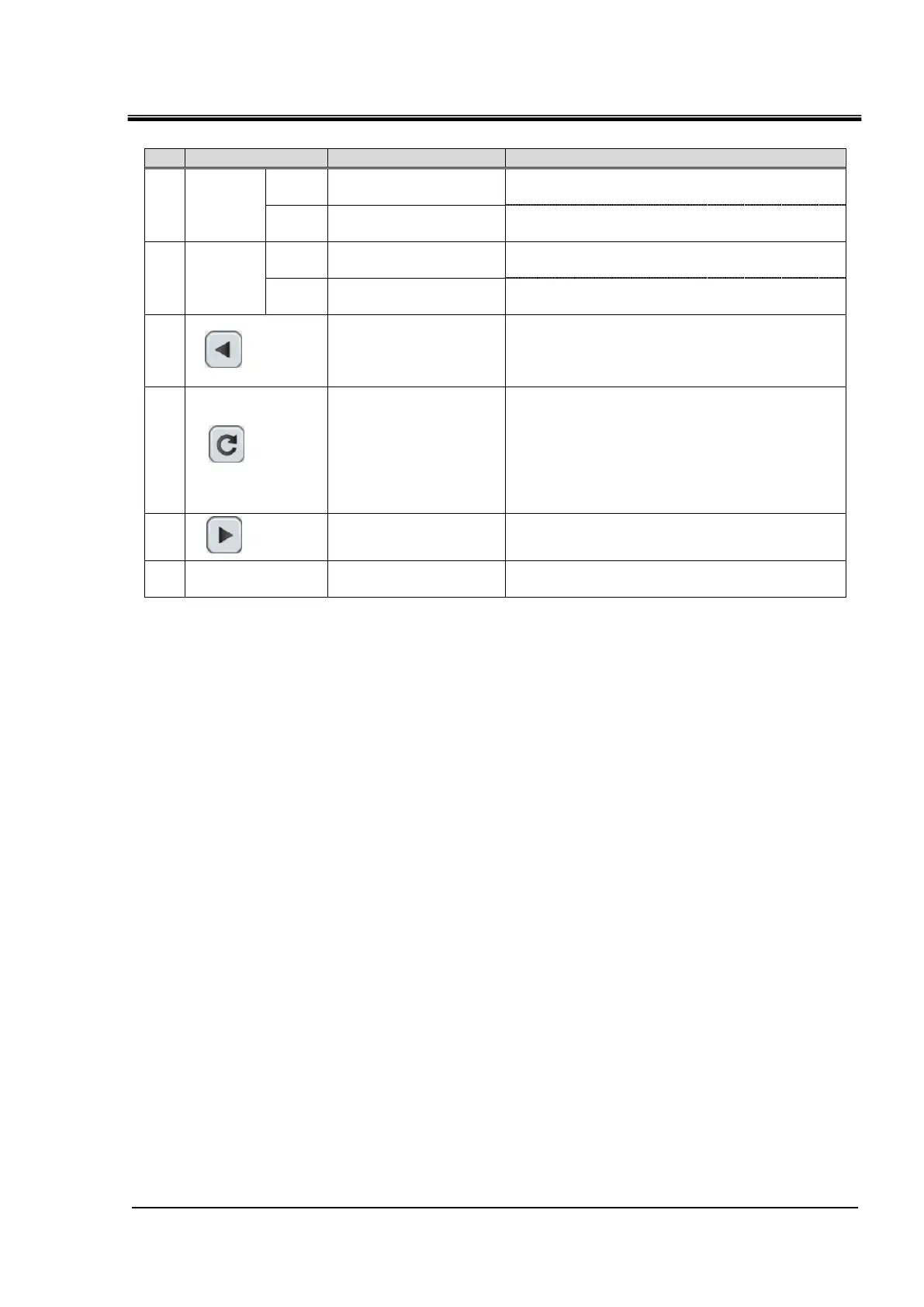HRX-OM-X037
Chapter 5 Display and Setting of Various Functions
HRL Series 5.4 Description of the Screen
Table 5.4-35 Temperature waveform screen
CH1 circulating fluid
temperature
Displays the current circulating fluid
temperature of CH1.
CH1 set circulating
fluid temperature
Displays the set circulating fluid temperature
of CH1.
CH2 circulating fluid
temperature
Displays the current circulating fluid
temperature of CH2.
CH2 set circulating
fluid temperature
Displays the set circulating fluid temperature
of CH2.
Press the button to shift the time axis
to the past.
This can be displayed up to approximately the
last 9 hours.
Update of temperature
waveform
Press “Time scroll” button to stop updating the
temperature waveform. Press this button to
update the temperature waveform.
Collection of temperature data can continue
even while the update of temperature
waveform is stopped, by pressing “Time scroll”
button.
Press this button to shift the time axis forward.
Change of temperature
range
A value can be entered to change the
temperature range for temperature waveform.
