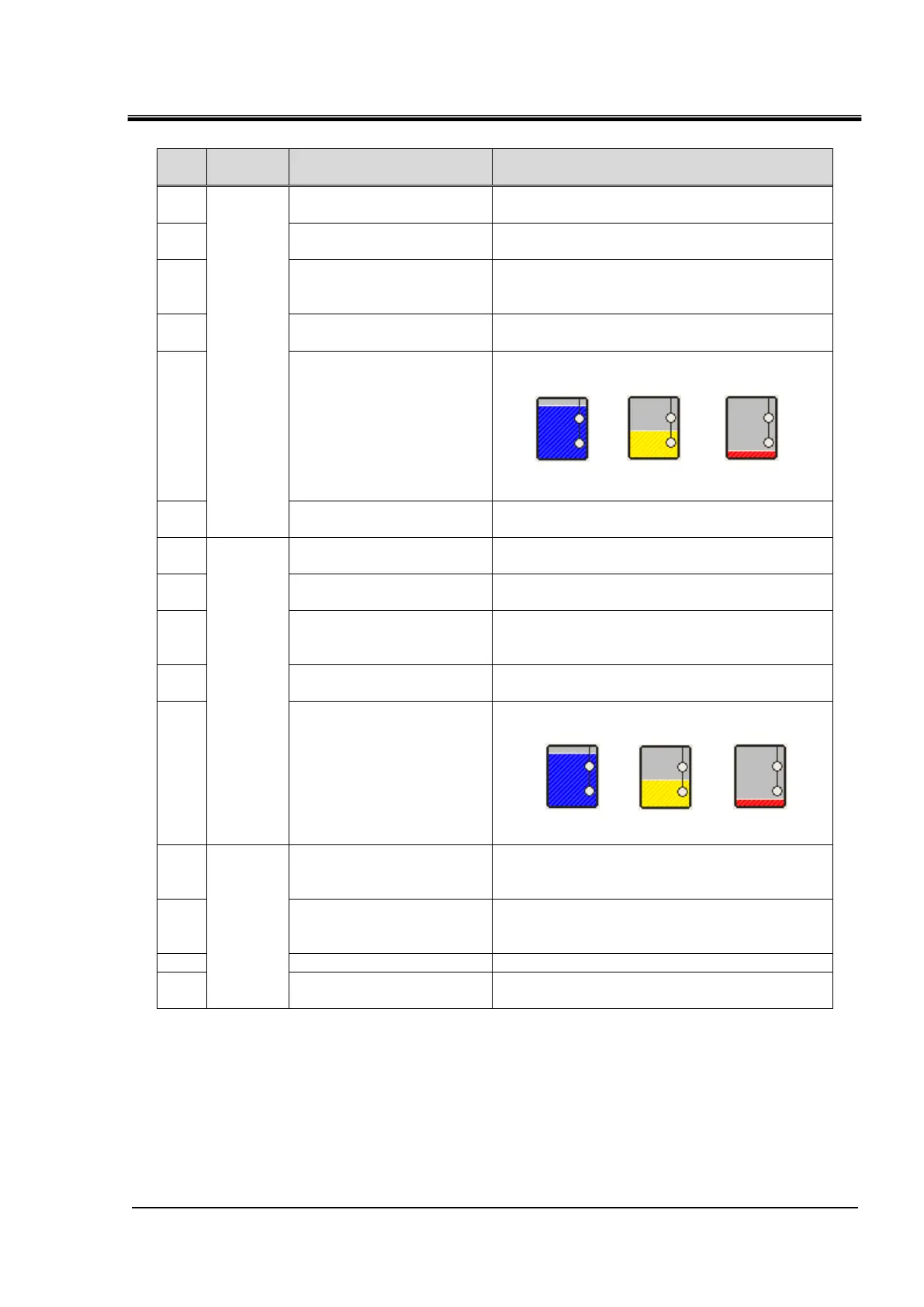HRX-OM-X037
Chapter 5 Display and Setting of Various Functions
HRL Series 5.4 Description of the Screen
Table 5.4-2 Screen display of status screen
Current circulating fluid
temperature
Displays the current temperature of the
circulating fluid outlet port.
Circulating fluid discharge
pressure
Displays the circulating fluid
discharge pressure.
Circulating fluid flow rate
Displays the circulating fluid flow rate.
*A rough indication of the flow rate.
*It includes the bypass circuit.
Displays the electrical conductivity of the
circulating fluid.1
Indicates the tank fluid level with three levels:
“Sufficient,” “Low,” or “Insufficient.”
Heat exchanger inlet
temperature
Displays the inlet temperature of the heat
exchanger for the circulating fluid.
Current circulating fluid
temperature
Displays the current temperature of the
circulating fluid outlet port.
Circulating fluid discharge
pressure
Displays the circulating fluid
discharge pressure.
Circulating fluid flow rate
Displays the circulating fluid flow rate.
*The value is measured by a flowmeter.
*The bypass circuit is not included.
Displays the electrical conductivity of the
circulating fluid.
Indicates the tank fluid level with three levels:
“Sufficient,” “Low,” or “Insufficient.”
Pressure gauge on
high-pressure side of
compressor circuit
Displays the pressure gauge on high-pressure
side of refrigerant circuit.
Pressure gauge on
low-pressure side of the
compressor circuit
Displays the pressure gauge on low-pressure
side of the refrigerant circuit.
Displays the compressor output.
Displays the ambient temperature
of the product.
1 In the case of option D1 "CH1 with electrical conductivity control", to display the value.
“Sufficient” “Low” “Insufficient”
Blue Yellow Red
“Sufficient” “Low” “Insufficient”
Blue Yellow Red
