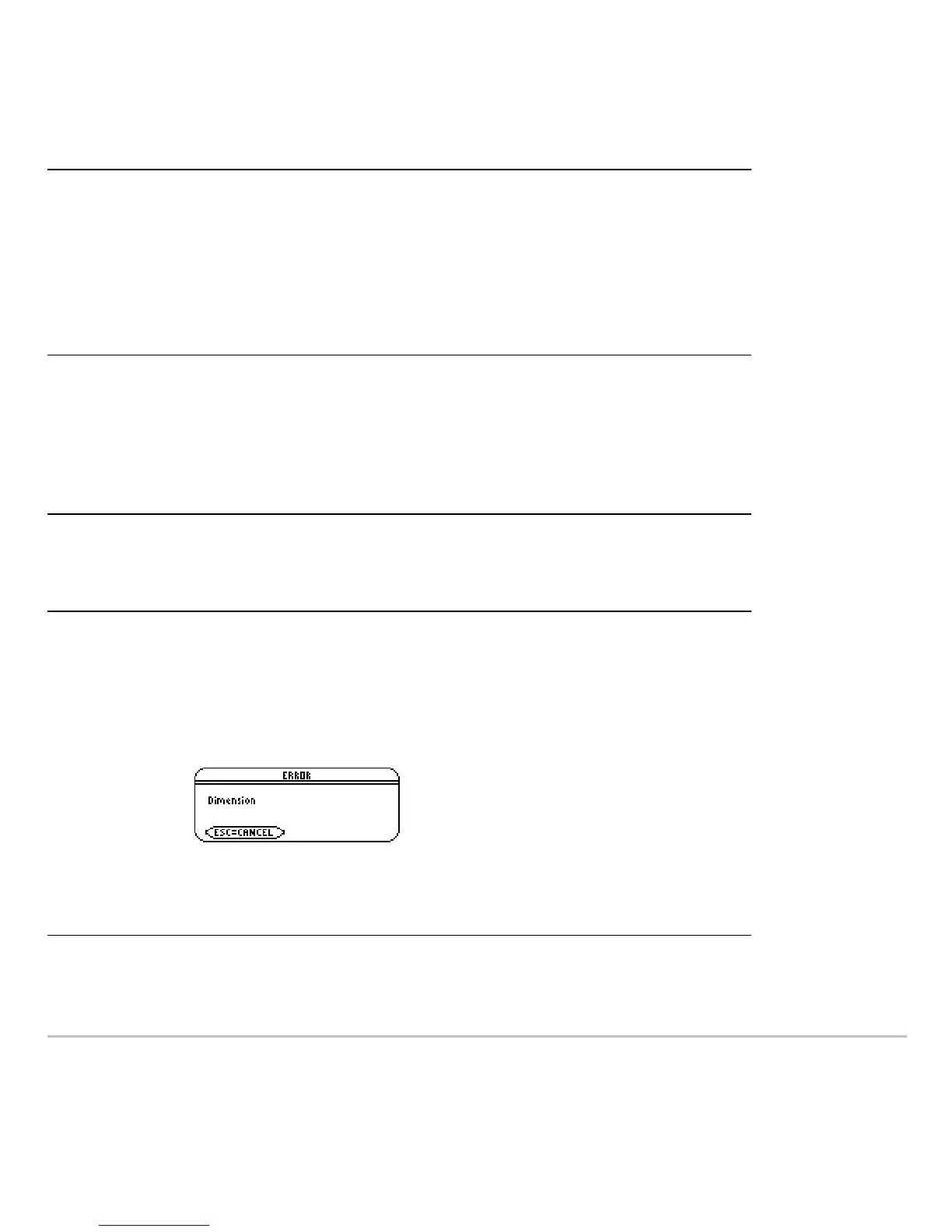Differential Equation Graphing 451
Fields=FLDOFF
Fields=FLDOFFFields=FLDOFF
Fields=FLDOFF
In the Graph
screen
If the direction field is drawn but no curve is plotted, enter
initial conditions in the Y= Editor or select one interactively
from the Graph screen. If you did enter initial conditions,
select ZoomFit:
@„j A
The ncurves Window variable is ignored with DIRFLD.
Default curves are not drawn automatically.
Notes With DIRFLD, the equations referenced by the custom axes
determine which equations are graphed, regardless of which
equations are selected in the Y= Editor.
If your system of equations refers to t, the direction field (not
the plotted curves) is drawn with respect to one particular
time, which is set by the dtime Window variable.
In the
Y= Editor
If you enter a 2nd- or higher-order equation, enter it as a valid
system of equations.
All equations (selected or not) must have the same number of
initial conditions. Otherwise, a Dimension error occurs when
you graph.
To set Axes = TIME or CUSTOM, press:
@2 ‰
