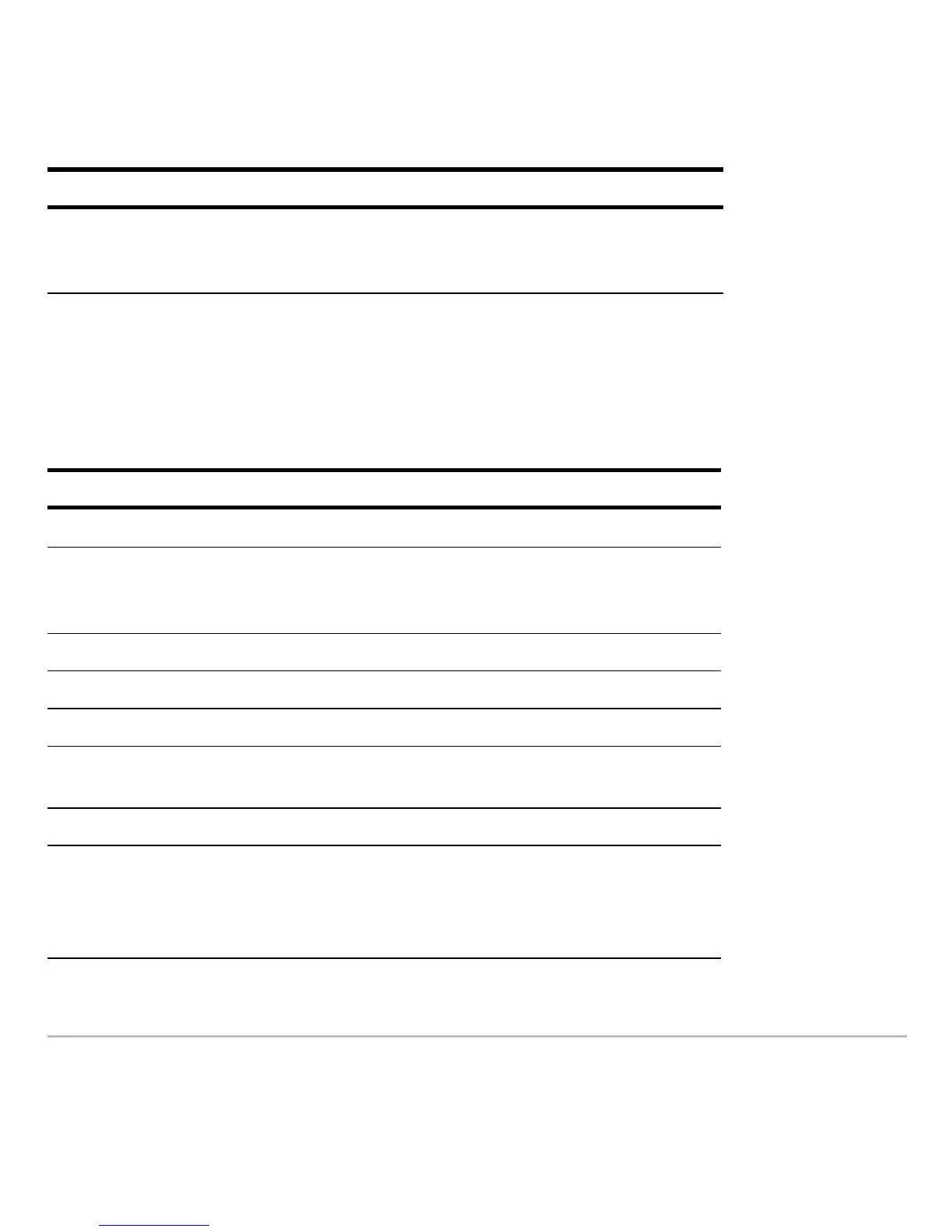Programming 620
Note: String input cannot be used in a calculation. To convert a string to a numeric
expression, use the
expr command.
Output Commands
Output CommandsOutput Commands
Output Commands
Request Displays a dialog box that prompts the user to enter an
expression. Request always treats the entered expression
as a string.
Command Description
Clr
[O
Clears the Program I/O screen.
Disp Displays an expression or string on the Program I/O screen.
Disp can also display the current contents of the Program
I/O screen without displaying additional information.
DispG Displays the current contents of the Graph screen.
DispHome Displays the current contents of the Home screen.
DispTbl Displays the current contents of the Table screen.
Output Displays an expression or string starting at specified
coordinates on the Program I/O screen.
Format Formats the way in which numeric information is displayed.
Pause
Suspends program execution until the user presses ¸.
Optionally, you can display an expression during the pause.
A pause lets users read your output and decide when they
are ready to continue.
Command Description