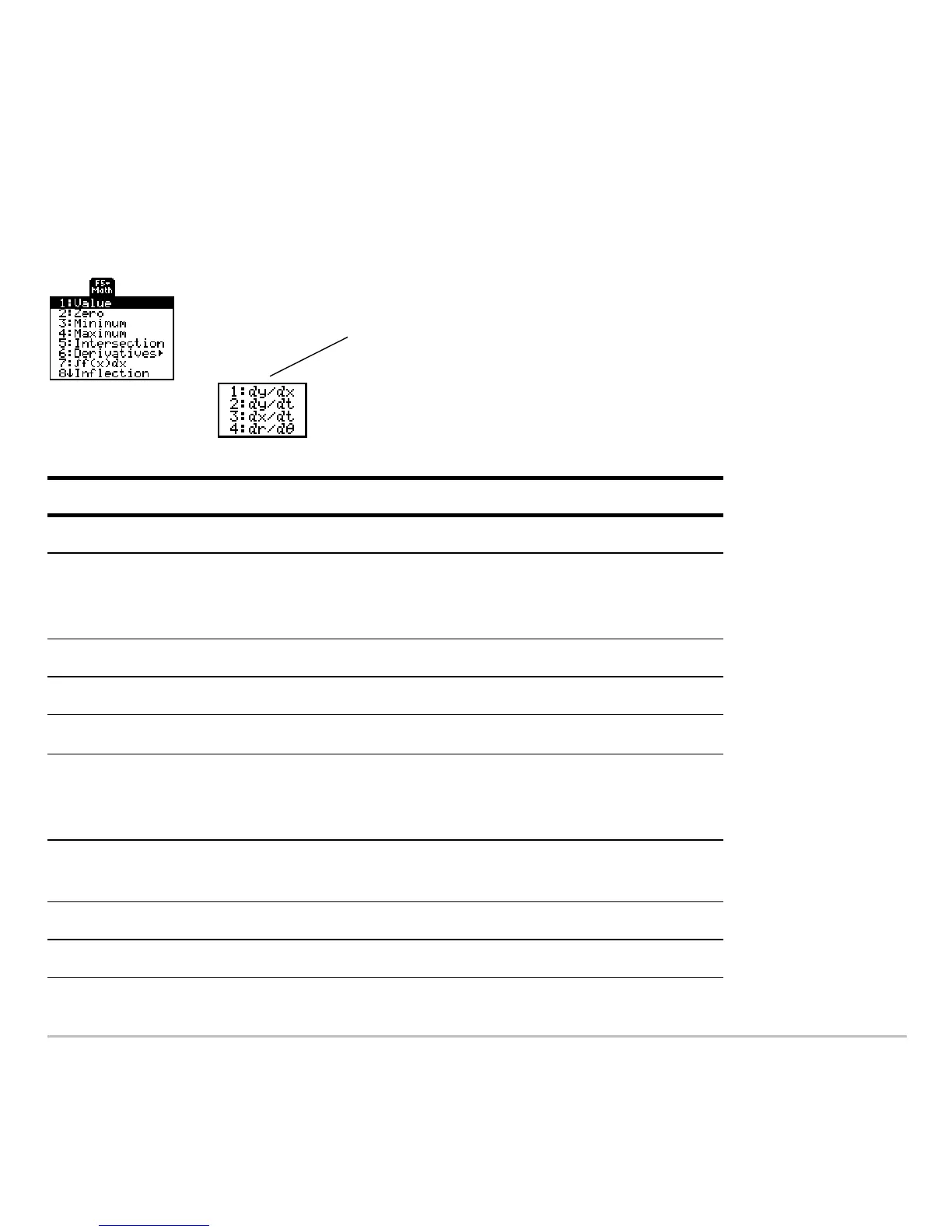Basic Function Graphing 331
Overview of the Math Menu
Overview of the Math MenuOverview of the Math Menu
Overview of the Math Menu
Press ‡ from the Graph screen.
On the Derivatives submenu, only
dy/dx is available for function
graphing. The other derivatives
are available for other graphing
modes (parametric, polar, etc.).
Math Tool Description
Value Evaluates a selected y(x) function at a specified x value.
Zero,
Minimum,
Maximum
Finds a zero (x-intercept), minimum, or maximum point
within an interval.
Intersection Finds the intersection of two functions.
Derivatives Finds the derivative (slope) at a point.
‰f(x)dx
Finds the approximate numerical integral over an interval.
Inflection Finds the inflection point of a curve, where its second
derivative changes sign (where the curve changes
concavity).
Distance Draws and measures a line between two points on the
same function or on two different functions.
Tangent Draws a tangent line at a point and displays its equation.
Arc Finds the arc length between two points along a curve.