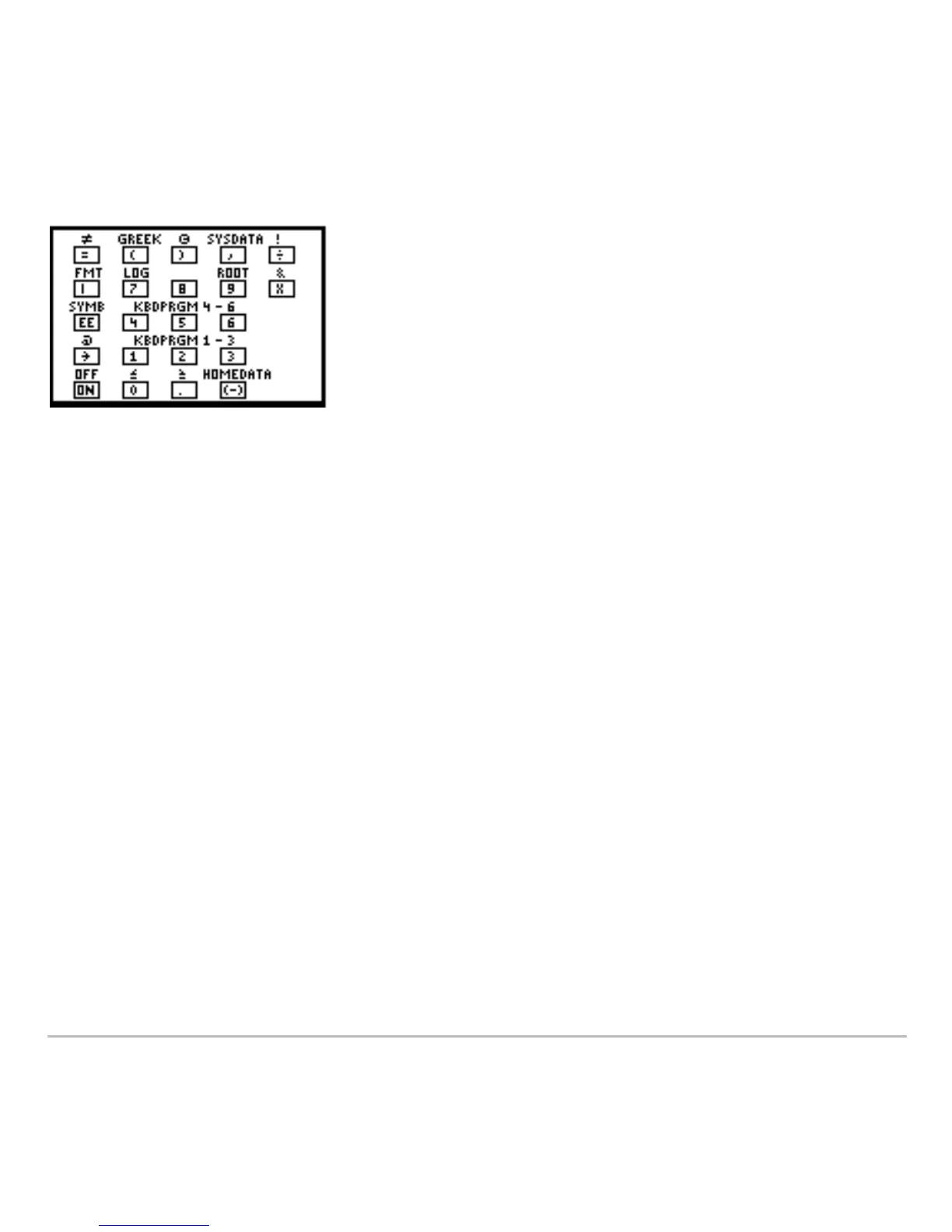Text Editor 657
• Press N to exit the map.
TI-89 Titanium Keyboard map
To access the TI-89 Titanium shortcuts, first press the ¹ key.
TI-89 Titanium keyboard map feature shortcuts:
• GREEK (¹c) — Accesses the Greek character set (described later in this
section).
• SYSDATA (¹b) — Copies the current graph coordinates to the system variable
sysdata.
•FMT (¹ Í) — Displays the FORMATS dialog box.
• KBDPRGM1 – 6(¹ 1 through ¹ 6) — If you have user-defined or assembly-
language programs named kbdprgm1() through kbdprgm6(), these shortcuts run the
corresponding program.
• OFF (¹:) — Similar to 2: except:
- You can use ¹: if an error message is displayed.
- When you turn the TI-89 Titanium on again, it will be exactly as you left it.
