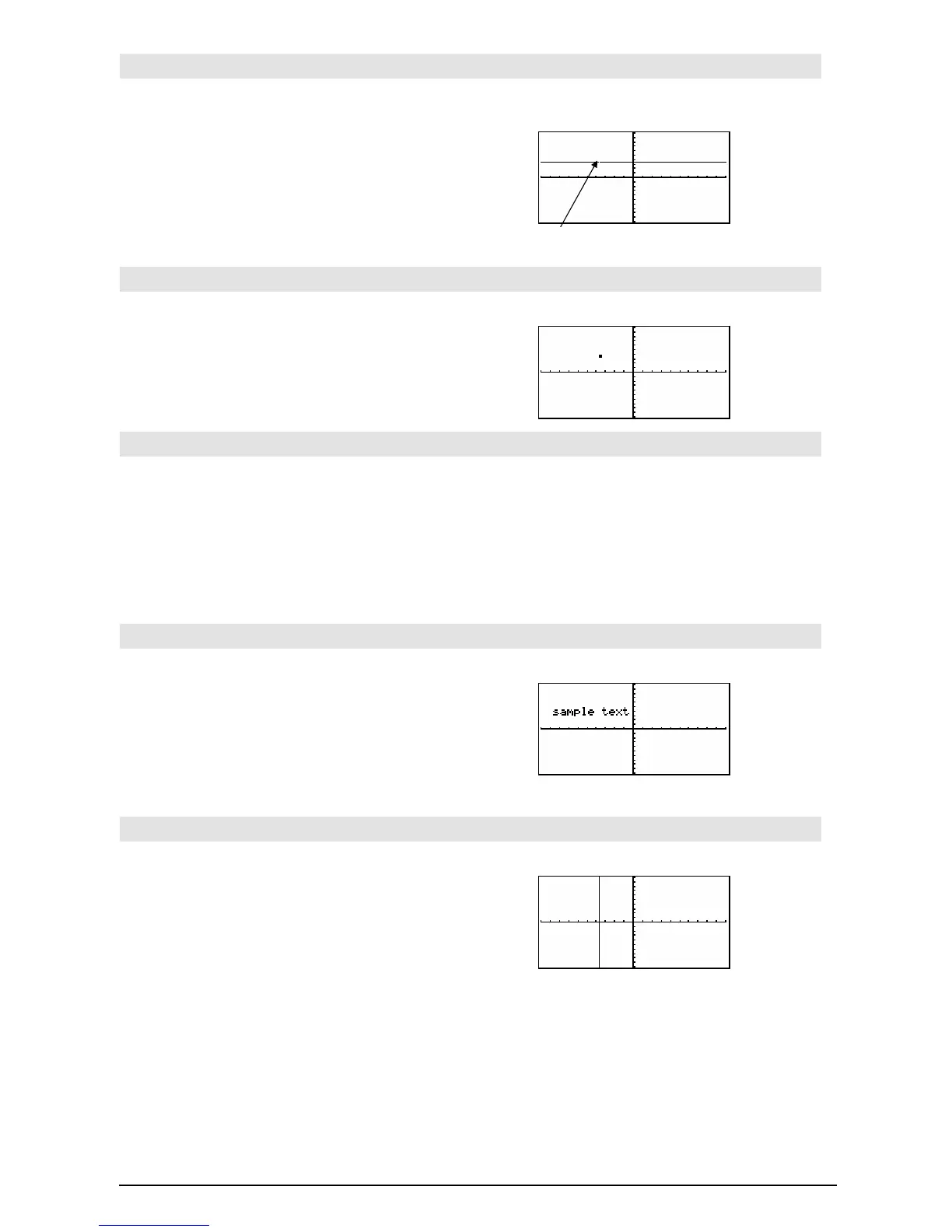858 Appendix A: Functions and Instructions
PxlOff CATALOG
PxlOff
row
,
col
PxlOff
rowList
,
colList
Displays the Graph screen and turns off the pixel
at pixel coordinates (
row
,
col
).
Note: Regraphing erases all drawn items.
PxlHorz 25,1 ¸
PxlOff 25,50
¸
25,50
PxlOn CATALOG
PxlOn
row
,
col
PxlOn
rowList
,
colList
Displays the Graph screen and turns on the pixel
at pixel coordinates (
row
,
col
).
Note: Regraphing erases all drawn items.
PxlOn 25,50 ¸
pxlTest() CATALOG
pxlTest (
row
,
col
) ⇒
⇒⇒
⇒
Boolean expression
pxlTest (
rowList
,
colList
) ⇒
⇒⇒
⇒
Boolean expression
Returns true if the pixel at pixel coordinates (
row
,
col
) is on. Returns false if the pixel is off.
Note: Regraphing erases all drawn items.
PxlOn 25,50 ¸
"
PxlTest(25,50)
¸ true
PxlOff 25,50
¸
"
PxlTest(25,50)
¸ false
PxlText CATALOG
PxlText
string
,
row
,
col
Displays the Graph screen and places character
string
string
on the screen, starting at pixel
coordinates (
row, col
).
string
is positioned with the upper-left corner of
its first character at the coordinates.
Note: Regraphing erases all drawn items.
PxlText "sample text",20,10 ¸
PxlVert CATALOG
PxlVert
col
[,
drawMode
]
Draws a vertical line down the screen at pixel
position
col
.
If
drawMode
= 1, draws the line (default).
If
drawMode
= 0, turns off the line.
If
drawMode
= -1, turns a line that is on to off or
off to on (inverts pixels along the line).
Note: Regraphing erases all drawn items. See
also
LineVert.
PxlVert 50,1 ¸
