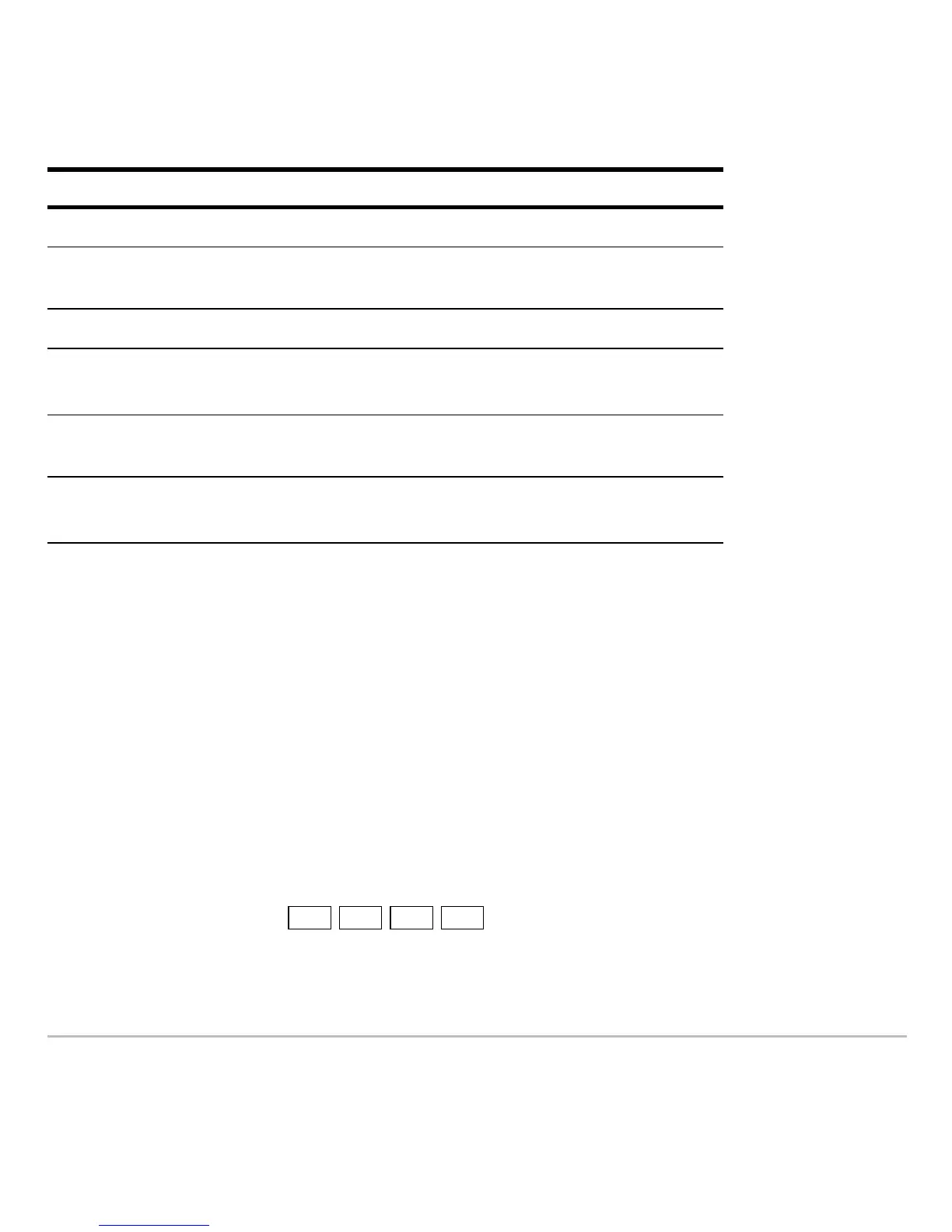Operating the Calculator 153
Entering Alphabetic Characters
Entering Alphabetic CharactersEntering Alphabetic Characters
Entering Alphabetic Characters
Alphabetic characters are used in expressions such as x
2
+y
2
to enter variable names
and in the Text Editor (Text Editor module).
Entering a Letter Character on the TI-89 Titanium
Entering a Letter Character on the TI-89 TitaniumEntering a Letter Character on the TI-89 Titanium
Entering a Letter Character on the TI-89 Titanium
The letters x, y, z, and t are commonly used in algebraic expressions. So that you can
type them quickly, these letters are primary keys on the TI-89 Titanium keyboard.
2¯
Displays the MEMORY screen.
2°
Displays the VAR-LINK screen for managing variables
and Flash applications.
2£
Recalls the contents of a variable.
@29
Displays the UNITS dialog box.
2¿
Displays the CHAR menu, which lets you select Greek
letters, international accented characters, etc.
2`,
2±
Recalls the previous entry and the last answer,
respectively.
Key Description
X Y
Z
T
