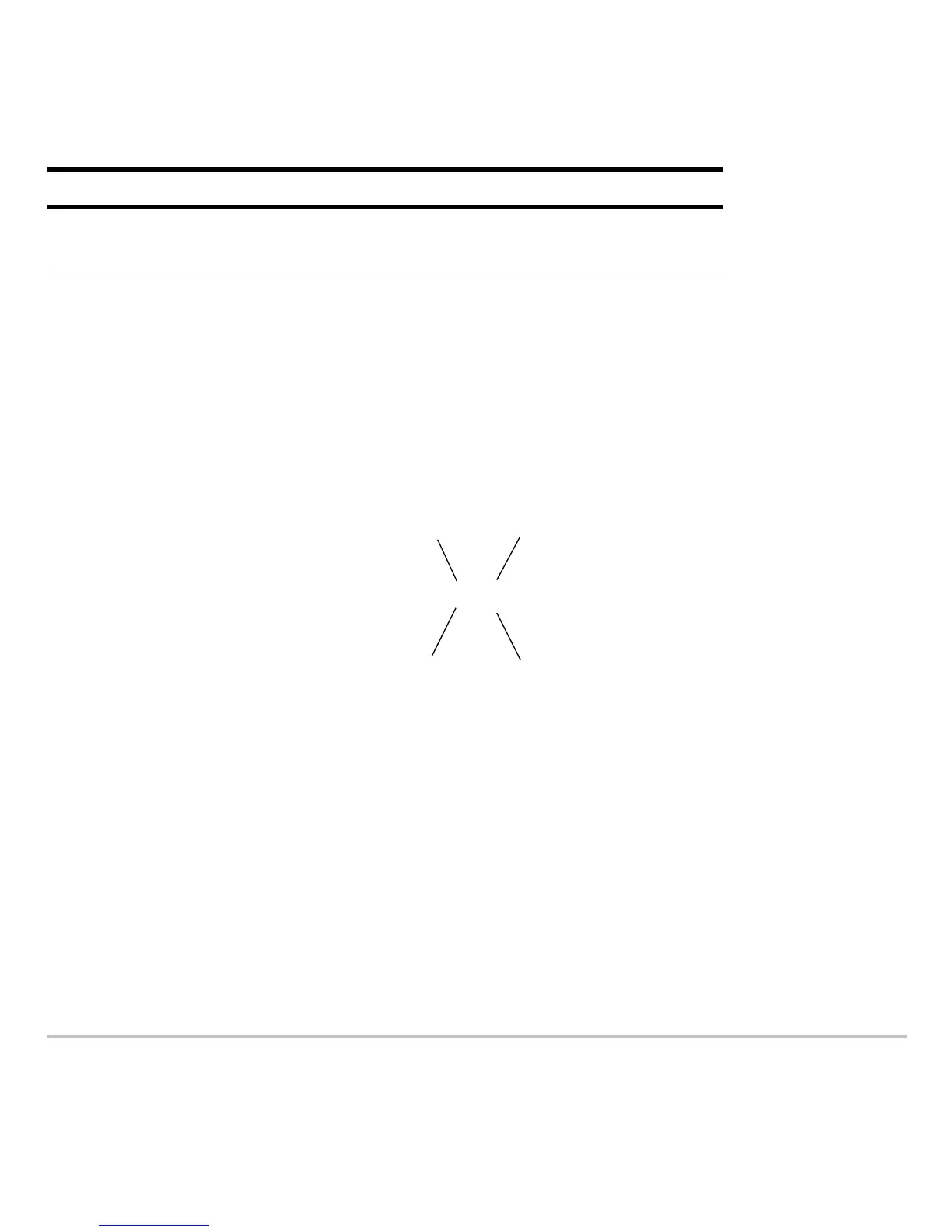Calculator Home Screen 209
Note: An example of viewing a long answer is available.
History Information on the Status Line
History Information on the Status LineHistory Information on the Status Line
History Information on the Status Line
Use the history indicator on the status line for information about the entry/answer pairs.
For example:
By default, the last 30 entry/answer pairs are saved. If the history area is full when you
make a new entry (indicated by 30/30), the new entry/answer pair is saved and the
oldest pair is deleted. The history indicator does not change.
Return the cursor to the
entry line
Press
N, or press D until the cursor is
back on the entry line.
To: Do this:
8/30