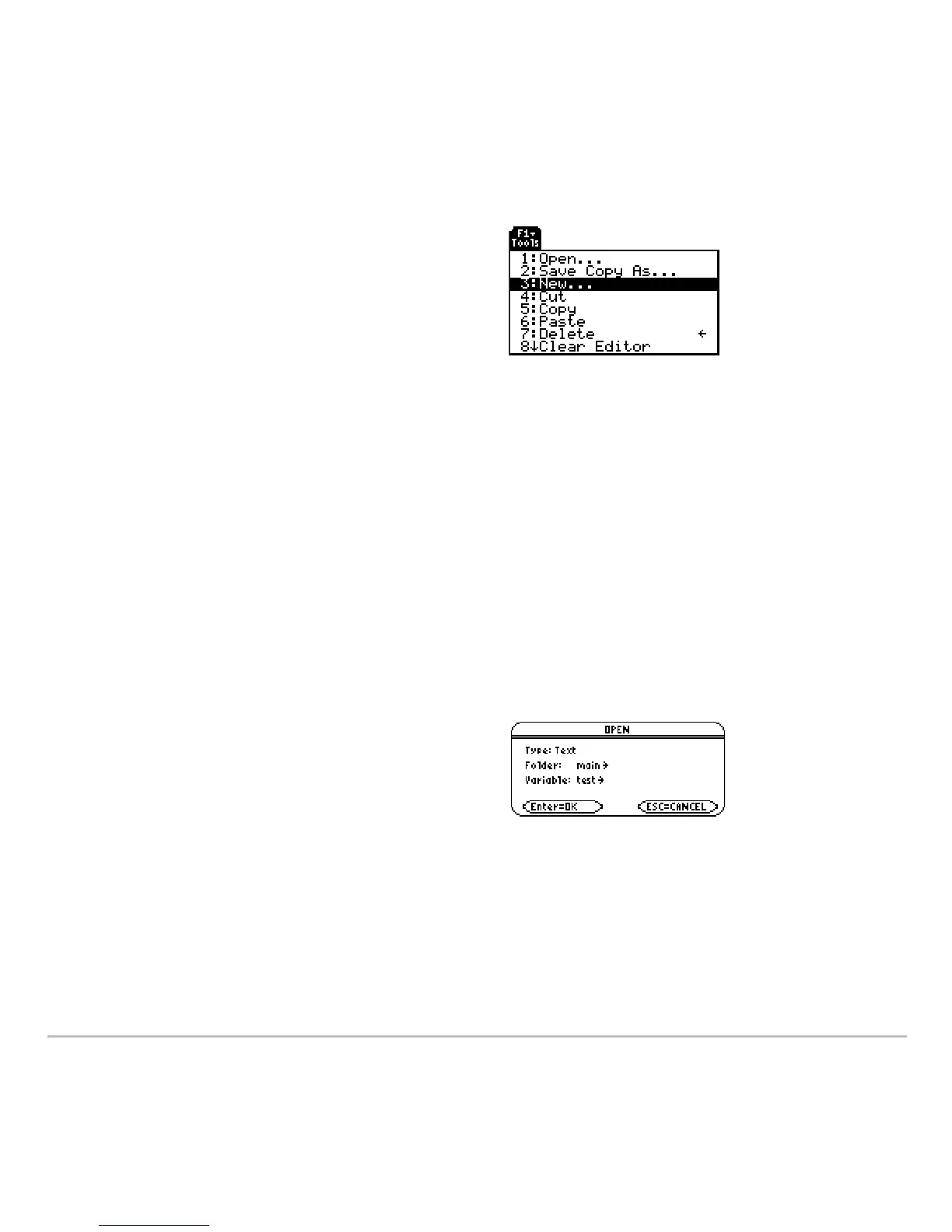Text Editor 647
Starting a New Session from the Text Editor
Starting a New Session from the Text EditorStarting a New Session from the Text Editor
Starting a New Session from the Text Editor
Opening a Previous Session
Opening a Previous SessionOpening a Previous Session
Opening a Previous Session
You can open a previous Text Editor session at any time.
1. From within the Text Editor, press ƒ and select
1:Open.
— or —
From any application, launch Text Editor again and select
2:Open.
Note: By default, Variable shows the first existing text variable in alphabetic order.
To leave the current Text Editor session and
start a new one:
1. Press ƒ and select
3:New.
2. Specify a folder and text variable for the
new session.
3. Press ¸ twice.
2. Select the applicable folder and text
variable.
3. Press ¸.
