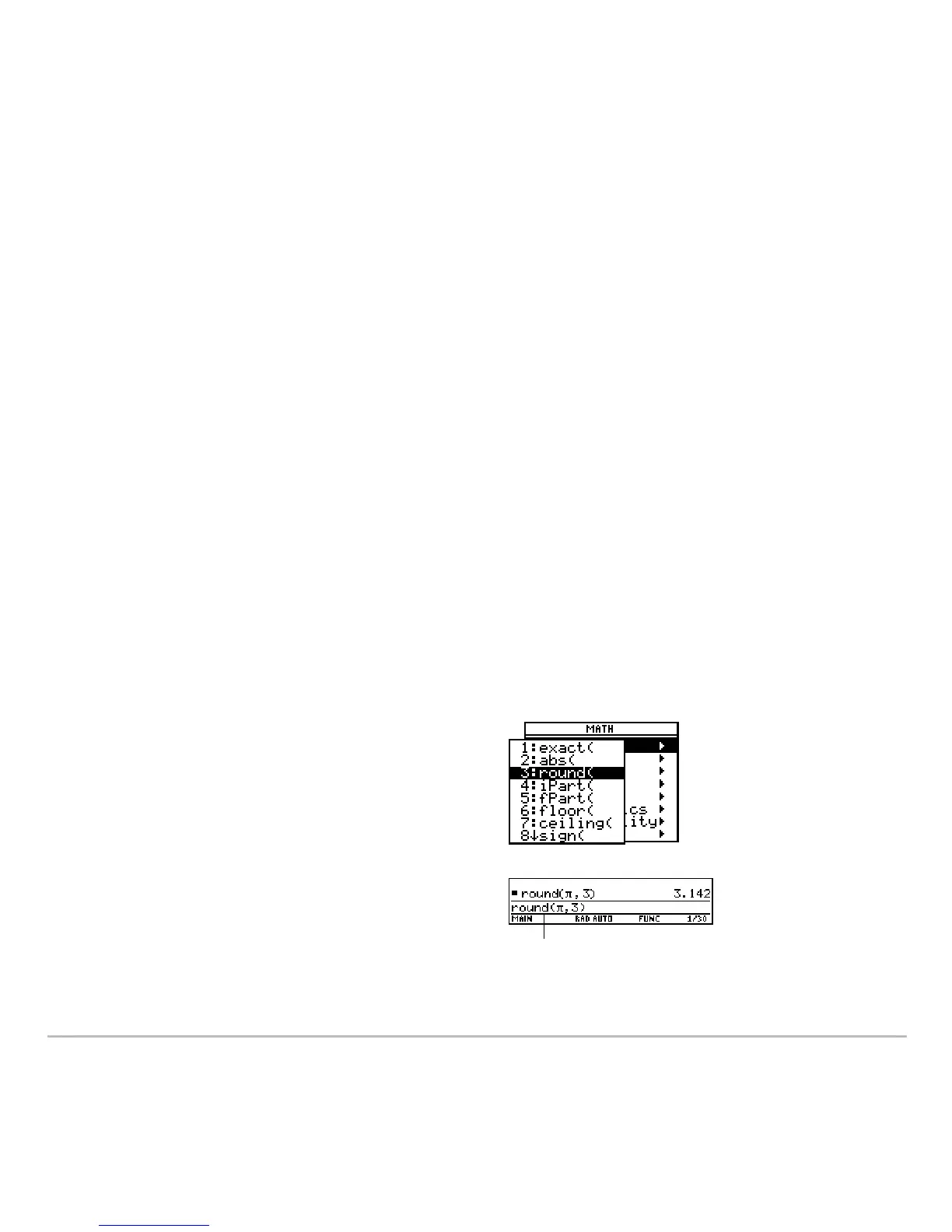Operating the Calculator 180
Moving from One Toolbar Menu to Another
Moving from One Toolbar Menu to AnotherMoving from One Toolbar Menu to Another
Moving from One Toolbar Menu to Another
To move from one toolbar menu to another without making a selection, either:
• Press the key (ƒ, „, etc.) for the other toolbar menu.
– or –
• Use the cursor pad to move to the next (press B) or previous (press A) toolbar
menu. Pressing B from the last menu moves to the first menu, and vice versa.
When using B, be sure that an item with a submenu is not highlighted. If so, B displays
that item’s submenu instead of moving to the next toolbar menu.
Example: Selecting a Menu Item
Example: Selecting a Menu ItemExample: Selecting a Menu Item
Example: Selecting a Menu Item
Round the value of p to three decimal places. Starting from a clear entry line on the
Home screen:
1. Press 2 I to display the
MATH menu.
2. Press
1 to display the Number submenu.
(Or press ¸ since the first item is
automatically highlighted.)
3. Press
3 to select round. (Or press DD
and ¸.)
4. Press 2 T b
3 d and then ¸ to
evaluate the expression.
Ê
Selecting the function in Step 3 automatically
typed round( on the entry line.
Ê
