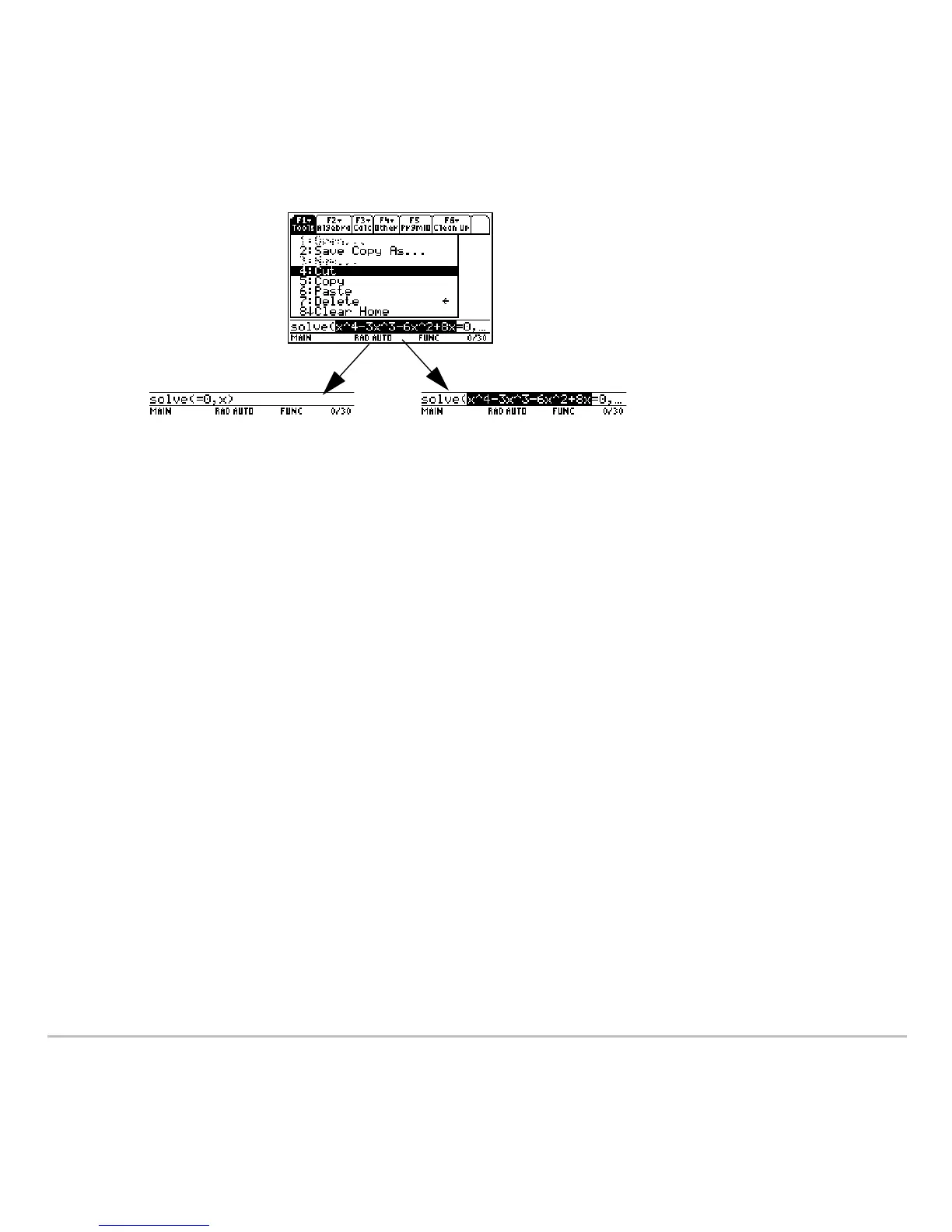Calculator Home Screen 214
Note: You can cut, copy or paste without having to use the ƒ toolbar menu. Press:
@85, 8 6, or 8 7
Cutting is not the same as deleting. When you delete information, it is not placed in the
clipboard and cannot be retrieved.
Note: When you cut or copy information, it replaces the clipboard’s previous contents, if
any.
Pasting Information from the Clipboard
Pasting Information from the ClipboardPasting Information from the Clipboard
Pasting Information from the Clipboard
A paste operation inserts the contents of the clipboard at the current cursor location on
the entry line. This does not change the contents of the clipboard.
1. Position the cursor where you want to paste the information.
Clipboard = (empty or the previous contents)
After cut After copy
Clipboard = x^4–3x^3–6x^2+8x Clipboard = x^4–3x^3–6x^2+8x