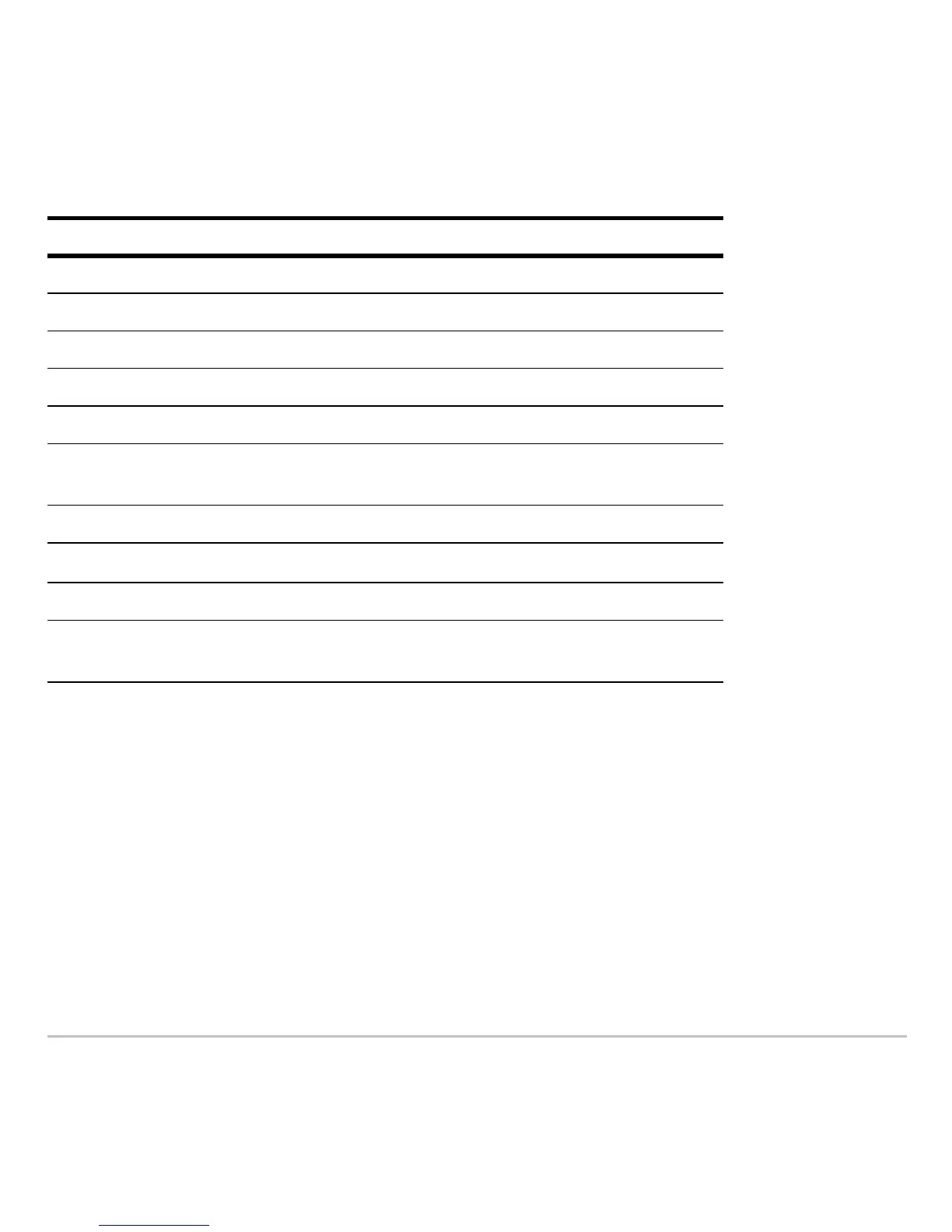Programming 617
Configuration Commands
Configuration CommandsConfiguration Commands
Configuration Commands
Note: The parameter/mode strings used in the setMode( ), getMode( ), setGraph( ), and
setTable( ) functions do not translate into other languages when used in a program. See
the Technical Reference module.
Entering the SetMode Command
Entering the SetMode CommandEntering the SetMode Command
Entering the SetMode Command
In the Program Editor:
Command Description
getConfg Returns a list of calculator characteristics.
getFold Returns the name of the current folder.
getMode Returns the current setting for a specified mode.
getUnits Returns a list of default units.
setFold Sets the current folder.
setGraph Sets a specified graph format (Coordinates, Graph Order,
etc.).
setMode Sets any mode except Current Folder.
setTable
Sets a specified table setup parameter (tblStart,
@tbl, etc.)
setUnits Sets default units for displayed results.
switch Sets the active window in a split screen, or returns the
number of the active window.
