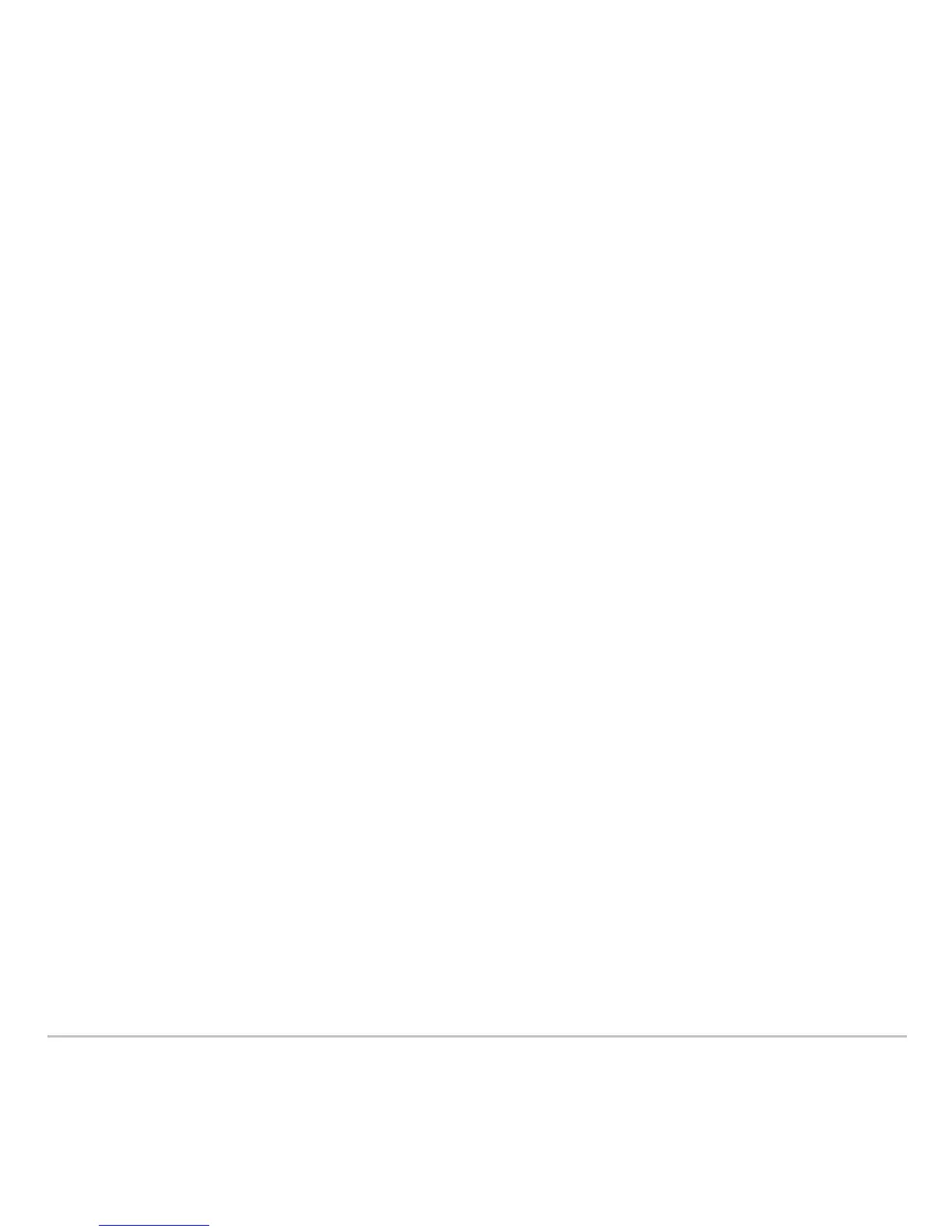Connectivity 716
Connectivity
ConnectivityConnectivity
Connectivity
Connecting Two Units
Connecting Two UnitsConnecting Two Units
Connecting Two Units
The TI-89 Titanium comes with a cable that lets you connect two units. Once connected,
you can transmit information between two units. A USB unit-to-unit cable is included with
the TI-89 Titanium; use the calculator’s USB port with this cable.
Note: The TI-89 Titanium features both a USB port and an I/O port, so you can connect
TI graphing calculators with either type of link port. However, using the I/O port requires
the I/O unit-to-unit cable (sold separately) or the USB Silver Edition cable (also sold
separately), which is used to connect to a computer.
Connecting before Sending or Receiving
Connecting before Sending or ReceivingConnecting before Sending or Receiving
Connecting before Sending or Receiving
Using firm pressure, insert one end of the cable into the link port of each unit. Either unit
can send or receive, depending on how you set them up from the
VAR-LINK screen.
You can link a TI-89 Titanium or Voyage™ 200 to another TI-89 Titanium, Voyage™ 200,
TI-89, or TI-92 Plus.
