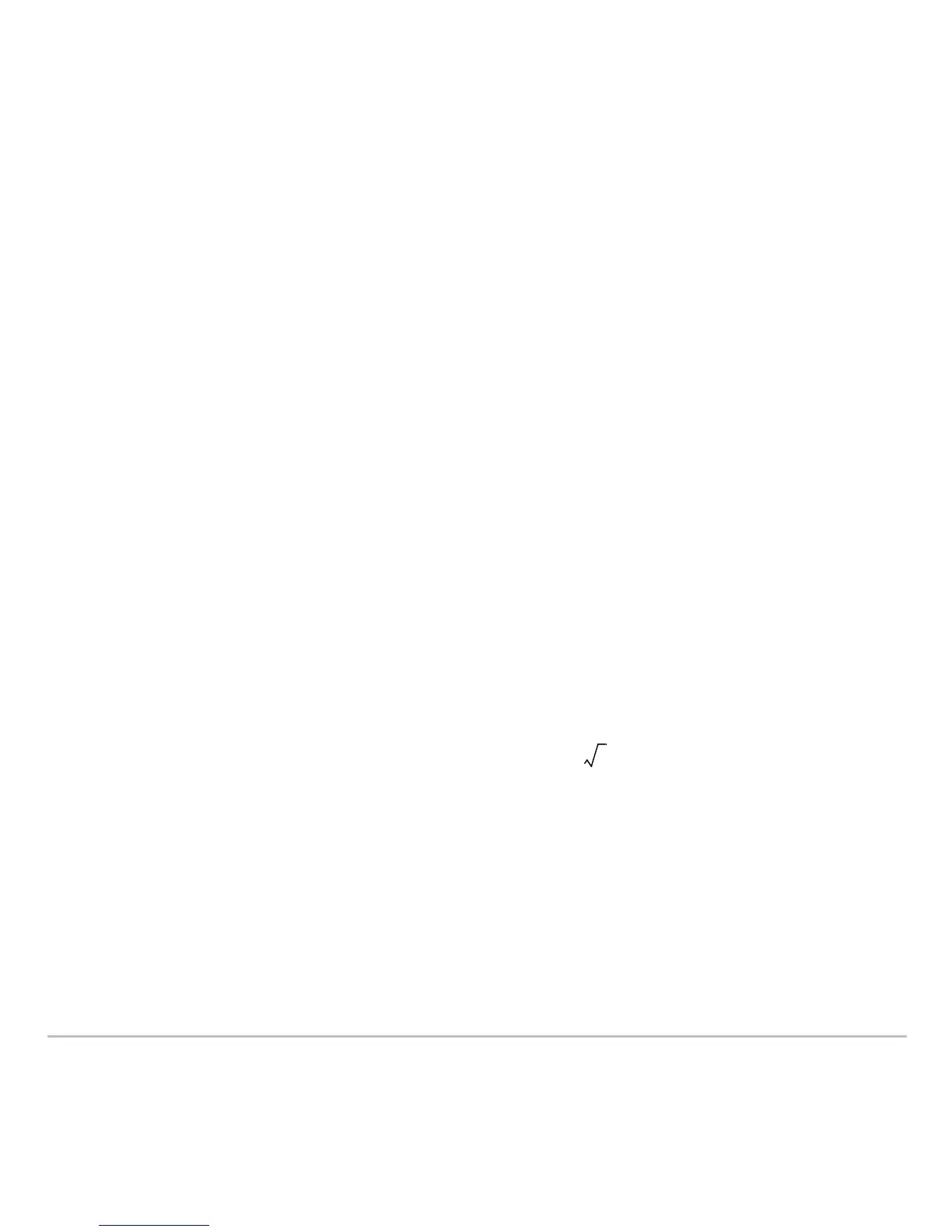Programming 589
Note: This example calculates the cube if x|0; otherwise, it returns a 0.
The argument x is automatically treated as a local variable. However, if the example
needed another variable, the function would need to declare it as local by using the
Local command.
There is an implied
Return at the end of the function. If the last line is not an expression,
an error occurs.
Example of a Function
Example of a FunctionExample of a Function
Example of a Function
The following function returns the xth root of a value y
(). Two values must be passed
to the function: x and y.
• Use
Return. This is useful for
exiting a function and returning a
value at some point other than
the end of the function.
:cube(x)
:Func
:If x<0
: Return 0
:x^3
:EndFunc
y
x
