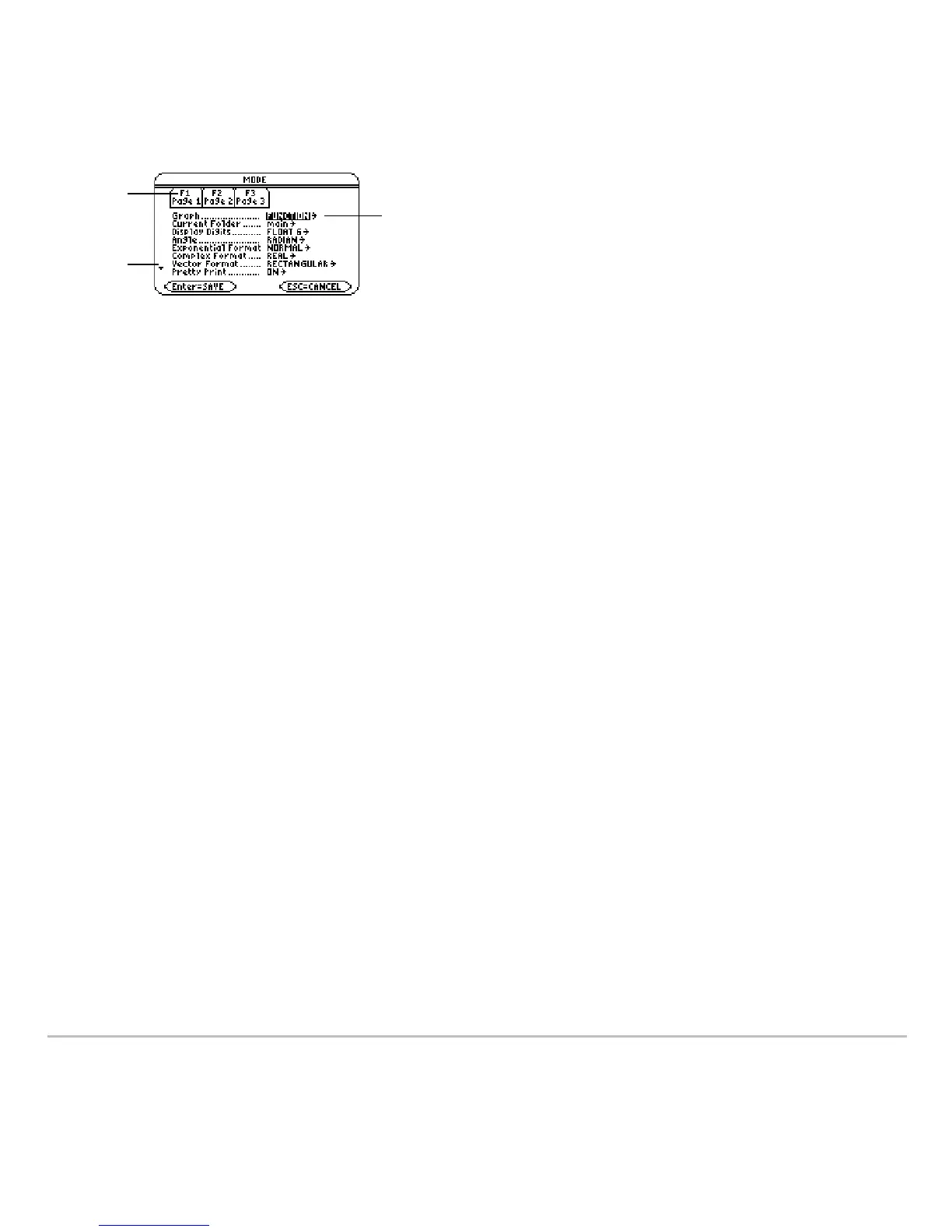Operating the Calculator 186
Ê There are three pages of mode listings. Press ƒ, „, or … to quickly display a particular
page.
Ë Indicates you can scroll down to see additional modes.
Ì ! indicates that you can press B or A to display and select from a menu.
Note:
Modes that are not currently valid are dimmed. For example, on Page 2, Split 2 App
is not valid when
Split Screen = FULL. When you scroll through the list, the cursor skips
dimmed settings.
Changing Mode Settings
Changing Mode SettingsChanging Mode Settings
Changing Mode Settings
From the MODE dialog box:
1. Highlight the mode setting you want to change. Use D or C (with ƒ, „, or …) to
scroll through the list.
2. Press B or A to display a menu that lists the valid settings. The current setting is
highlighted.
3. Select the applicable setting. Either:
• Use D or C to highlight the setting and press ¸.
– or –
Ê
Ë
Ì