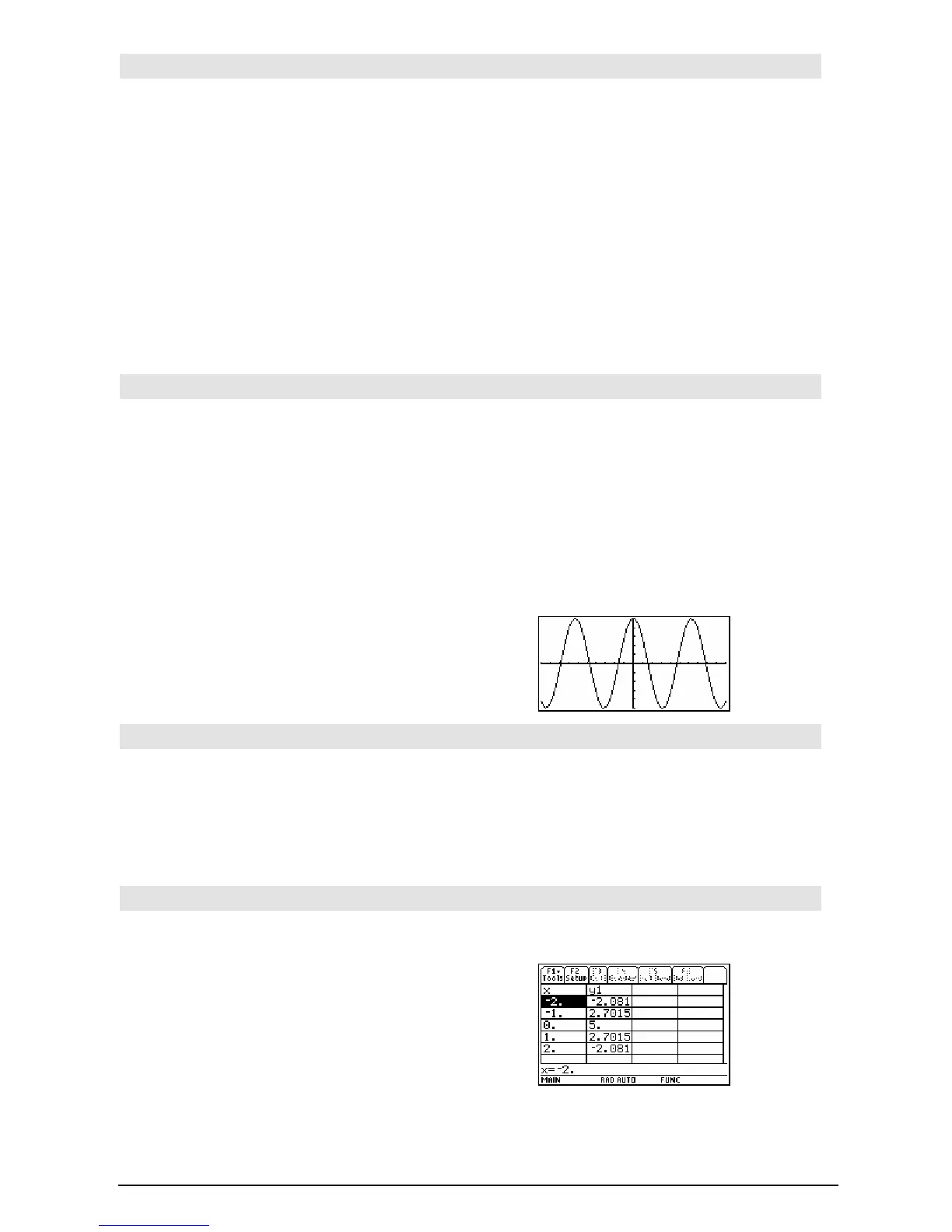Appendix A: Functions and Instructions 811
Disp CATALOG
Disp [
exprOrString1
] [,
exprOrString2
] ...
Displays the current contents of the Program I/O
screen. If one or more
exprOrString
is specified,
each expression or character string is displayed
on a separate line of the Program I/O screen.
An expression can include conversion operations
such as
4
44
4DD and 4
44
4Rect. You can also use the 4
operator to perform unit and number base
conversions.
If
Pretty Print = ON, expressions are displayed in
pretty print.
From the Program I/O screen, you can press ‡ to
display the Home screen, or a program can use
DispHome.
Disp "Hello" ¸ Hello
Disp cos(2.3)
¸ ë.666…
{1,2,3,4}!L1
¸
Disp L1
¸ {1 2 3 4}
Disp 180_min
4 _hr ¸ 3.ø_hr
Note: To type an underscore ( _ ), press ¥
To type 4
44
4, press 2
.
DispG CATALOG
DispG
Displays the current contents of the Graph screen.
In function graphing mode:
Program segment:
©
:5ù cos(x)! y1(x)
:ë 10! xmin
:10! xmax
:ë 5! ymin
:5! ymax
:DispG
©
DispHome CATALOG
DispHome
Displays the current contents of the Home screen.
Program segment:
©
:Disp "The result is: ",xx
:Pause "Press Enter to quit"
:DispHome
:EndPrgm
DispTbl CATALOG
DispTbl
Displays the current contents of the Table screen.
Note: The cursor pad is active for scrolling. Press
N or ¸ to resume execution if in a
program.
5ùcos(x)!y1(x) ¸
DispTbl ¸
