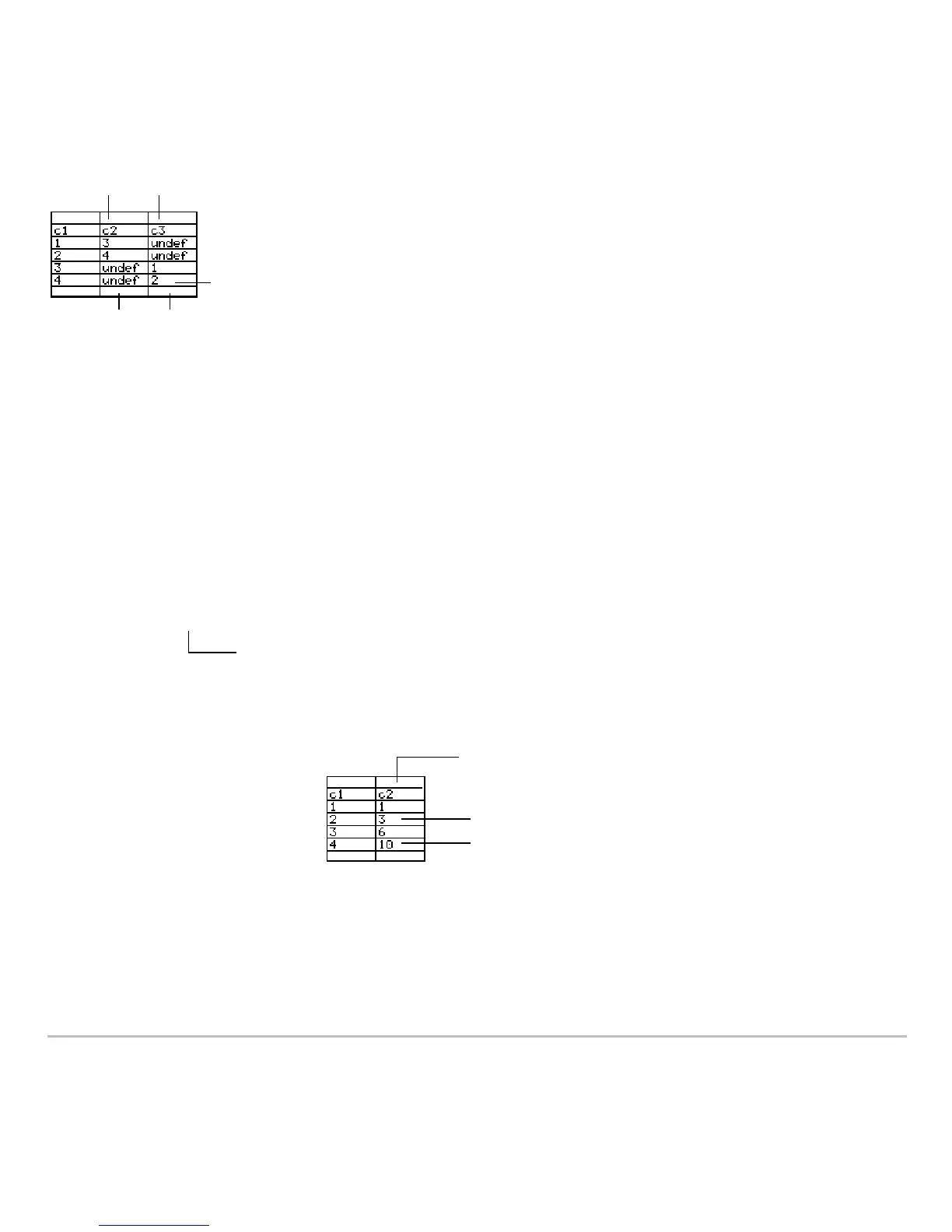Data/Matrix Editor 534
Note: To enter shift, type it from the keyboard or select it from the CATALOG.
Using the CumSum Function
Using the CumSum FunctionUsing the CumSum Function
Using the CumSum Function
The
cumSum function returns a cumulative sum of the elements in a base column. Use
† to define a column header with the syntax:
For example:
Note: To enter cumSum, type it, select it from the CATALOG, or press 2 I and
select it from the List submenu.
ÊË
Ì
Í Î
Ê c2=shift(c1,2)
Ë c3=shift(c1,M2)
Ì Shifted columns have the same length as the base
Í Last two elements of c1 shift down and out the
bottom; undefined elements shift into the top.
Î First two elements of c1 shift up and out the top;
undefined elements shift into the bottom.
cumSum (column)
Column used as the base for the cumulative sum.
1+2
1+2+3+4
c2=cumSum(c1)