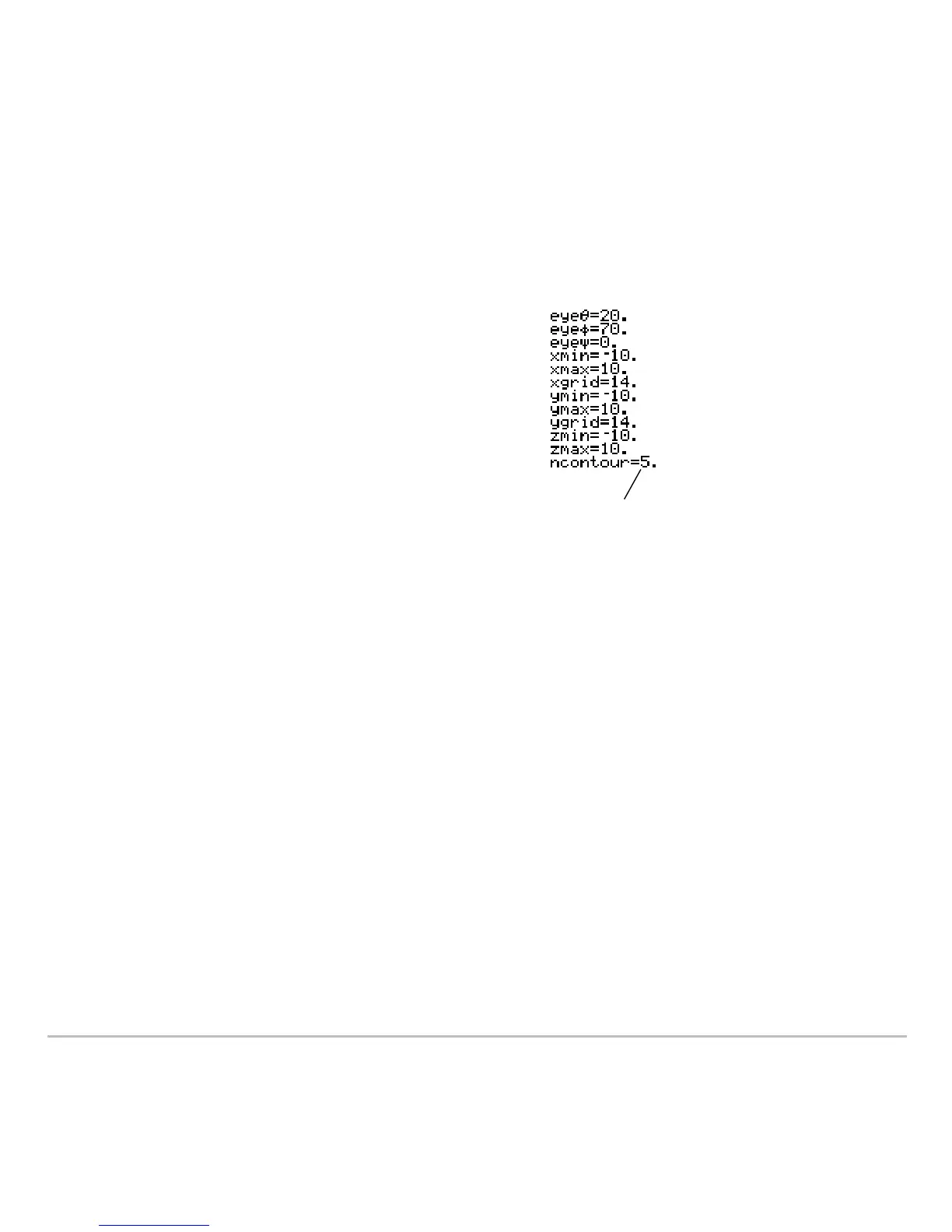3D Graphing 399
How Are Z Values Determined?
How Are Z Values Determined?How Are Z Values Determined?
How Are Z Values Determined?
You can set the ncontour Window variable (8$) to specify the number of
contours that will be evenly distributed along the displayed range of z values, where:
If
ncontour=5 and you use the standard viewing window (zmin=L10 and zmax=10) , the
increment is 3.333. Five contours are drawn for z=L6.666, L3.333, 0, 3.333, and 6.666.
Note, however, that a contour is not drawn for a z value if the 3D graph is not defined at
that z value.
increment =
The z values for the contours are:
zmin + increment
zmin + 2(increment)
zmin + 3(increment)
©
zmin + ncontour(increment)
zmax zmin–
ncontour 1+
---------------------------------
The default is 5. You
can set this to 0
through 20.
