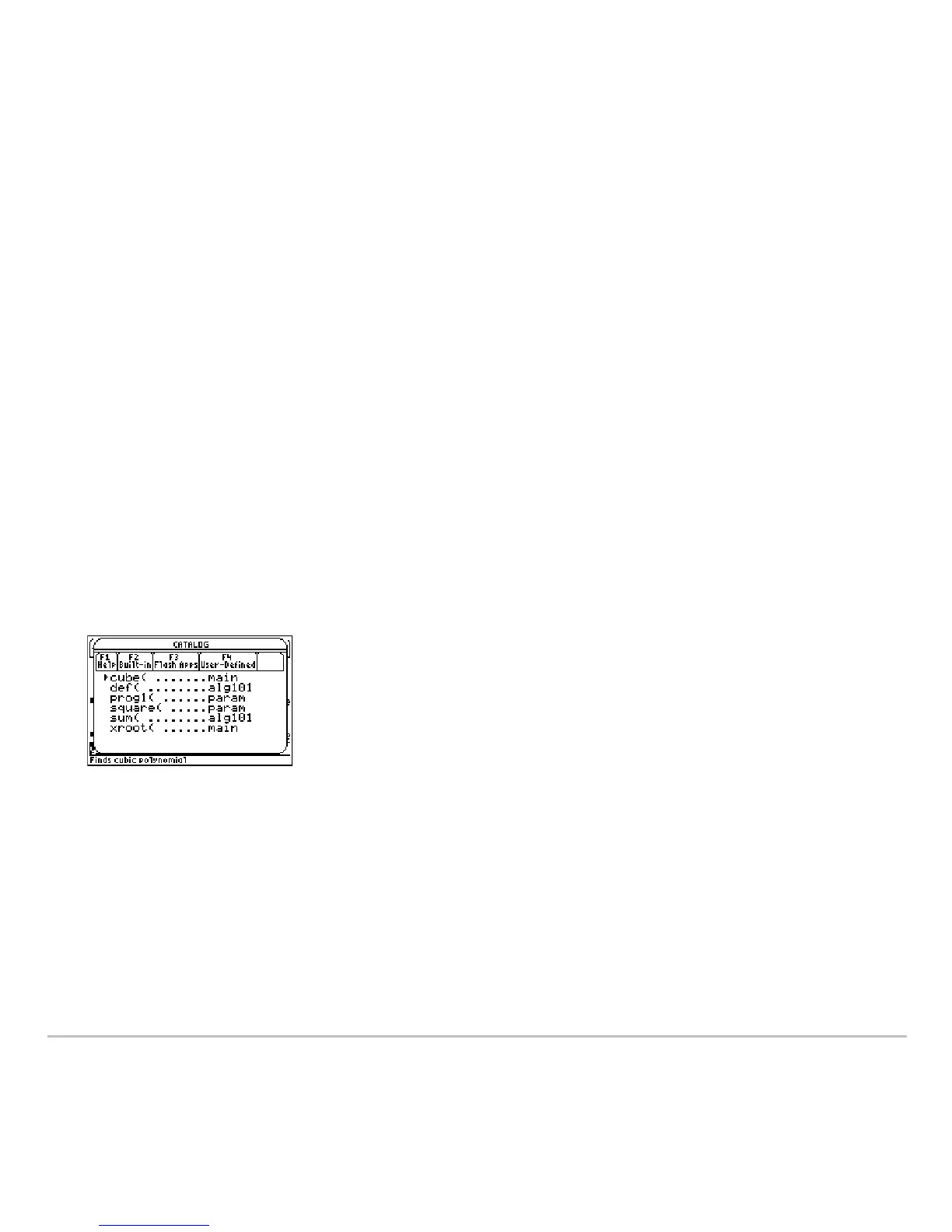Operating the Calculator 196
Selecting a User-Defined Function or Program
Selecting a User-Defined Function or ProgramSelecting a User-Defined Function or Program
Selecting a User-Defined Function or Program
You can create your own functions or programs and then use †
User-Defined to access
them. For instructions on how to create functions, see “Creating and Evaluating
User-Defined Functions” in Calculator Home Screen, and “Overview of Entering a
Function” in the Programming module. See Programming for instructions on how to
create and run a program.
When you select a function or program, its name is inserted in the entry line at the cursor
location. Therefore, you should position the cursor as necessary before selecting the
function or program.
1. Press:
½
2. Press †
User-Defined. (This option is dimmed if you have not defined a function or
created a program.)
Note: Use the VAR-LINK screen to manage variables, folders, and Flash
applications. See the Memory and Variable Management module.
• The list is alphabetized by function /
program name. The left column lists
functions and programs. The right column
lists the folder that contains the function or
program.
• If the function or program’s first line is a
comment, the comment text is displayed in
the status line.
• To exit without selecting a function or
program, press
N.
